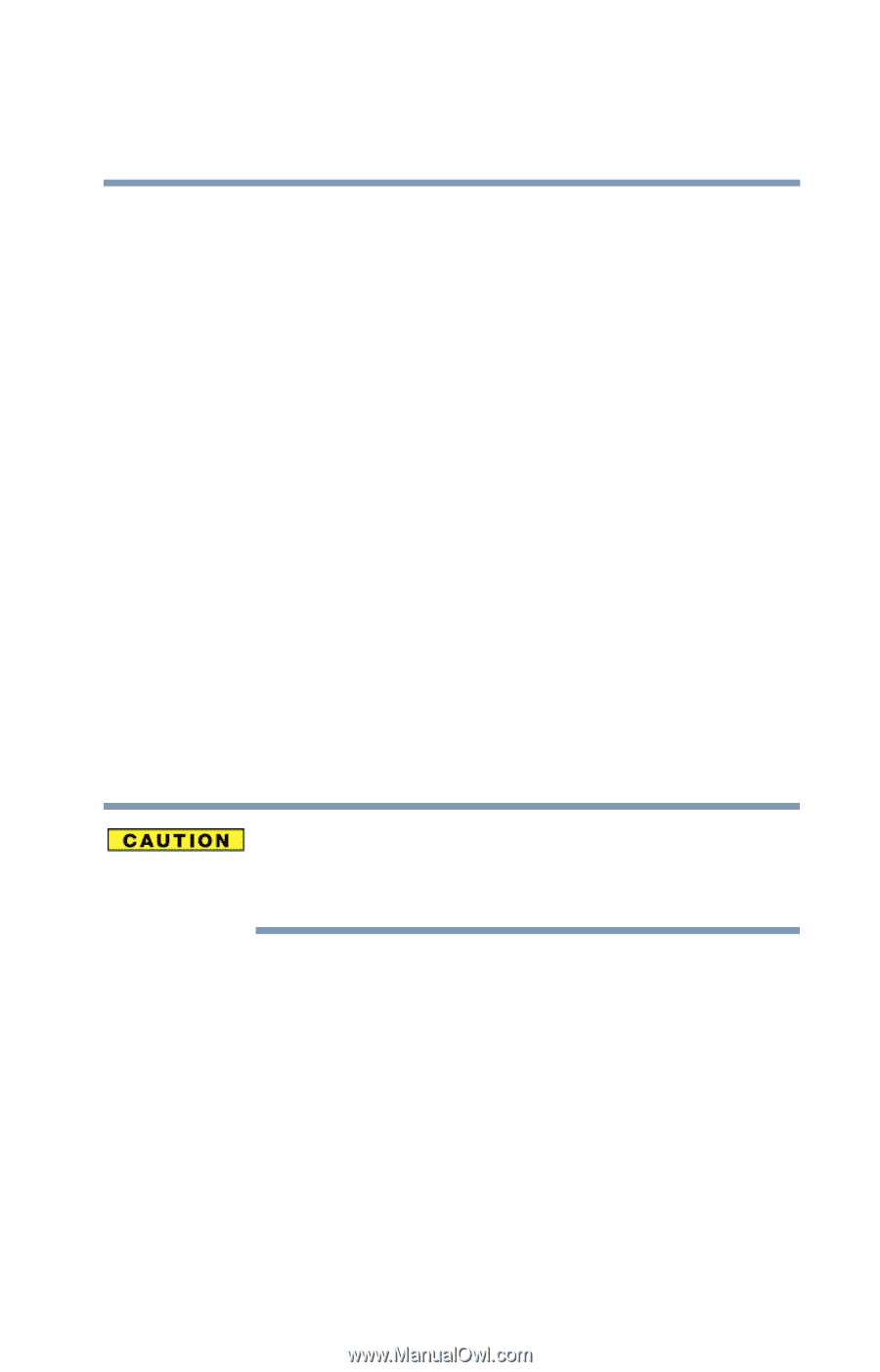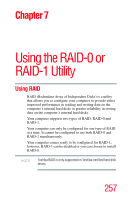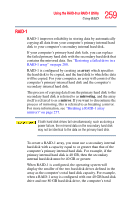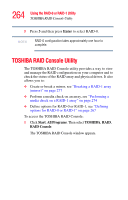Toshiba Qosmio G35-AV600 User Guide - Page 259
Raid-1
 |
View all Toshiba Qosmio G35-AV600 manuals
Add to My Manuals
Save this manual to your list of manuals |
Page 259 highlights
259 Using the RAID-0 or RAID-1 Utility Using RAID RAID-1 RAID-1 improves reliability in storing data by automatically copying all data from your computer's primary internal hard disk to your computer's secondary internal hard disk. If your computer's primary hard disk fails, you can replace the failed primary hard disk with the secondary hard disk that contains the mirrored data. See "Restoring a failed drive in a RAID-1 array" on page 280. RAID-1 is configured by creating an array which specifies the hard disk to be copied, and the hard disk to which the data will be copied. For your computer, an array will consist of the computer's primary internal hard disk and the computer's secondary internal hard disk. The process of copying data from the primary hard disk to the secondary hard disk is referred to as mirroring, and the array itself is referred to as a mirror. If you want to discontinue the process of mirroring, this is referred to as breaking a mirror. For more information, see "Breaking a RAID-1 array (mirror)" on page 277. If both hard disk drives fail simultaneously, such as during a power failure, the mirrored data on the secondary hard disk may not be identical to the data on the primary hard disk. To create a RAID-1 array, you must use a secondary internal hard disk with a capacity equal to or greater than that of the computer's primary internal hard disk. For example, if the primary internal hard disk is 40 GB, then the secondary internal hard disk must be 40 GB or greater. When RAID-1 is configured, the operating system will display the smaller of the two hard disk drives defined in the array as the computer's total hard disk capacity. For example, when a RAID-1 array is configured with one 40 GB hard disk drive and one 80 GB hard disk drive, the computer's total