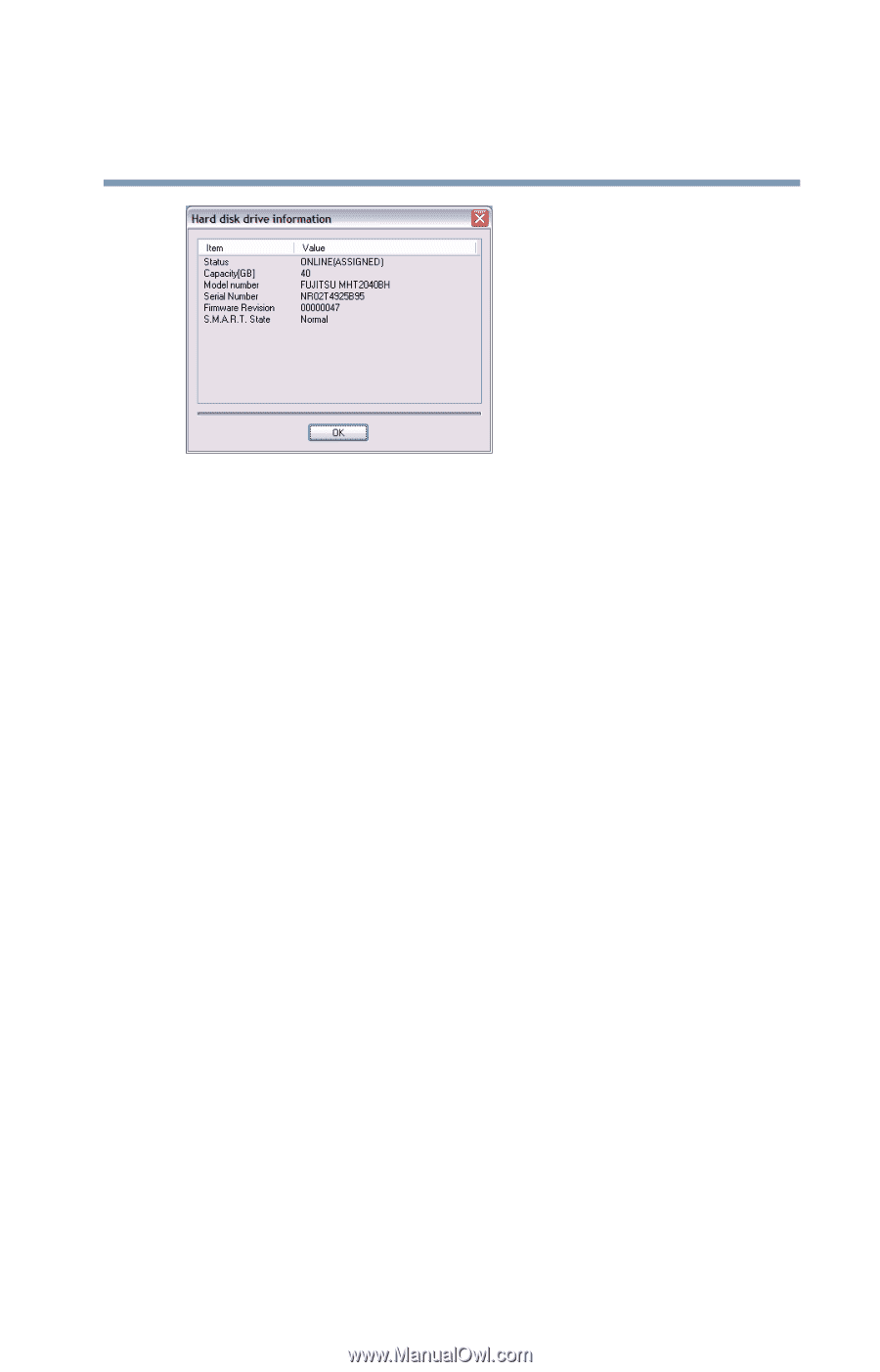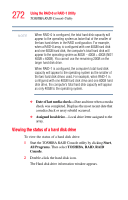Toshiba Qosmio G35-AV600 User Guide - Page 273
Status, Online, Locked, Rebuilding, Absent, Capacity, Model number, Serial number, Firmware revision
 |
View all Toshiba Qosmio G35-AV600 manuals
Add to My Manuals
Save this manual to your list of manuals |
Page 273 highlights
273 Using the RAID-0 or RAID-1 Utility TOSHIBA RAID Console Utility Sample hard disk drive information window ❖ Status-Displays the status of the physical drive. ❖ Online-The drives are working in a normal state. ❖ Offline-The drive is not used, as it is not configured as the logical drive. ❖ Fail-The drive is disabled, as a failure has occurred on the drive. ❖ Locked-The drive is locked by password. ❖ Rebuilding-The drive is being rebuilt using data from the good drive. ❖ Absent-The drive may have been removed from the computer. ❖ Capacity-Displays the drive capacity in gigabytes. ❖ Model number-Displays the drive model number. ❖ Serial number-Displays the drive serial number. ❖ Firmware revision-Displays the drive firmware revision. ❖ S.M.A.R.T.-Displays the state of S.M.A.R.T. ❖ Normal-S.M.A.R.T. is within specifications.