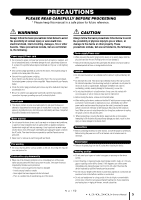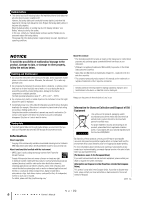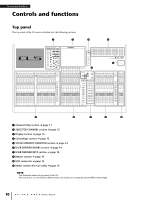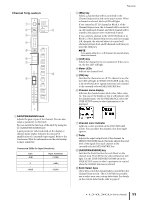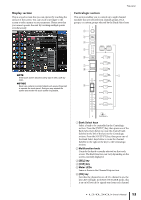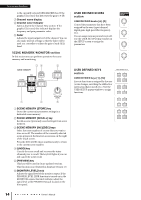Yamaha CL3 Owner's Manual - Page 10
Controls and functions, Top panel - meter bridge
 |
View all Yamaha CL3 manuals
Add to My Manuals
Save this manual to your list of manuals |
Page 10 highlights
Controls and functions Controls and functions Top panel The top panel of the CL series is divided into the following sections. 2 3 6 j 9 5 1 4 7 1 8 1 Channel Strip section ➔ page 11 2 SELECTED CHANNEL section ➔ page 12 3 Display section ➔ page 13 4 Centralogic section ➔ page 13 5 SCENE MEMORY/MONITOR section ➔ page 14 6 USER DEFINED KNOBS section ➔ page 14 7 USER DEFINED KEYS section ➔ page 14 8 Master section ➔ page 15 9 USB connector ➔ page 15 0 Meter section (for CL5 only) ➔ page 15 NOTE This illustration shows the top panel of the CL5. The CL3 and CL1 do not feature a Meter section, but enable you to install an optional MBCL meter bridge. 10 Owner's Manual

Controls and functions
Owner’s Manual
10
Controls and functions
Top panel
The top panel of the CL series is divided into the following sections.
1
Channel Strip section
➔
page 11
2
SELECTED CHANNEL section
➔
page 12
3
Display section
➔
page 13
4
Centralogic section
➔
page 13
5
SCENE MEMORY/MONITOR section
➔
page 14
6
USER DEFINED KNOBS section
➔
page 14
7
USER DEFINED KEYS section
➔
page 14
8
Master section
➔
page 15
9
USB connector
➔
page 15
0
Meter section (for CL5 only)
➔
page 15
NOTE
This illustration shows the top panel of the CL5.
The CL3 and CL1 do not feature a Meter section, but enable you to install an optional MBCL meter bridge.
2
3
6
j
1
1
8
5
9
4
7