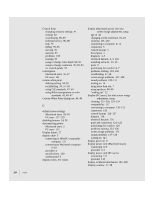Apple M3322LL/A User Guide - Page 144
User controls, Active video image area, Audio input signals, Microphone
 |
View all Apple M3322LL/A manuals
Add to My Manuals
Save this manual to your list of manuals |
Page 144 highlights
User controls m Power-on button m Automatic degauss at power-up; manual degauss by turning power switch off, then on (capable of full degauss after monitor is turned off for 20 minutes or more) m Control buttons: Contrast, brightness, bass, treble, microphone on, volume, mute, and three buttons for on-screen controls m Additional picture and sound controls available using the AppleVision Setup control panel (Macintosh users) or on-screen controls (IBM PC-compatible users) Active video image area m Adjusted at the factory for the following standard modes: Mode Resolution Vertical refresh rate Horizontal scan rate (hertz) (kilohertz) VGA Macintosh VESA VESA Macintosh Macintosh VESA VESA VESA 640 x 480 640 x 480 800 x 600 800 x 600 832 x 624 1024 x 768 1024 x 768 1280 x 1024 1280 x 1024 60 66.67 60.31 75 74.55 74.93 60 60 75.03 31.5 34.97 37.9 46.9 49.7 60.24 48.4 64.3 79.98 Audio input signals m Accepts audio signal of up to 4 Vpp (line level-low sensitivity) or as low as 20 mVpp (microphone level-high sensitivity) without clipping the signal, depending upon the level and sensitivity setting Microphone m Directional, optimized for use in speech recognition and other voice- related application programs 146 Appendix B