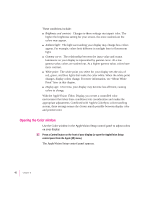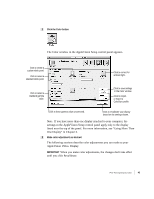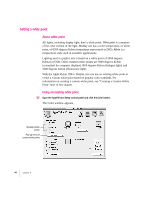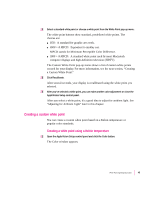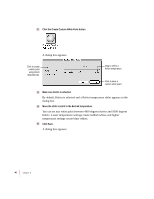Apple M3322LL/A User Guide - Page 57
Setting a white point
 |
View all Apple M3322LL/A manuals
Add to My Manuals
Save this manual to your list of manuals |
Page 57 highlights
Setting a white point About white point All lights, including display light, have a white point. White point is a measure of the color content of the light. Midday sun has a color temperature, or white point, of 6500 degrees Kelvin (sometimes represented as D65). Kelvin is a temperature scale used in scientific applications. Lighting used in graphic arts is based on a white point of 5000 degrees Kelvin (or D50). Other common white points are 9300 degrees Kelvin (a standard for computer displays), 4100 degrees Kelvin (halogen light), and 3300 degrees Kelvin (fluorescent light). With the AppleVision 1710AV Display, you can use an existing white point or create a custom white point based on popular color standards. For information on creating a custom white point, see "Creating a Custom White Point" later in this chapter. Using an existing white point 1 Open the AppleVision Setup control panel and click the Color button. The Color window appears. Standard white points Pop-up menu of custom white points 44 Chapter 4