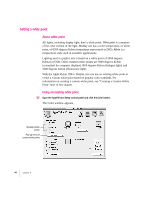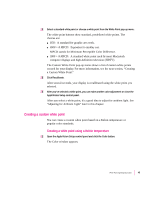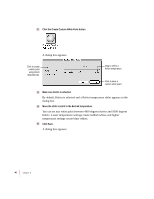Apple M3322LL/A User Guide - Page 62
If you select the u'v' 1976 CIE button, a representation of the 1976 CIE color
 |
View all Apple M3322LL/A manuals
Add to My Manuals
Save this manual to your list of manuals |
Page 62 highlights
If you select the u'v' (1976 CIE) button, a representation of the 1976 CIE color space appears in the dialog box. Enter values to create a custom white point. 1976 CIE color space Drag crosshairs to create a custom white point. 4 Drag the horizontal and vertical crosshairs to create the desired white point. As you drag, the current coordinates appear to the right of the crosshairs. In addition to dragging, you can enter specific xy or u'v' values to define a custom white point. 5 Click Save. A dialog box appears. 6 Enter a name for your custom white point and click Save. The custom white point is saved, and the name appears in the Custom White Point pop-up menu. Fine-Tuning Display Color 49

If you select the u'v' (1976 CIE) button, a representation of the 1976 CIE color
space appears in the dialog box.
4
Drag the horizontal and vertical crosshairs to create the desired white point.
As you drag, the current coordinates appear to the right of the crosshairs.
In addition to dragging, you can enter specific xy or u'v' values to define a
custom white point.
5
Click Save.
A dialog box appears.
6
Enter a name for your custom white point and click Save.
The custom white point is saved, and the name appears in the Custom White
Point pop-up menu.
49
Fine-Tuning Display Color
Drag crosshairs to create
a custom white point.
Enter values to create
a custom white point.
1976 CIE color space