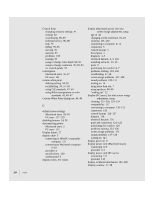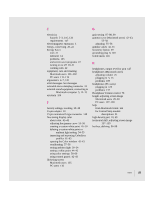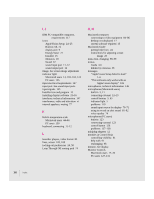Apple M3322LL/A User Guide - Page 147
Audio Out port, on VCR
 |
View all Apple M3322LL/A manuals
Add to My Manuals
Save this manual to your list of manuals |
Page 147 highlights
AppleVision Setup icon 24-25 AppleVision software, installing 15-16 AppleVision Software disk 15, 124 AppleVision speakers 5 audio CD, playing on display speakers 88-90 audio CD player, connecting Macintosh users 12-13, 88-89 PC users 123 audio input signals 146 Audio Out port, on VCR 86 automatic routing path 74 B bass sound (Macintosh users) adjusting on display 77-79 controls 5, 65-66 bass sound (PC users), controls 126 blank screen Macintosh users 108 PC users 135 brightness (Macintosh users) adjusting in AppleVision Setup control panel 25, 27-28 adjusting with control buttons 5, 23-24 problems 104 brightness (PC users) adjusting with control buttons 126 problems 136 Built-in icon 68, 72 built-in sound equipment, connecting 11 built-in volume control 75-77 buttons (Macintosh users) control 5 disabling 24, 58 buttons (PC users), control 126-127 C cables (Macintosh users) for connecting video equipment 85 display 5 sound 11-13 cables (PC users) display 118, 121-122 sound 5 cable specifications 149 case, cleaning Macintosh users 1-3, 101-102 PC users 115-116 cassette player, connecting Macintosh users 12-13 PC users 123 CD player. See audio CD player CD-ROM sound input port 68-69 centering screen image Macintosh users 31-32 PC users 128-129 characterizing color 41-42 CIE color standard ColorSync 142 using to create a white point 47-50 cleaners, damage from 102, 133 cleaning instructions Macintosh users 1-3, 101-102 PC users 115-116, 133-134 climate, operating 148 CMYK colors, printer mix 141 color compatibility, technical information 147 color depth, changing in Control Strip 91, 94-95 color display. See display color-matching systems. See colors; ColorSync profiles; ColorSync software color monitor. See display 152 Index