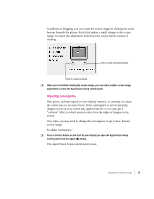Apple M3322LL/A User Guide - Page 45
Centering the screen image
 |
View all Apple M3322LL/A manuals
Add to My Manuals
Save this manual to your list of manuals |
Page 45 highlights
Centering the screen image The screen image on your display should have an equal border around all edges of the image. If this is not the case, use the AppleVision Setup control panel to make this adjustment. 1 Press a Control button on the front of your display (or open the AppleVision Setup control panel from the Apple [K] menu). The AppleVision Setup control panel opens. 2 Click the Geometry button. The Geometry window appears. 3 Click Position and move the pointer over the picture of the display. The pointer changes to a hand when you move it over the picture. Screen rectangle 4 Center the image by dragging the screen rectangle to the desired location. The screen image should have an equal border around all edges of the image. Adjusting the Screen Image 31