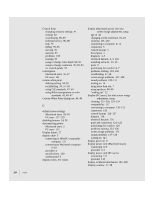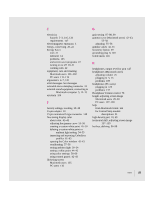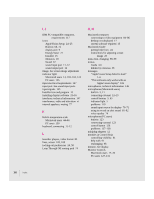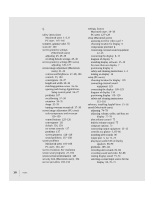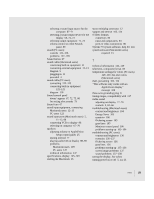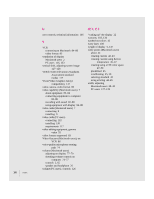Apple M3322LL/A User Guide - Page 150
Headphone Volume control
 |
View all Apple M3322LL/A manuals
Add to My Manuals
Save this manual to your list of manuals |
Page 150 highlights
E electricity hazards 2-3, 116, 134 requirements 147 electromagnetic emissions 3 energy, conserving 20-22 Energy Saver icon 21 indicator 14 problems 105 and screen saver programs 22 turning on or off 20-21 working with 22 equipment, care and cleaning Macintosh users 101-102 PC users 115-116 ergonomics 6-7, 120 error messages. See messages extended stereo miniplug connector 12 external sound equipment, connecting to Macintosh computer 5, 12-13 eyestrain 106 F factory settings, resetting 29-38 15-pin adapter 10 15-pin miniature D-type connector 149 fine-tuning display color about color 41-42 adjusting the gamma curve 55-56 creating a custom white point 45-50 deleting a custom white point or ambient light setting 54-55 importing and exporting ColorSync profiles 61-63 opening the Color window 42-43 recalibrating 57-58 setting ambient light 50-54 setting a white point 44-45 using color settings 58-60 using control panels 42-43 flickering screen Macintosh users 105 PC users 136 G gain setting 87-88, 90 gamma curve (Macintosh users) 42-43, 55-58 adjusting 55-56 gamma values 42, 55 Geometry button 29 grounding plug 8, 120 Guide menu xiii H headphones, output level for jack 147 headphones (Macintosh users) adjusting volume 25 plugging in 5, 13 problems 109 headphones (PC users) plugging in 123 problems 137 Headphone Volume control 78 height, adjusting screen image Macintosh users 29-30 PC users 127-128 help from Macintosh Guide xiii for Control Strip module descriptions 91 high-density port 10, 69 horizontal shift, adjusting screen image 127-129 hot key, defining 96-98 Index 155