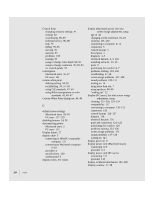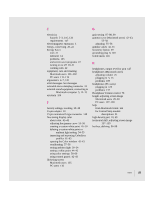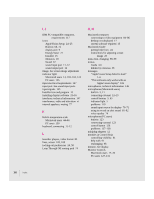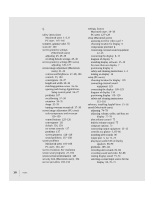Apple M3322LL/A User Guide - Page 148
Macintosh Users
 |
View all Apple M3322LL/A manuals
Add to My Manuals
Save this manual to your list of manuals |
Page 148 highlights
colors (Macintosh users) adjusting convergence 35-37 adjusting in AppleVision Setup control panel 25 changing depth 91, 94-95 characterizing 41-42 CIE industry standards 47 creating an ambient light setting 51-53 creating a white point 45-50 deleting settings 61 fine-tuning 42-43 importing and exporting ColorSync profiles 61-63 maintaining with ColorSync 141-144 opening the Color window 42-43 problems 107-108 saving settings 43, 58-60 setting a white point 44-45 using ColorSync 141-144 using existing settings 60-61 using factory settings 59 colors (PC users) adjusting color temperature 130 adjusting convergence 131 adjusting overscan 129-130 problems 137 setting mix 130 ColorSync profiles default 143 importing and exporting 43, 61-63 for matching colors 41-42 problems 108 selecting 143-144 ColorSync software operation 142-143 solving color problems 141-142 using 143-144 color temperature (PC users), adjusting 130. See also colors (Macintosh Users) Color window, opening in AppleVision Setup control panel 42 communications regulation information xi-xii composite video format 83 computer displays, gamma value used 55 connecting display (Macintosh users) display cable 9-10 keyboard and mouse 11-12 power cord 8-9 precautions 8 sound cable 11 connecting display (PC users) 121 connecting external sound equipment (Macintosh users) 5, 12-13 connecting sound input equipment (PC users) 123 connecting sound output equipment (PC users) 123 connecting video equipment to Macintosh 84-86 conserving energy 20-22 contrast (Macintosh users) adjusting in AppleVision Setup control panel 25, 27-28 problems 104, 106 using control buttons 5, 23-24 contrast (PC users) problems 136 using control buttons 126 control panels vs. Control Strip 92 controls (Macintosh users) diagram of 5 headphone volume 78-79 sound 65 speaker volume 78-79 volume 74-77 controls (PC users) diagram of 126 on-screen 128 using to open on-screen controls 127 Index 153