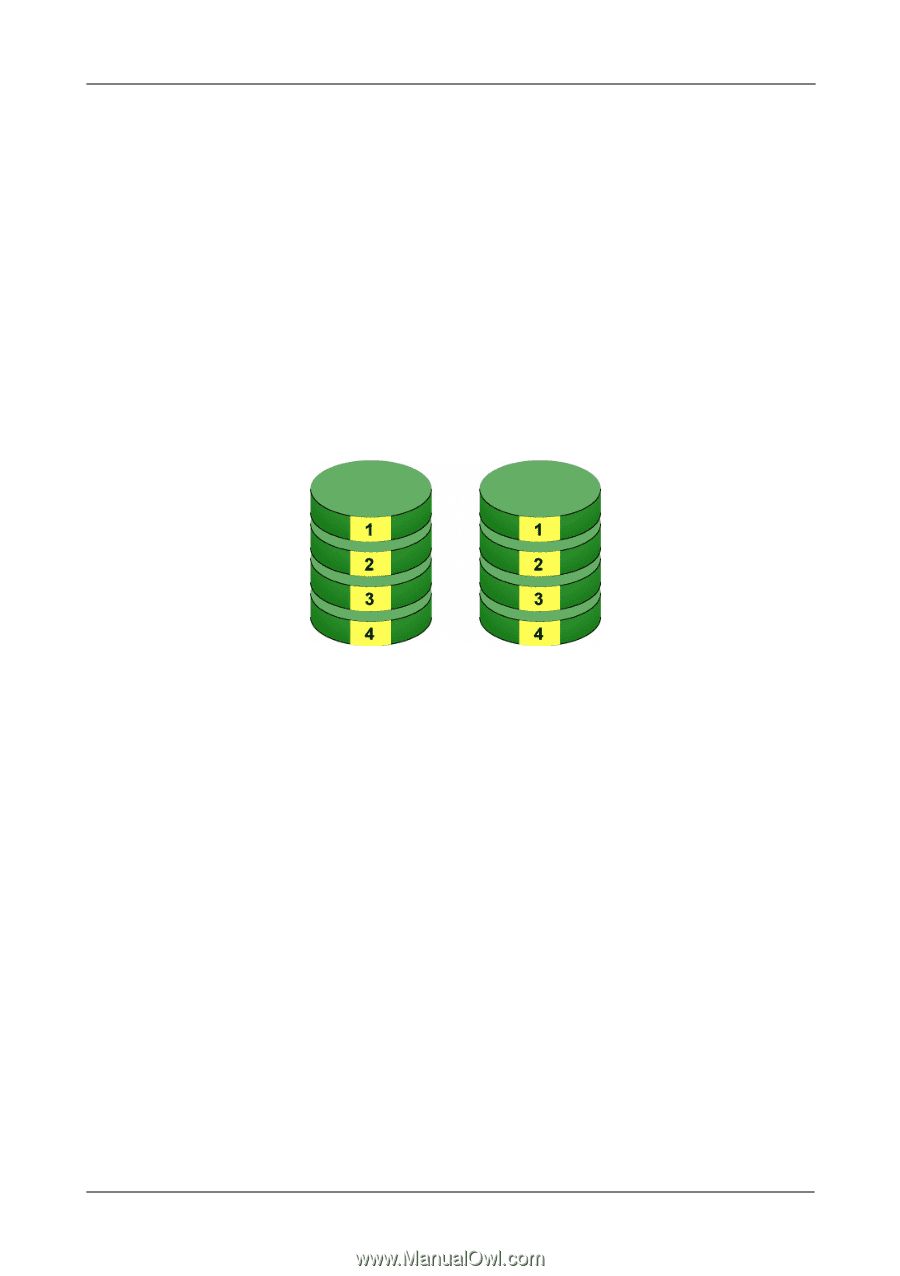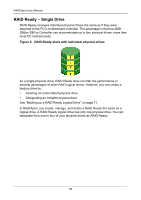Asus M3A78-EMH HDMI User Manual - Page 101
RAID 1 - Mirror, Data Mirror
 |
View all Asus M3A78-EMH HDMI manuals
Add to My Manuals
Save this manual to your list of manuals |
Page 101 highlights
Chapter 6: Technology Background RAID 1 - Mirror When a logical drive is mirrored, identical data is written to a pair of physical drives, while reads are performed in parallel. The reads are performed using elevator seek and load balancing techniques where the workload is distributed in the most efficient manner. Whichever drive is not busy and is positioned closer to the data will be accessed first. With RAID 1, if one physical drive fails or has errors, the other mirrored physical drive continues to provide fault tolerance. Moreover, if a spare drive is present, the spare drive will be used as the replacement drive and data will begin to be mirrored to it from the remaining good drive. Figure 2. RAID 1 mirrors identical data across to two physical drives Data Mirror physical drives Due to the data redundancy of mirroring, the capacity of the logical drive equals the size of the smallest physical drive. For example, two 100 GB physical drives which have a combined capacity of 200 GB instead would have 100 GB of usable storage when set up in a mirrored logical drive. Similar to RAID 0 striping, if physical drives of different capacities are used, there will also be unused capacity on the larger drive. RAID 1 logical drives on the AMD SB6xx/SB7xx Controller consist of two physical drives. You can create multiple RAID 1 logical drives on the same Controller. 95