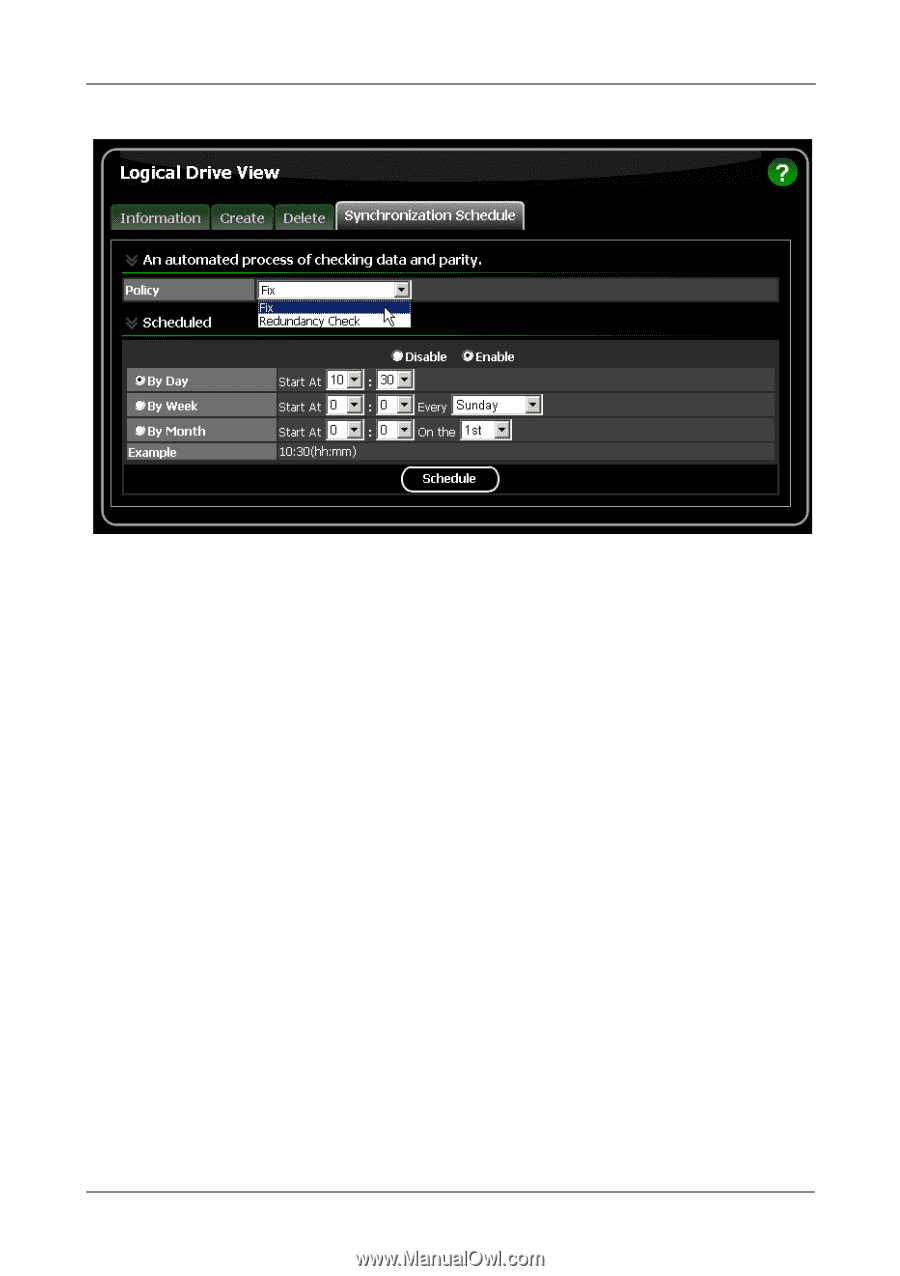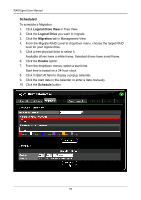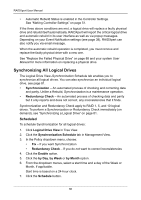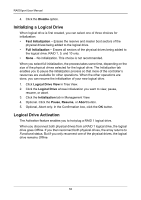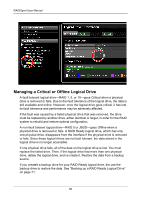Asus M3A78-EMH HDMI User Manual - Page 87
Canceling a Schedule, Synchronizing a Logical Drive
 |
View all Asus M3A78-EMH HDMI manuals
Add to My Manuals
Save this manual to your list of manuals |
Page 87 highlights
Chapter 5: Monitor and Manage Canceling a Schedule If you want to cancel the scheduled Synchronization, do the following: 1. Click Logical Drive View in Tree View. 2. Click the Synchronization Schedule tab in Management View. 3. Click the Disable option. Synchronizing a Logical Drive The Logical Drive Synchronization tab enables you to synchronize an individual logical drive. You can also synchronize all logical drives at the same time, see page 80. • Synchronization - An automated process of checking and correcting data and parity. Unlike a Rebuild, Synchronization is a maintenance operation. • Redundancy Check - An automated process of checking data and parity but it only reports and does not correct, any inconsistencies that it finds. Synchronization and Redundancy Check apply to RAID 1, 5, and 10 logical drives. You can set up a Synchronization or Redundancy Check to begin immediately (on demand) or schedule them for a time when there is less demand on the RAID system. 81