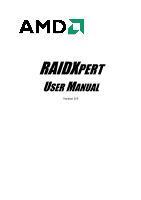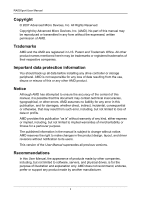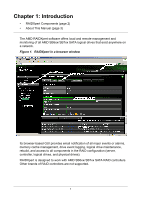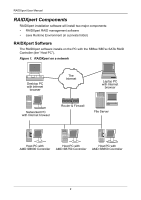RAIDXpert User Manual
iv
Chapter 5: Monitor and Manage . . . . . . . . . . . . . . . . . . . . . . . . . . . . .33
Logging into RAIDXpert . . . . . . . . . . . . . . . . . . . . . . . . . . . . . . . . . .33
Regular Connection
. . . . . . . . . . . . . . . . . . . . . . . . . . . . . . . . .33
Secure Connection . . . . . . . . . . . . . . . . . . . . . . . . . . . . . . . . . .33
Choosing a Language . . . . . . . . . . . . . . . . . . . . . . . . . . . . . . . . . . .36
Logging out of RAIDXpert
. . . . . . . . . . . . . . . . . . . . . . . . . . . . . . . .36
User Management . . . . . . . . . . . . . . . . . . . . . . . . . . . . . . . . . . . . . .37
Adding a User . . . . . . . . . . . . . . . . . . . . . . . . . . . . . . . . . . . . . .37
Setting up Event Notification . . . . . . . . . . . . . . . . . . . . . . . . . . .38
Event Notification Severity Levels
. . . . . . . . . . . . . . . . . . .40
Event Notification Severity Levels, continued . . . . . . . . . . .41
Deleting a User . . . . . . . . . . . . . . . . . . . . . . . . . . . . . . . . . . . . .42
Changing a User’s Password
. . . . . . . . . . . . . . . . . . . . . . . . . .42
Changing a User’s Email Address
. . . . . . . . . . . . . . . . . . . . . .44
Changing a User’s Access Rights . . . . . . . . . . . . . . . . . . . . . . .45
Host Management . . . . . . . . . . . . . . . . . . . . . . . . . . . . . . . . . . . . . .47
Utility Configuration . . . . . . . . . . . . . . . . . . . . . . . . . . . . . . . . . . . . .48
Making Utility Configuration Settings
. . . . . . . . . . . . . . . . . . . .48
Choosing Utility Configuration Options . . . . . . . . . . . . . . . . . . .49
Backup Prompt . . . . . . . . . . . . . . . . . . . . . . . . . . . . . . . . . .49
System Event Notification . . . . . . . . . . . . . . . . . . . . . . . . . .50
Controller . . . . . . . . . . . . . . . . . . . . . . . . . . . . . . . . . . . . . . . . . . . . .51
Viewing Controller Information
. . . . . . . . . . . . . . . . . . . . . . . . .51
Making Controller Settings
. . . . . . . . . . . . . . . . . . . . . . . . . . . .51
Viewing Controller Scheduled Activities
. . . . . . . . . . . . . . . . . .53
Add a Scheduled Activity
. . . . . . . . . . . . . . . . . . . . . . . . . .53
Deleting a Scheduled Activity
. . . . . . . . . . . . . . . . . . . . . .54
Locking the Controller . . . . . . . . . . . . . . . . . . . . . . . . . . . . . . . .54
Physical Drives
. . . . . . . . . . . . . . . . . . . . . . . . . . . . . . . . . . . . . . . .56
Viewing Physical Drives
. . . . . . . . . . . . . . . . . . . . . . . . . . . . . .56
Merging a Physical Drive
. . . . . . . . . . . . . . . . . . . . . . . . . . . . .57
Scheduling Media Patrol – All Physical Drives . . . . . . . . . . . . .57
Canceling a Schedule . . . . . . . . . . . . . . . . . . . . . . . . . . . . .58
Viewing Physical Drive Information . . . . . . . . . . . . . . . . . . . . . .58
Making Physical Drive Settings . . . . . . . . . . . . . . . . . . . . . . . . .60
Running Media Patrol – One Physical Drive . . . . . . . . . . . . . . .60
On Demand
. . . . . . . . . . . . . . . . . . . . . . . . . . . . . . . . . . . .61
Scheduled . . . . . . . . . . . . . . . . . . . . . . . . . . . . . . . . . . . . . .61
Canceling a Schedule . . . . . . . . . . . . . . . . . . . . . . . . . . . . .62
Viewing the Physical Drive Bad Sector Log
. . . . . . . . . . . . . . .62
Deleting Physical Drive Backup Information . . . . . . . . . . . . . . .63