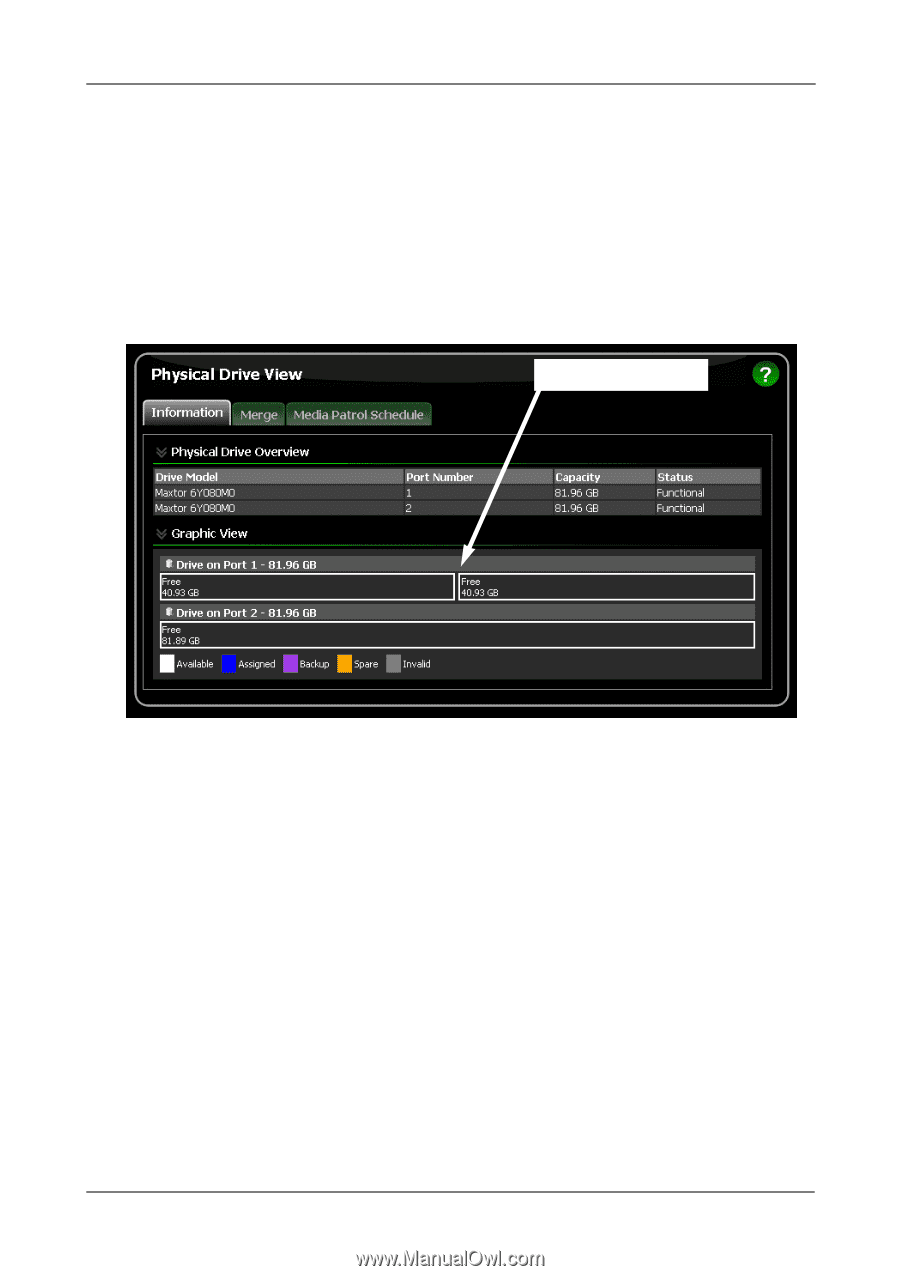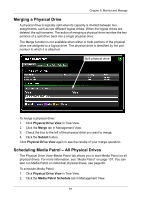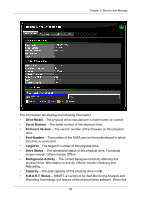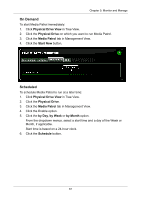Asus M3A78-EMH HDMI User Manual - Page 63
Merging a Physical Drive, Scheduling Media Patrol - All Physical Drives, Physical Drive View, Merge
 |
View all Asus M3A78-EMH HDMI manuals
Add to My Manuals
Save this manual to your list of manuals |
Page 63 highlights
Chapter 5: Monitor and Manage Merging a Physical Drive A physical drive is logically split when its capacity is divided between two assignments, such as two different logical drives. When the logical drives are deleted, the split remains. The action of merging a physical drive reunites the two portions of a split drive back into a single physical drive. The Merge function is not available when either or both portions of the physical drive are assigned to a logical drive. The physical drive is identified by the port number to which it is attached. Split physical drive To merge a physical drive: 1. Click Physical Drive View in Tree View. 2. Click the Merge tab in Management View. 3. Check the box to the left of the physical drive you want to merge. 4. Click the Submit button. Click Physical Drive View again to see the results of your merge operation. Scheduling Media Patrol - All Physical Drives The Physical Drive View-Media Patrol tab allows you to start Media Patrol on all physical drives. For more information, see "Media Patrol" on page 107. You can also run Media Patrol on individual physical drives, see page 60. To schedule Media Patrol: 1. Click Physical Drive View in Tree View. 2. Click the Media Patrol Schedule tab in Management View. 57