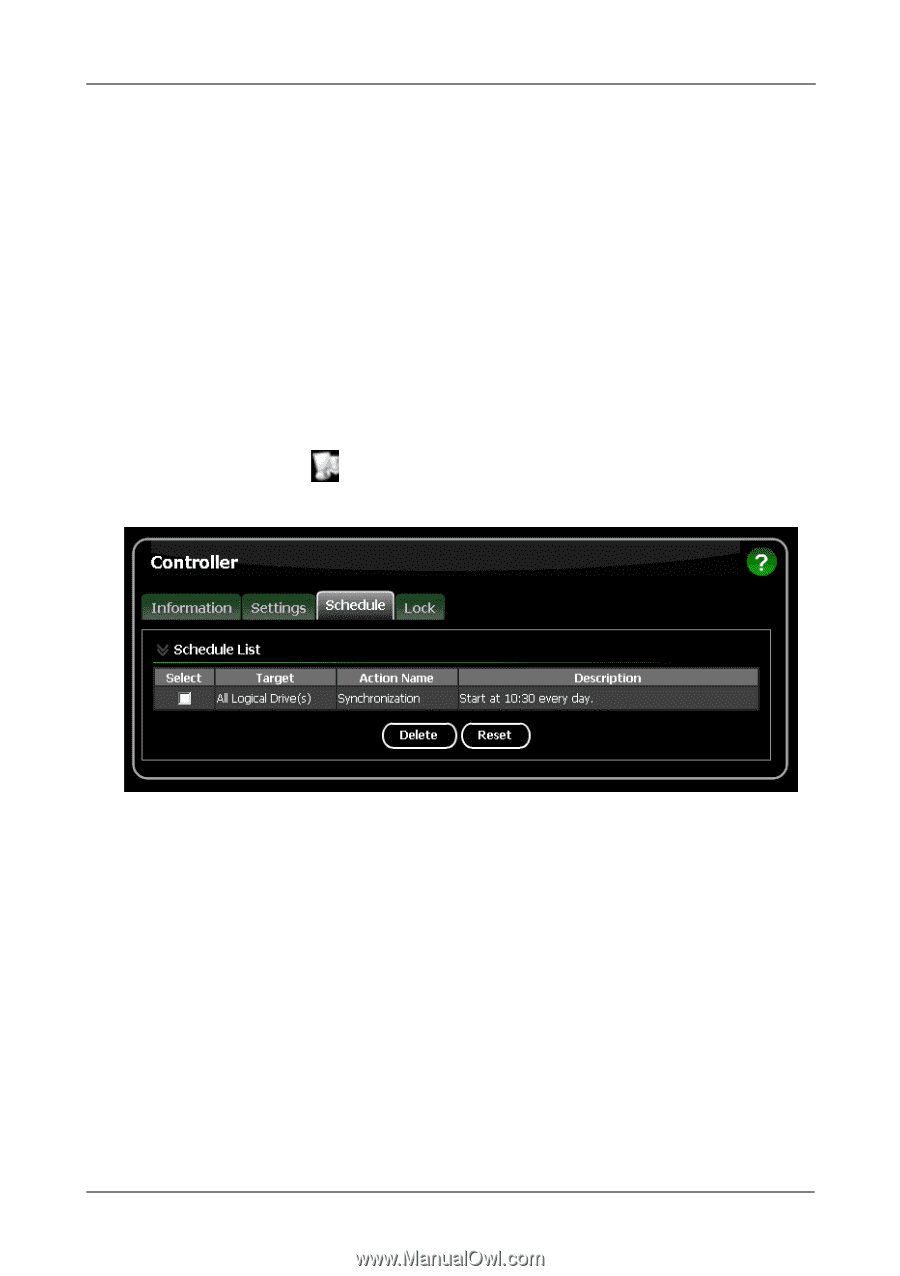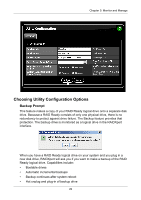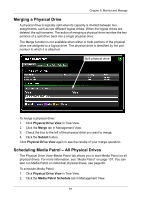Asus M3A78-EMH HDMI User Manual - Page 59
Viewing Controller Scheduled Activities, Add a Scheduled Activity - sata settings
 |
View all Asus M3A78-EMH HDMI manuals
Add to My Manuals
Save this manual to your list of manuals |
Page 59 highlights
Chapter 5: Monitor and Manage • S.M.A.R.T. Status - SMART, an acronym for Self-Monitoring Analysis and Reporting Technology, is a feature of the physical drive software. When enabled, the SATA controller polls the physical drives for SMART information and reports it to you. • S.M.A.R.T. Check Polling Interval - The interval of time in seconds when the SATA controller polls the physical drives for SMART information. 120 seconds is the default. 4. Click the Submit button. Your settings take effect immediately. Viewing Controller Scheduled Activities To view scheduled background activities: 1. Click Controller in Tree View. 2. Click the Schedule tab in Management View. The Schedule tab displays all scheduled background activity, such as Media Patrol, Migration, Rebuild, Synchronization, Redundancy Check, and Initialization. Add a Scheduled Activity To add a schedule for these activities, see: • "Running Media Patrol - One Physical Drive" on page 60 • "Migrating a Logical Drive" on page 73 • "Rebuilding a Logical Drive" on page 77 • "Synchronizing a Logical Drive" on page 81 • "Initializing a Logical Drive" on page 84 53