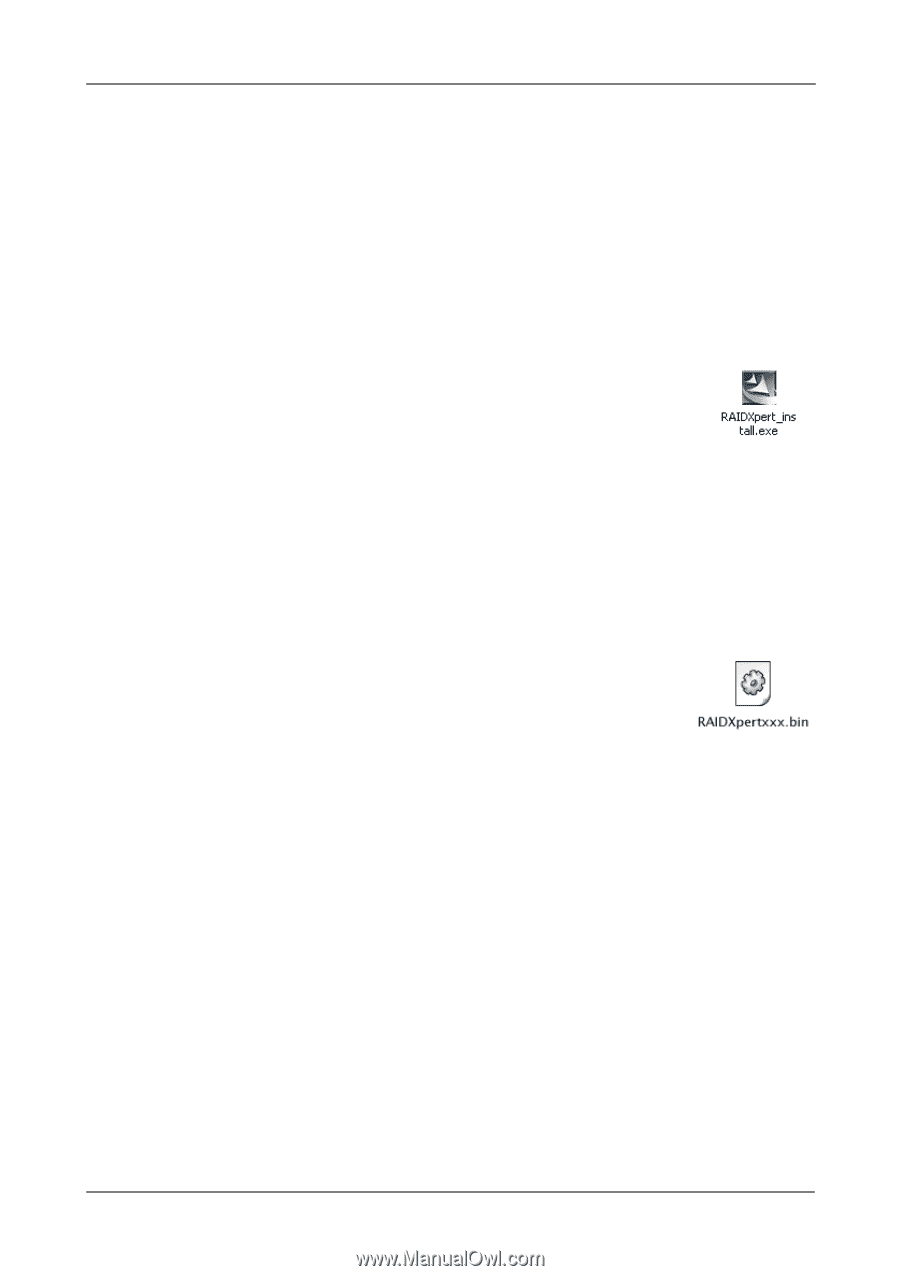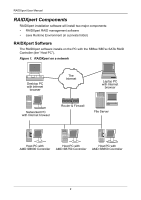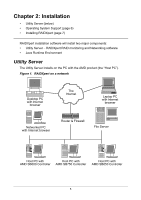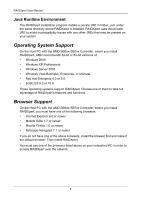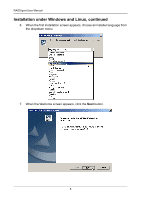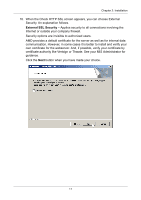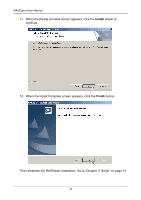Asus M3A78-EMH HDMI User Manual - Page 13
Installing RAIDXpert, Windows, Linux - on
 |
View all Asus M3A78-EMH HDMI manuals
Add to My Manuals
Save this manual to your list of manuals |
Page 13 highlights
Chapter 2: Installation Installing RAIDXpert Windows Follow these steps to install RAIDXpert on your Windows-based PC or Server. 1. Boot the PC or server, launch Windows, and log in as the Administrator. If the computer is already running, exit all programs. If you are not logged in as the Administrator, log out, then log in again as the Administrator. 2. Insert the software CD into your CD-ROM drive. 3. Double-click the Install CD's icon to open it. 4. Double-click the Installer icon to launch it (right). The first RAIDXpert installation dialog box appears. 5. Follow the prompts in the installation dialog boxes. Linux Follow these steps to install RAIDXpert on your Linux-based PC or Server. 1. Boot the PC or server, log in as root, and launch the Linux GUI. If the computer is already running, exit all programs. If you are not logged in as root, log out, then log in again as root. 2. Insert the software CD into your CD-ROM drive. 3. In the CD window, double-click the RAIDXpert...bin icon to begin installation (right). 4. When the Run or Display? dialog box appears, click Run in Terminal. After several moments, the first RAIDXpert installation dialog box appears. 5. Follow the prompts in the installation dialog boxes. 7