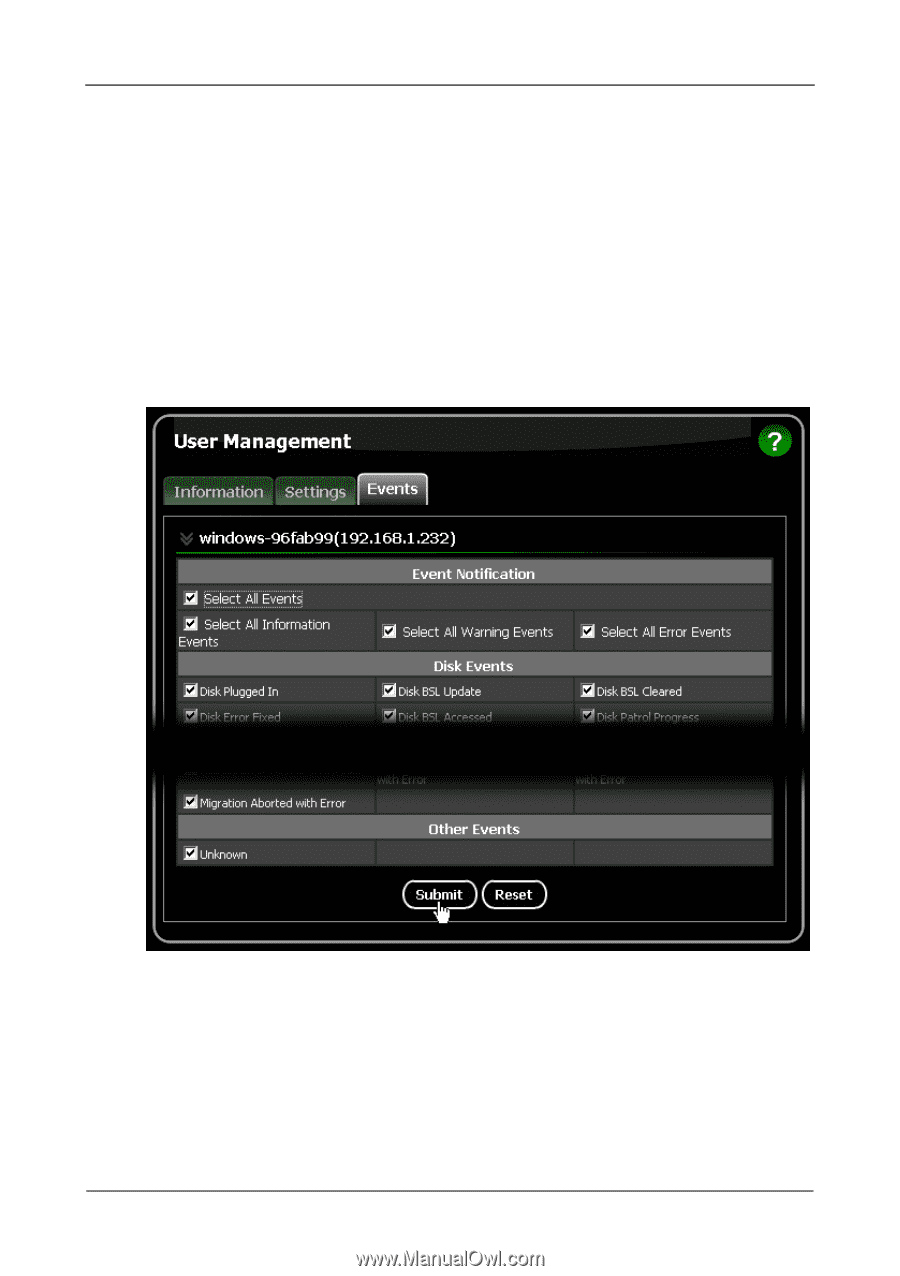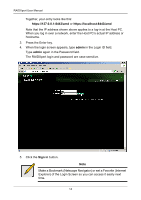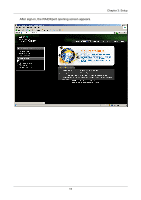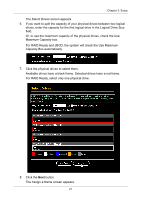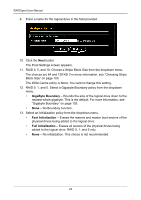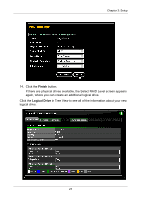Asus M3A78-EMH HDMI User Manual - Page 24
Submit, Settings, message Update Success.
 |
View all Asus M3A78-EMH HDMI manuals
Add to My Manuals
Save this manual to your list of manuals |
Page 24 highlights
RAIDXpert User Manual 4. If you want to change the default password, type the new password into the New Password field. Use up to 8 letters and numbers but no spaces or other characters. 5. Type the same password into the Retype Password field. 6. If you plan to set up Event Notification, type the Administrator's email address in the Email field. 7. Click the Submit button. If the action was successful, the Management Window will display the message "Update Success." 8. If you plan to set up Event Notification, click the Settings tab. The image above was shortened to fit on this page. 9. Check the boxes of the notification events that you want to have reported to you via email and popup messages. To select events by their severity, check one of the four Select Events boxes at the top of the window. 10. Click the Submit button. For more information about Event Notification, see page 38. 18