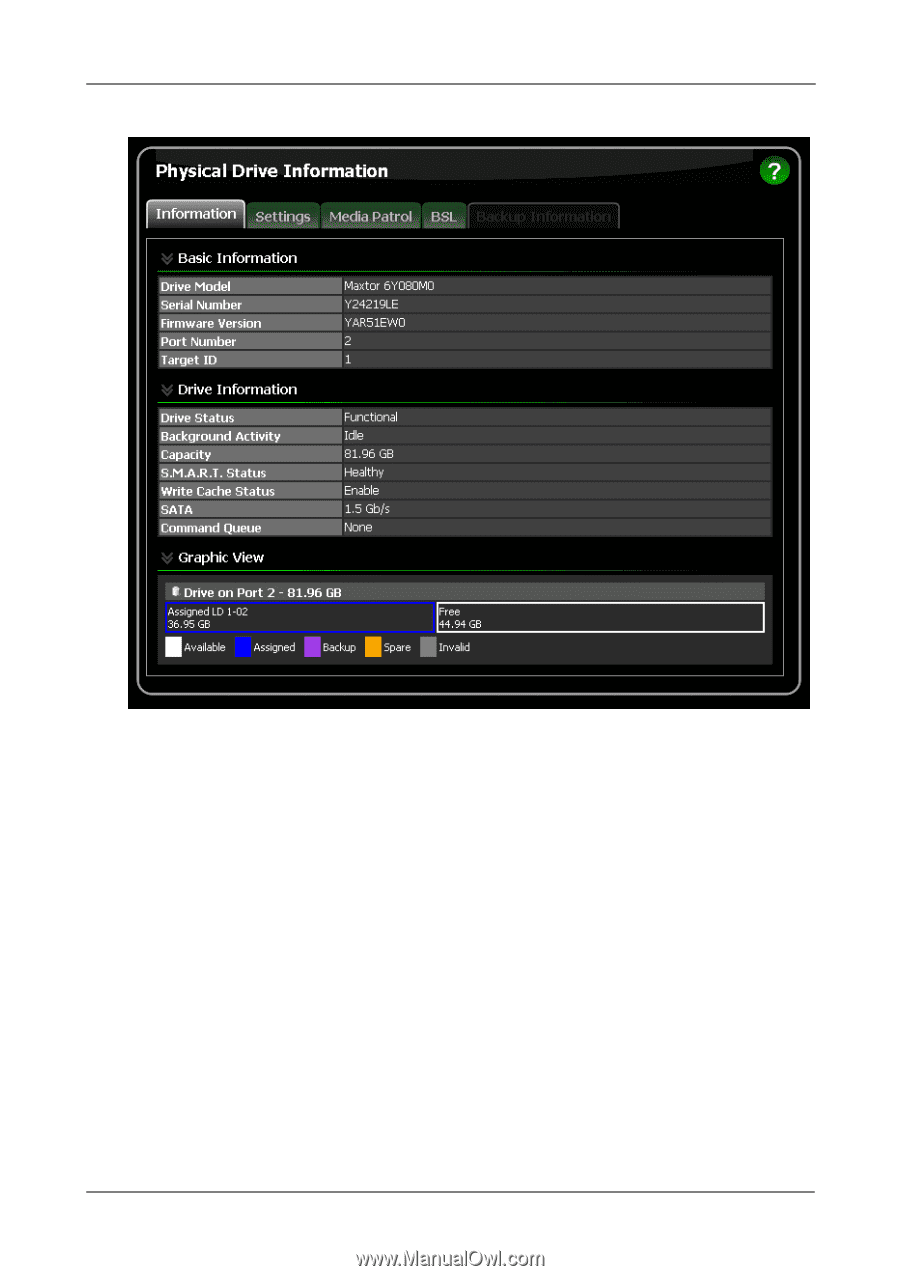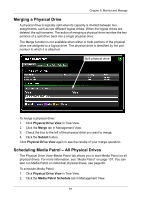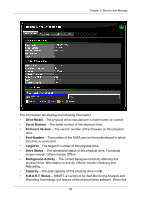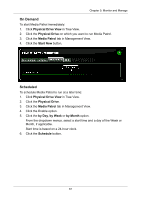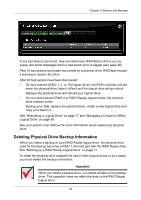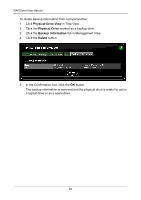Asus M3A78-EMH HDMI User Manual - Page 65
Drive Model, Serial Number, Firmware Version, Port Number, Target ID, Drive Status - motherboard
 |
View all Asus M3A78-EMH HDMI manuals
Add to My Manuals
Save this manual to your list of manuals |
Page 65 highlights
Chapter 5: Monitor and Manage The Information tab displays the following information: • Drive Model - The physical drive manufacturer's model name or number. • Serial Number - The serial number of this physical drive. • Firmware Version - The version number of the firmware on this physical drive. • Port Number - The number of the SATA port on the motherboard to which this drive is connected. • Target ID - The target ID number of this physical drive. • Drive Status - The operational status of this physical drive. Functional means normal. Others include Offline. • Background Activity - The current background activity affecting this physical drive. Idle means no activity. Others include Initializing and Rebuilding. • Capacity - The data capacity of this physical drive in GB. • S.M.A.R.T. Status - SMART, an acronym for Self-Monitoring Analysis and Reporting Technology, is a feature of the physical drive software. When this 59