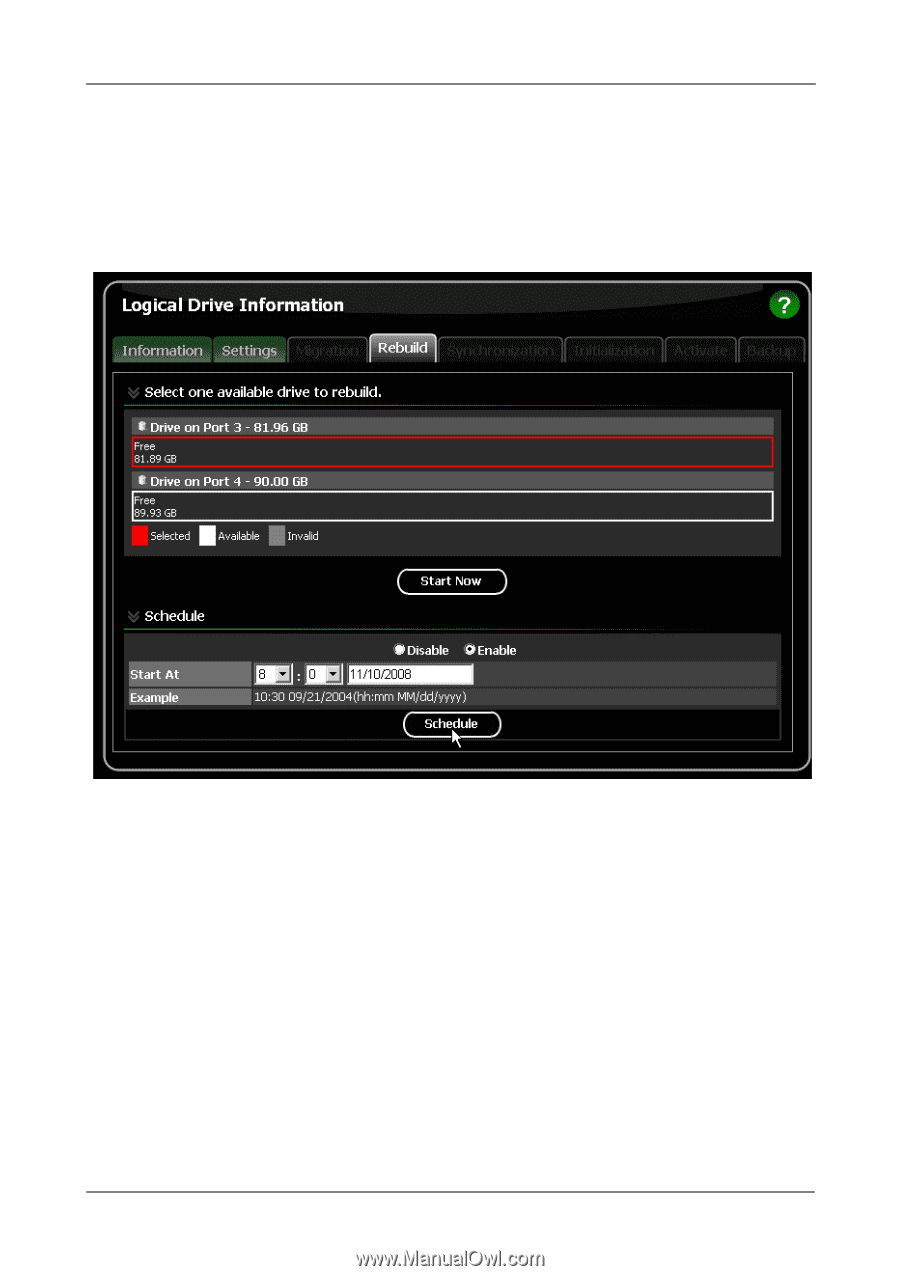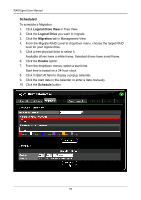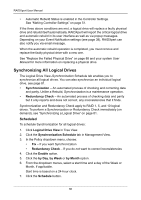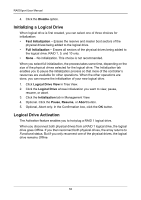Asus M3A78-EMH HDMI User Manual - Page 85
Canceling a Schedule, Automatic Rebuilding, Schedule, Logical Drive View, Rebuild, Disable
 |
View all Asus M3A78-EMH HDMI manuals
Add to My Manuals
Save this manual to your list of manuals |
Page 85 highlights
Chapter 5: Monitor and Manage 6. From the dropdown menus, select a start time. Start time is based on a 24-hour clock. 7. Click in Start At field to display a popup calendar. 8. Click the start date in the calendar or enter a date manually. 9. Click the Schedule button. Canceling a Schedule If you want to cancel the scheduled Rebuild, do the following: 1. Click Logical Drive View in Tree View. 2. Click the Logical Drive whose schedule you want to cancel. 3. Click the Rebuild tab in Management View. 4. Click the Disable option. Automatic Rebuilding Automatic rebuilding of a logical drive is possible under the following conditions: • The logical drive is a RAID 1 or a RAID 5 with 3 physical drives. See "Creating a Logical Drive" on page 65. • There is a spare drive present in the RAID system. See "Creating a Spare Drive" on page 90. 79