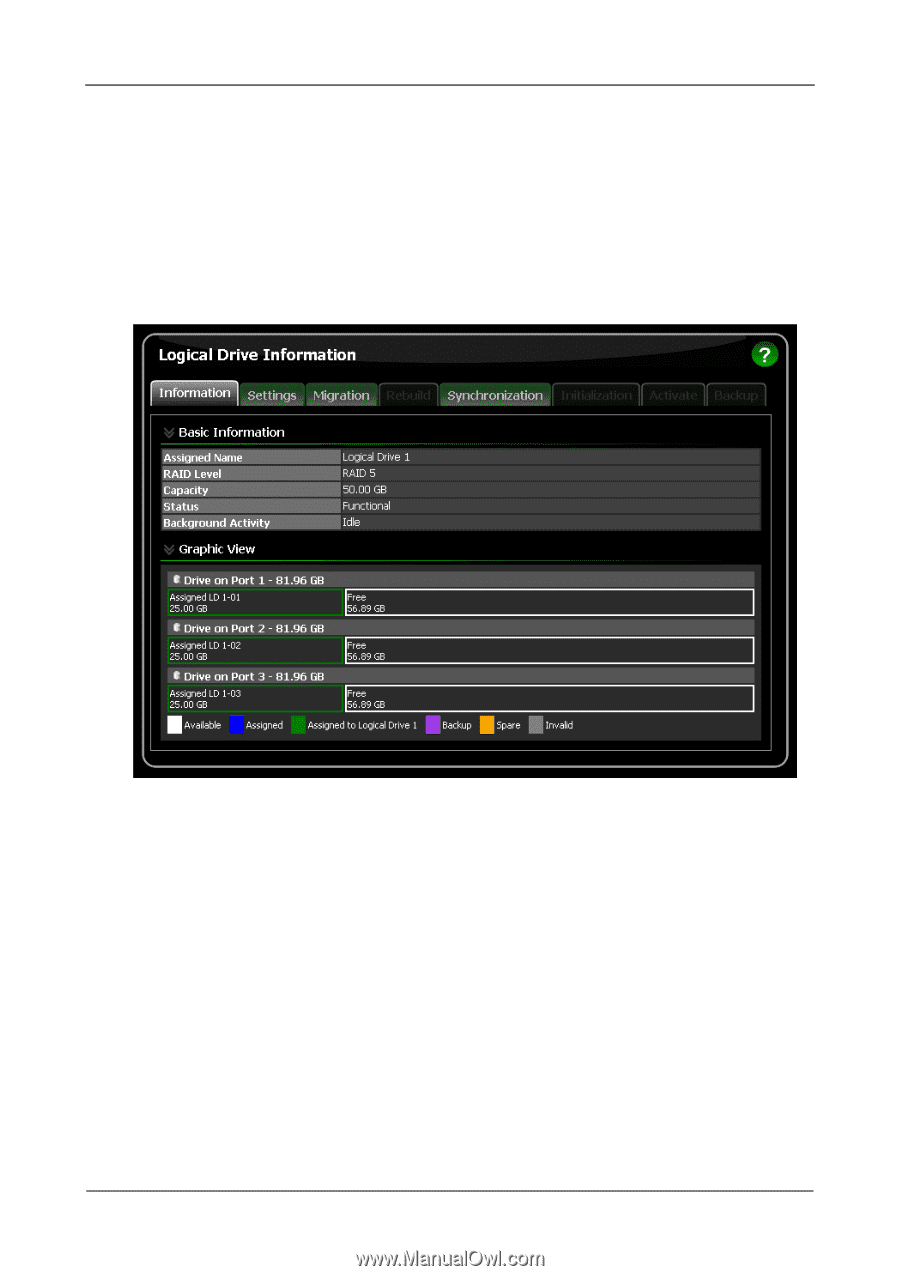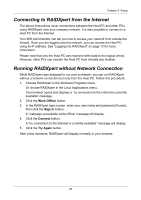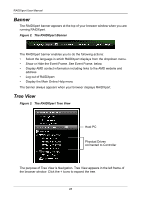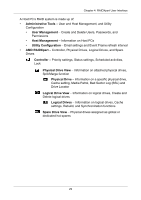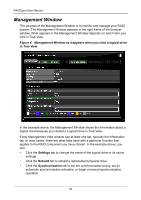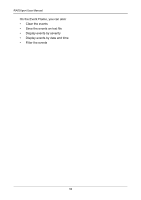Asus M3A78-EMH HDMI User Manual - Page 36
Management Window, Settings, Rebuild, Synchronization
 |
View all Asus M3A78-EMH HDMI manuals
Add to My Manuals
Save this manual to your list of manuals |
Page 36 highlights
RAIDXpert User Manual Management Window The purpose of the Management Window is to monitor and manage your RAID system. The Management Window appears in the right frame of the browser window. What appears in the Management Window depends on which item you click in Tree View. Figure 4. Management Window as it appears when you click a logical drive in Tree View In the example above, the Management Window shows the information about a logical drive because you clicked a Logical Drive in Tree View. Every Management View window has at least one tab, typically the Information tab. In most cases, there are other tabs each with a particular function that applies to the RAID component you have chosen. In the example above, you can: • Click the Settings tab to change the name of the logical drive or its cache settings. • Click the Rebuild tab to rebuild a replacement physical drive. • Click the Synchronization tab to set the synchronization policy, set an automatic synchronization schedule, or begin a manual synchronization operation. 30