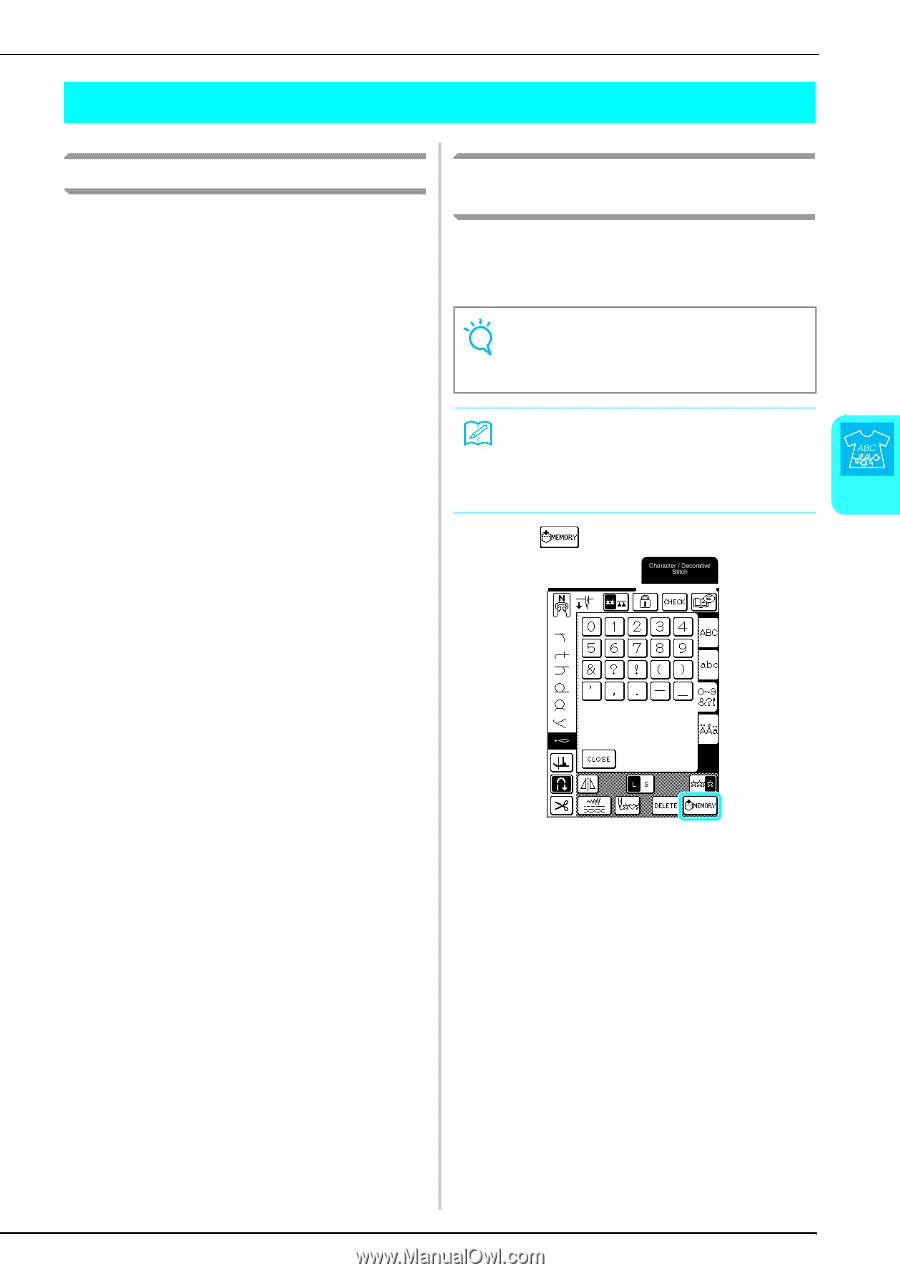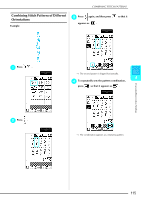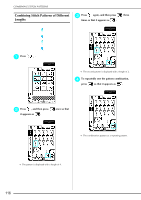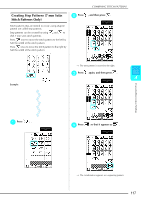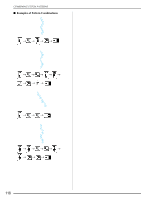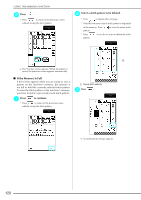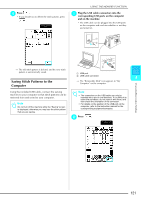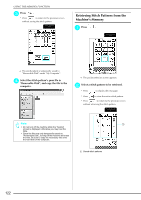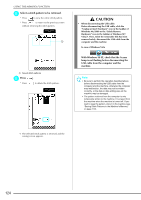Brother International Laura Ashley Innov-ís NX2000 Users Manual - English - Page 121
Using The Memory Function
 |
View all Brother International Laura Ashley Innov-ís NX2000 manuals
Add to My Manuals
Save this manual to your list of manuals |
Page 121 highlights
USING THE MEMORY FUNCTION USING THE MEMORY FUNCTION Stitch Data Precautions Observe the following precautions when using stitch data other than that created and saved in this machine. ■ Types of Stitch Data That Can Be Used • Only .pmu stitch data files can be used with this machine. Using data other than that created using this machine may cause the machine to malfunction. ■ Computers and Operating Systems with the Following Specifications Can Be Used Saving Stitch Patterns in the Machine's Memory You can save often-used stitch patterns in the machine's memory. The machine's memory can hold up to a maximum of 24 stitch patterns, 70 entries per stitch pattern, or 224 KB. Note Do not turn off the machine while the "Saving" screen is displayed, otherwise you may lose the stitch pattern that you are saving. • Compatible models: IBM PC with a USB port as standard equipment IBM PC-compatible computer equipped with a USB port as standard equipment Memo • It takes a few seconds to save a stitch pattern in the machine's memory. • Compatible operating systems: Microsoft Windows 98SE/Me/2000/XP/Vista/7 • See page 122 for information on retrieving a saved stitch pattern. 4 (Windows 98SE requires a driver. Download the driver from our Web site (http://solutions.brother.com). In addition, only a Press . Windows 98 Second Edition can use the driver.) ■ Precautions on Using the Computer to Create and Save Data Character/Decorative Stitches • If the file name of stitch data cannot be identified, for example, because the name contains special characters or symbols, the file is not displayed. If this occurs, change the name of the file. It is recommended to use the upper and lower case letters, the numbers 0 through 9, the dash "-", and the underline "_". Do not use comma "," period "." in the file name. • Do not create folders in "Removable Disk" on a computer. If stitch data is stored in a folder, that stitch data cannot be displayed by the machine. ■ Trademarks • IBM is a registered trademark or a trademark of International Business Machines Corporation. • Microsoft and Windows are registered trademarks or trademarks of Microsoft Corporation. Each company whose software title is mentioned in this manual has a software license agreement specific to its proprietary programs. All other brands and product names mentioned in this manual are registered trademarks of their respective companies. However, the explanations for markings such as ® and ™ are not clearly described within the text. 119