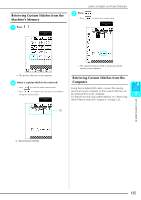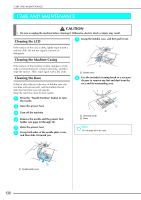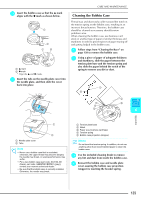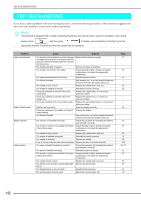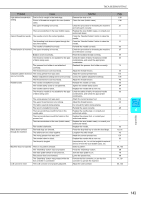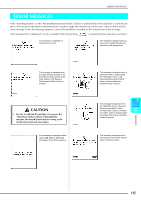Brother International Laura Ashley Innov-ís NX2000 Users Manual - English - Page 142
Adjusting The Screen
 |
View all Brother International Laura Ashley Innov-ís NX2000 manuals
Add to My Manuals
Save this manual to your list of manuals |
Page 142 highlights
ADJUSTING THE SCREEN ADJUSTING THE SCREEN Screen Visibility Is Low If the screen is difficult to read when the machine is turned on, follow the procedure described below. a Turn off the machine, hold your finger anywhere on the screen, and then turn the machine on. Touch Panel Is Malfunctioning If the screen does not respond correctly when a key is pressed (the machine does not perform the operation or performs a different operation), follow the procedure described below to make the proper adjustments. a Turn off the machine, hold your finger anywhere on the screen, and then turn the machine on. → The BRIGHTNESS OF LCD screen appears. Memo Continue touching the LCD until the screen shown below appears. b Press or the screen. to adjust the brightness of → The BRIGHTNESS OF LCD screen appears. b Press the "Presser Foot Lifter" button. c Turn the machine off, then on again. 140 → The touch panel adjustment screen appears.