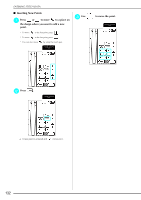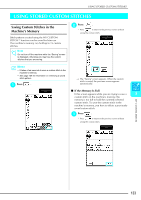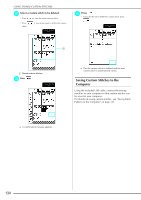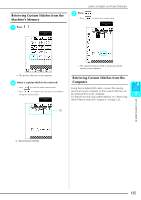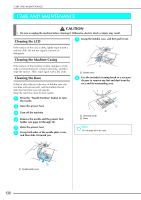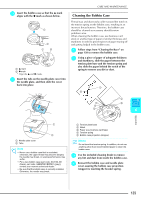Brother International Laura Ashley Innov-ís NX2000 Users Manual - English - Page 137
Retrieving Custom Stitches from the, Machine's Memory, Computer
 |
View all Brother International Laura Ashley Innov-ís NX2000 manuals
Add to My Manuals
Save this manual to your list of manuals |
Page 137 highlights
Retrieving Custom Stitches from the Machine's Memory a Press . USING STORED CUSTOM STITCHES c Press * Press . to delete the custom stitch. → The selected custom stitch is retrieved and the sewing screen appears. → The pocket selection screen appears. Retrieving Custom Stitches from the b Select a custom stitch to be retrieved. Computer * Press to view the entire custom stitch. Using the included USB cable, connect the sewing * Press to return to the previous screen without saving the custom stitch. machine to your computer so that custom stitches can be retrieved from your computer. 5 For details on retrieving custom stitches, see "Retrieving Stitch Patterns from the Computer" on page 123. a MY CUSTOM STITCH a Saved custom stitches 135
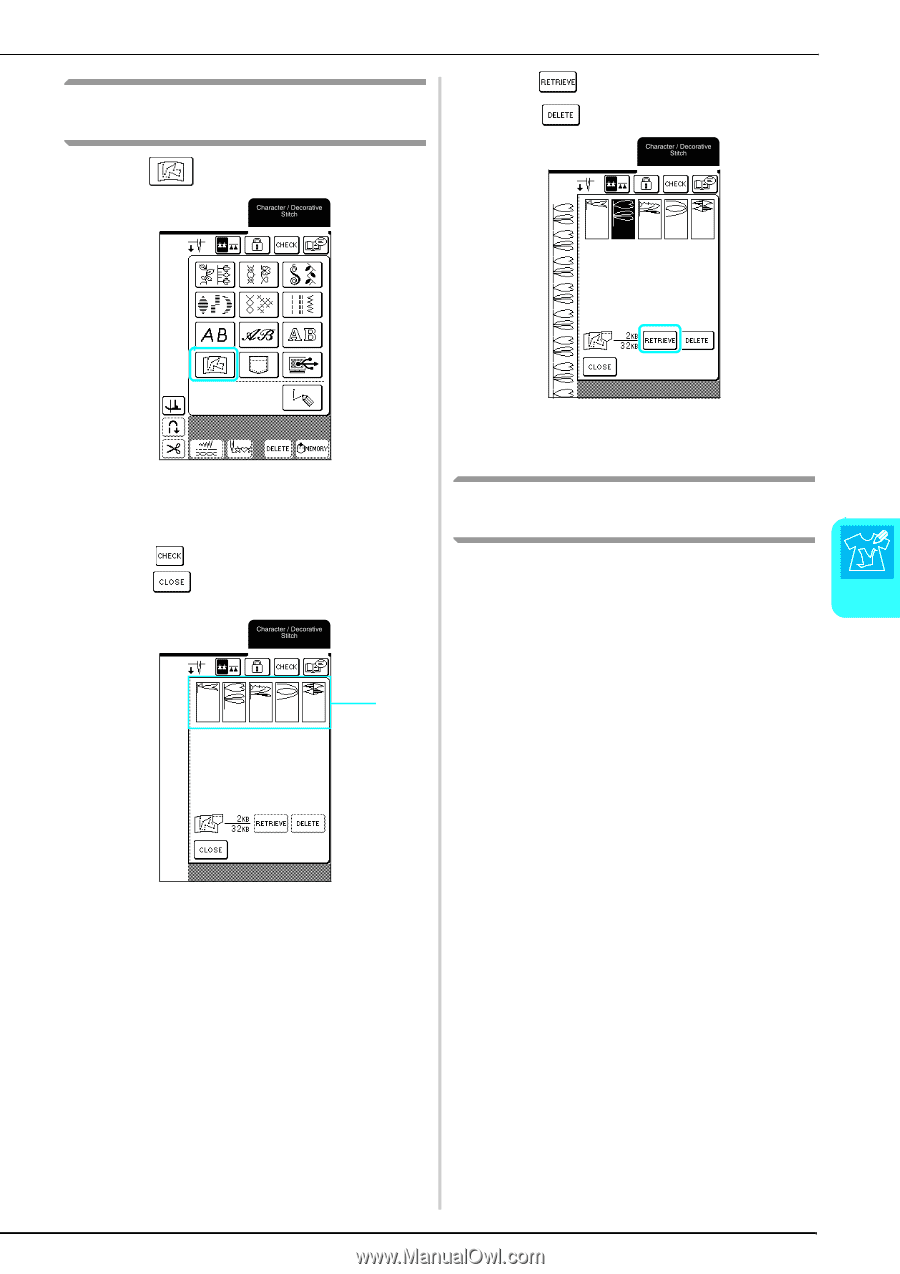
USING STORED CUSTOM STITCHES
MY CUSTOM STITCH
135
5
Retrieving Custom Stitches from the
Machine’s Memory
a
Press
.
→
The pocket selection screen appears.
b
Select a custom stitch to be retrieved.
* Press
to view the entire custom stitch.
* Press
to return to the previous screen without
saving the custom stitch.
a
Saved custom stitches
c
Press
.
* Press
to delete the custom stitch.
→
The selected custom stitch is retrieved and the
sewing screen appears.
Retrieving Custom Stitches from the
Computer
Using the included USB cable, connect the sewing
machine to your computer so that custom stitches can
be retrieved from your computer.
For details on retrieving custom stitches, see “Retrieving
Stitch Patterns from the Computer” on page 123.
a