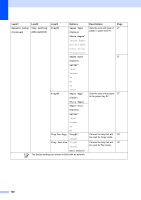Brother International MFC 6490CW Users Manual - English - Page 201
Network, Wired LAN, TCP/IP, Ethernet, BOOT Method, IP Address, Subnet Mask, Gateway, Node Name
 |
UPC - 012502620549
View all Brother International MFC 6490CW manuals
Add to My Manuals
Save this manual to your list of manuals |
Page 201 highlights
Menu and Features Level1 Network (Continued) Level2 Level3 Level4 Options Descriptions Wired LAN (Continued) TCP/IP (Continued) IPv6 On Off* Enable or Disable the IPv6 protocol. If you want to use the IPv6 protocol, visit http://solutions. C brother.com for more information. Ethernet - Auto* 100B-FD 100B-HD Chooses the Ethernet link mode. 10B-FD WLAN (MFC-6490CW) TCP/IP BOOT Method 10B-HD Auto* Static RARP Chooses the BOOT method that best suits your needs. BOOTP IP Address DHCP [000-255]. [000-255]. Enter the IP address. [000-255]. [000-255] Subnet Mask [000-255]. [000-255]. Enter the Subnet mask. [000-255]. [000-255] Gateway [000-255]. [000-255]. [000-255]. Enter the Gateway address. [000-255] Node Name BRWXXXXXXXXXXXX Enter the Node name. WINS Config Auto* Static Chooses the WINS configuration mode. WINS Server (Primary) 000.000.000.000 (Secondary) 000.000.000.000 Specifies the IP address of the primary or secondary server. See Network User's Guide on the CD-ROM The factory settings are shown in Bold with an asterisk. 185