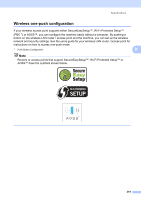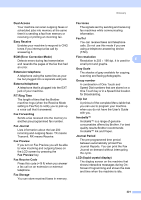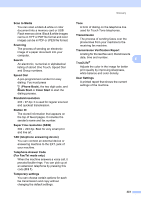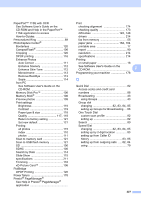Index
224
F
A
Access codes, storing and dialing
............
88
Accessories and supplies
..........................
ii
ADF (automatic document feeder)
....
22
,
40
Answering machine (TAD)
.......................
72
connecting
.............................................
73
Apple
®
Macintosh
®
See Software User's Guide on the
CD-ROM.
..................................................
Automatic
fax receive
.............................................
49
Easy Receive
.....................................
53
B
Broadcasting
............................................
43
setting up Groups for
............................
86
Brother
accessories and supplies
........................
ii
Brother numbers
......................................
i
Customer Service
....................................
i
FAQs (frequently asked questions)
..........
i
product support
........................................
i
service centers
.........................................
i
Solutions Center
......................................
i
warranties
....................................
iii
,
iv
,
vi
C
Caller ID
...................................................
71
Caller ID history
....................................
81
Caller ID History report
.........................
90
setting up your area code
.....................
72
Canceling
Fax Forwarding
.....................................
65
jobs awaiting redial
...............................
46
Paging
...................................................
65
Cleaning
paper pick-up roller
.............................
171
print head
............................................
172
printer platen
.......................................
171
scanner
...............................................
170
Connecting
external TAD
(answering machine)
......................
72
,
73
external telephone
................................
76
two-line external TAD or telephone
.......
75
Consumable items
.................................
217
Control panel overview
..............................
6
ControlCenter
See Software User's Guide on the
CD-ROM.
..................................................
Copy
book
....................................................
100
brightness
.............................................
98
contrast
.................................................
99
enlarge/reduce
.....................................
95
enter Copy mode
..................................
94
multiple
.................................................
94
out of memory
....................................
103
page layout (N in 1)
..............................
96
paper size
.............................................
99
paper type
............................................
99
quality
...................................................
95
return to factory settings
.....................
102
set new default
...................................
102
single
....................................................
94
sort (ADF only)
.....................................
98
tray use
.................................................
28
using ADF
.......................................
22
,
98
using scanner glass
..............................
23
watermark
...........................................
101
using a media card
..........................
101
using a paper document
..................
102
using a template
..............................
101
using a USB Flash memory drive
....
101
Cordless telephone (non-Brother)
...........
77
Custom Ringing
.......................................
69
Custom telephone features on a single
line
.........................................................
149
D
Data Ident-A-Call
.....................................
69
Dialing
a pause
.................................................
82
access codes and credit card
numbers
...............................................
88
Caller ID history
....................................
81
Groups
..................................................
43
manual
..................................................
79
One Touch
............................................
79
Outgoing Call
........................................
81
Speed Dial
............................................
79