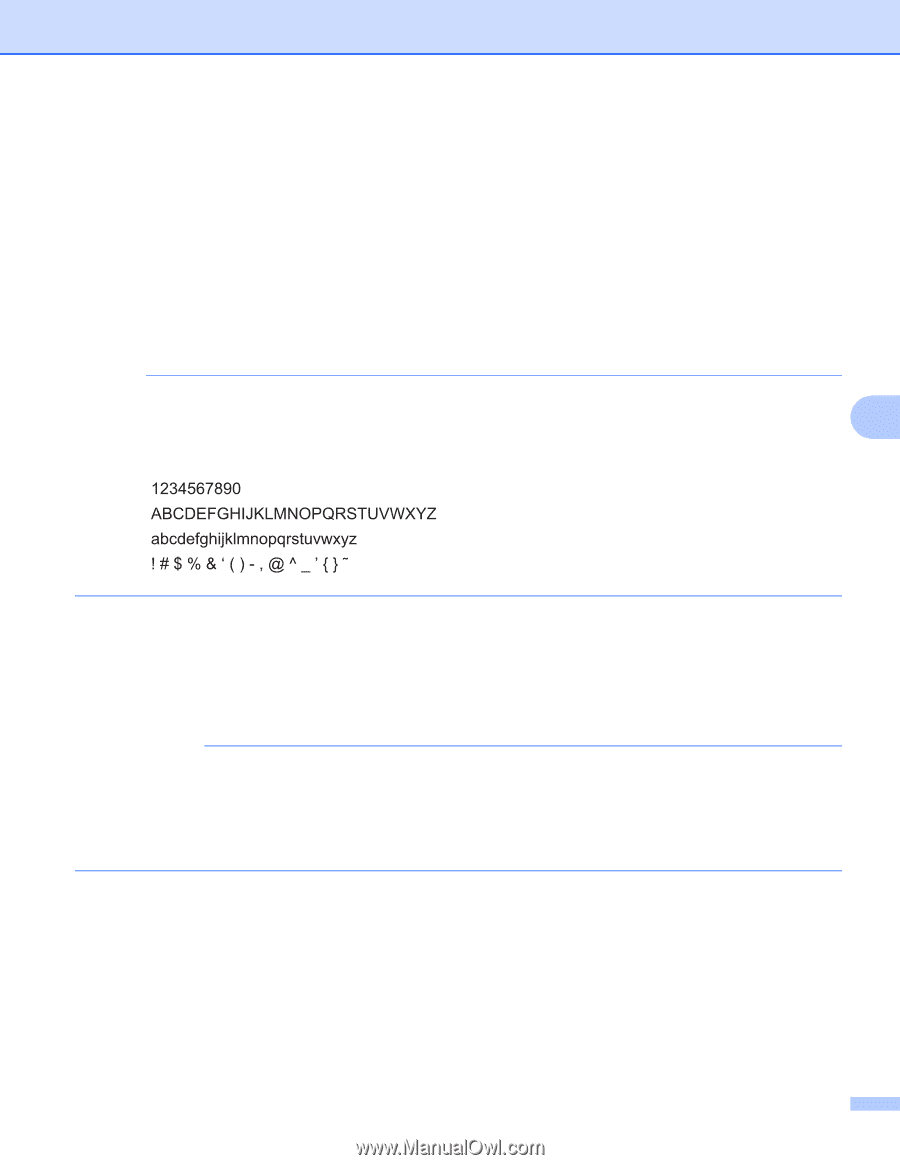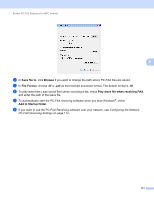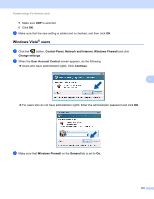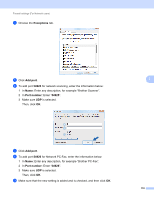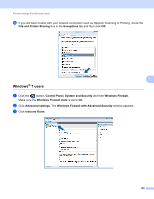Brother International MFC-J4710DW Software Users Manual - English - Page 123
For Network Users
 |
View all Brother International MFC-J4710DW manuals
Add to My Manuals
Save this manual to your list of manuals |
Page 123 highlights
PhotoCapture Center™ For Network Users 6 a Open the media slot cover. b Put a memory card or USB Flash memory drive into your machine. c Start a web browser which supports the FTP protocol. Your browser software accesses the media using the FTP protocol and the network Host Name of the machine. You can also access the media by entering ftp://XXX.XXX.XXX.XXX (where XXX.XXX.XXX.XXX is the IP address of your Brother machine) from your web browser. d Click the name of the file you want to see. NOTE Using certain characters or symbols in a file name on the memory card or USB Flash memory drive may cause a problem accessing the file. We recommend to only use combinations of the following characters 6 in a file name. When you take out a memory card or USB Flash memory drive, do the following to prevent damage to the memory card or USB Flash memory drive: 6 a Close the browser. b Wait until the LCD message disappears before taking out the memory card or USB Flash memory drive. IMPORTANT DO NOT remove the memory card or USB Flash memory drive while the LCD is displaying a message. Otherwise, the card, USB Flash memory drive or data stored on the card could be damaged. If you remove the memory card or USB Flash memory drive while the LCD is displaying the message, you must restart your computer once before inserting the same memory card or USB Flash memory drive into the machine. If you do not restart your computer, the data on your media could be destroyed. 115