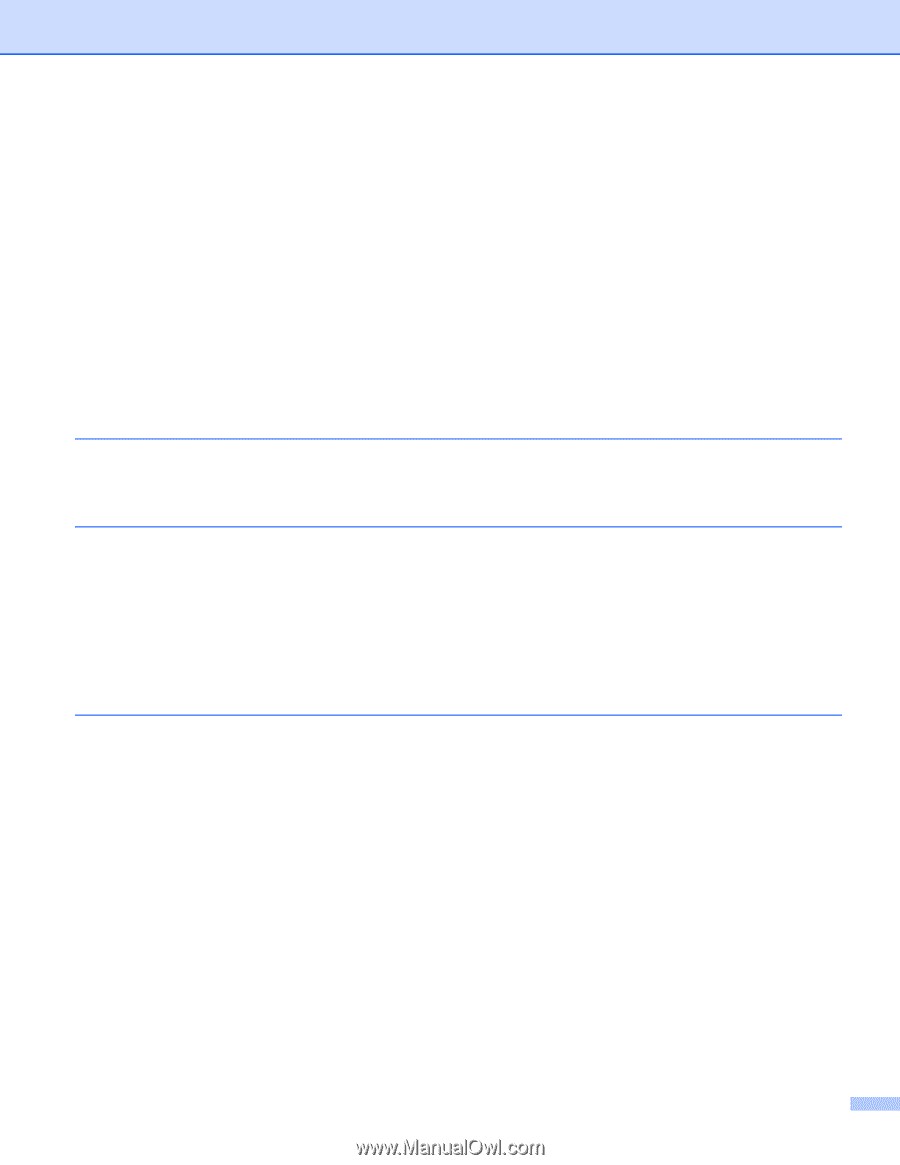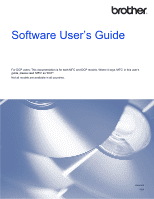v
Entering cover page information
......................................................................................................
101
Address Book
........................................................................................................................................
102
Brother Address Book
.....................................................................................................................
103
Setting up a member in the Address Book
......................................................................................
103
Setting up a group for broadcasting
................................................................................................
104
Editing member information
.............................................................................................................
104
Deleting a member or group
............................................................................................................
104
Exporting the Address Book
............................................................................................................
105
Importing to the Address Book
........................................................................................................
106
PC-FAX receiving
..................................................................................................................................
108
Enabling the PC-FAX Receiving software on your machine
...........................................................
109
Running the PC-FAX Receiving software on your computer
...........................................................
110
Setting up your computer
................................................................................................................
110
Configuring the Network PC-FAX Receiving Settings
.....................................................................
112
Viewing new PC-FAX messages
.....................................................................................................
113
6
PhotoCapture Center™
114
Using PhotoCapture Center™
...............................................................................................................
114
For Network Users
.................................................................................................................................
115
7
Firewall settings (For Network users)
116
Before using the Brother software
.........................................................................................................
116
Windows
®
XP SP2 or higher users
.................................................................................................
116
Windows Vista
®
users
.....................................................................................................................
118
Windows
®
7 users
...........................................................................................................................
120
Section II
Apple Macintosh
8
Printing and Faxing
126
Setting up your computer
.......................................................................................................................
126
Choosing the right type of paper
............................................................................................................
126
Simultaneous printing, scanning and faxing
....................................................................................
126
Clearing data from the memory
.......................................................................................................
126
Status Monitor
.................................................................................................................................
127
Using the Brother printer driver
..............................................................................................................
129
Choosing page setup options
..........................................................................................................
129
2-sided Printing
................................................................................................................................
132
Choosing printing options
................................................................................................................
133
Print Settings
.........................................................................................................................................
134
Media Type
......................................................................................................................................
134
Print Quality
.....................................................................................................................................
135
Color/Grayscale
...............................................................................................................................
135
Paper Source (For MFC-J4610DW/J4710DW)
...............................................................................
135
Layout
..............................................................................................................................................
136
Advanced settings
...........................................................................................................................
137
Color Settings
........................................................................................................................................
139
Advanced Color Settings
.................................................................................................................
139
Sending a fax (For MFC models)
...........................................................................................................
141