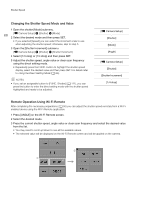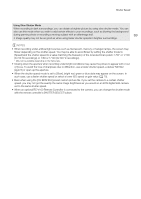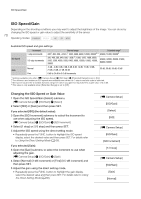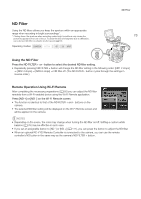Canon EOS C500 Instruction Manual - Page 72
adjust the ISO speed/gain level while recording.
 |
View all Canon EOS C500 manuals
Add to My Manuals
Save this manual to your list of manuals |
Page 72 highlights
ISO Speed/Gain 72 NOTES • When high ISO speeds or gain levels are set, the picture may flicker slightly. • When high ISO speeds or gain levels are set, bright red, green or blue dots may appear on the screen. In such case, use a faster shutter speed (A 67) or select a lower ISO speed or gain value. • When the ISO speed or gain level is changed, some noise may appear momentarily on the screen. Do not adjust the ISO speed/gain level while recording. • When an optional RC-V100 Remote Controller is connected to the camera, you can adjust the ISO speed or gain value with the remote controller's ISO/GAIN Í/Î buttons.
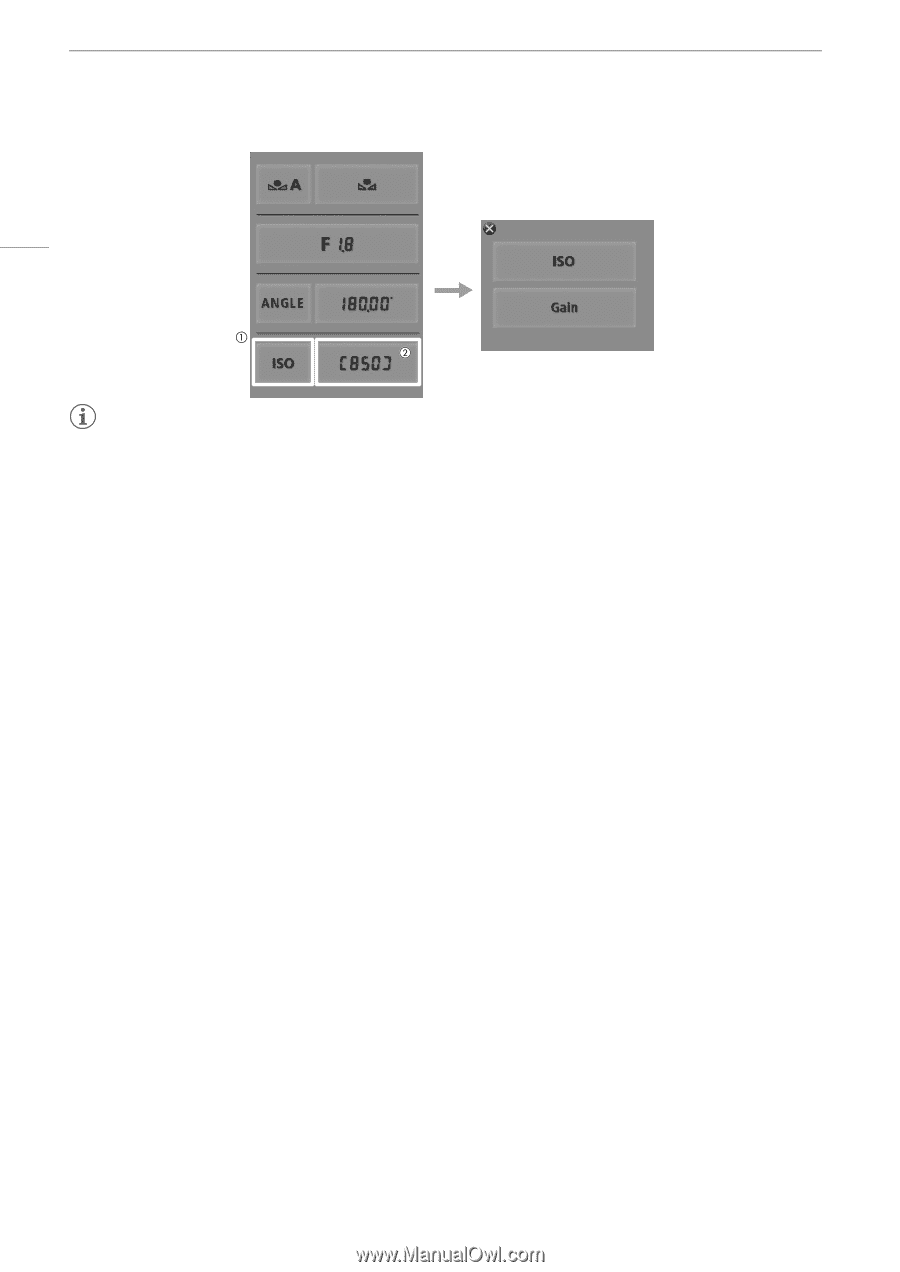
ISO Speed/Gain
72
NOTES
•
When high ISO speeds or gain levels are set, the picture may flicker slightly.
•
When high ISO speeds or gain levels are set, bright red, green or blue dots may appear on the screen. In such
case, use a faster shutter speed (
A
67) or select a lower ISO speed or gain value.
•
When the ISO speed or gain level is changed, some noise may appear momentarily on the screen. Do not
adjust the ISO speed/gain level while recording.
•
When an optional RC-V100 Remote Controller is connected to the camera, you can adjust the ISO speed or
gain value with the remote controller’s ISO/GAIN
Í
/
Î
buttons.