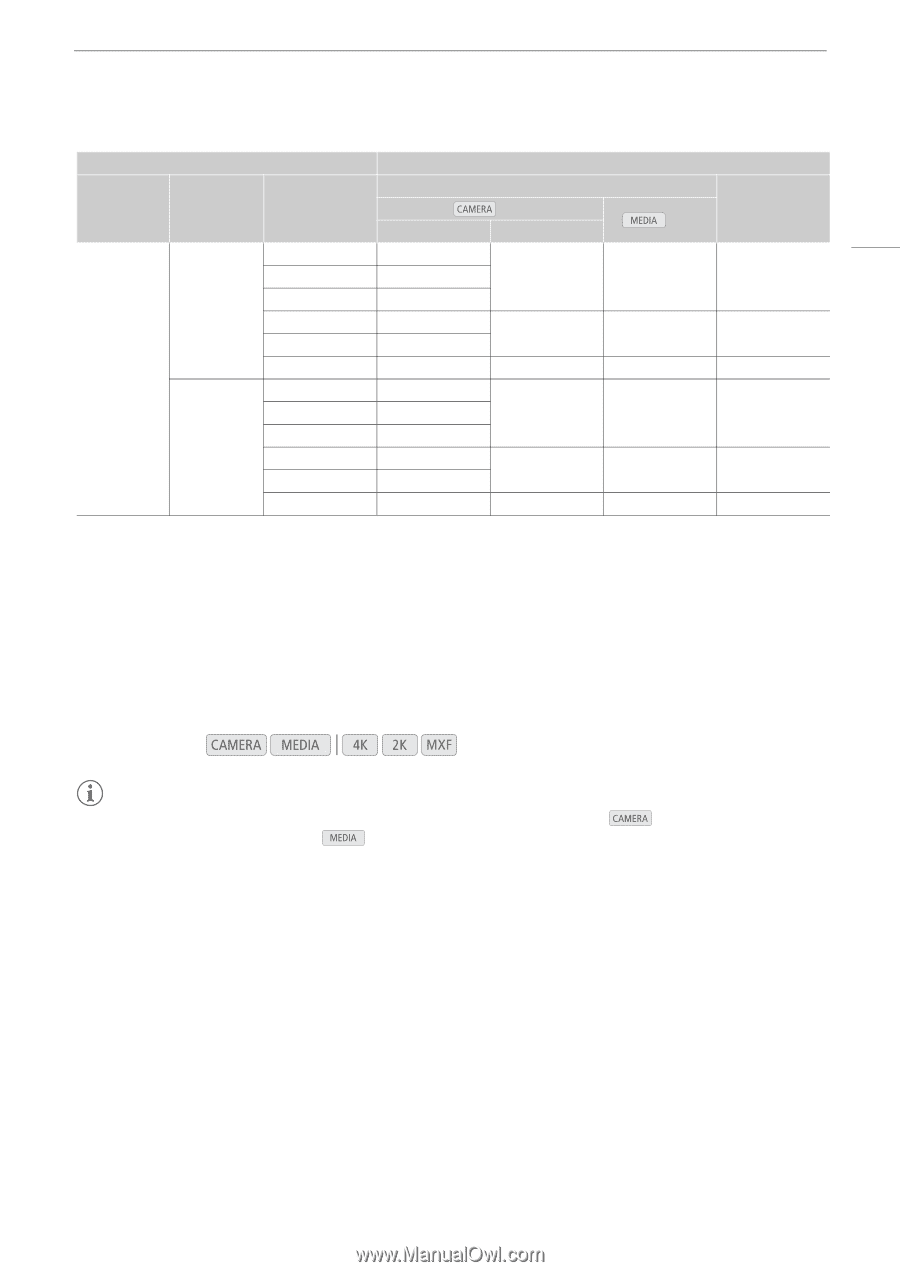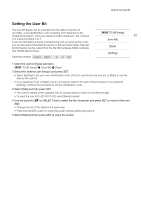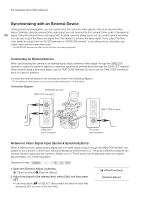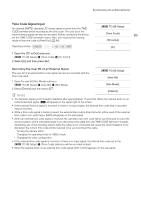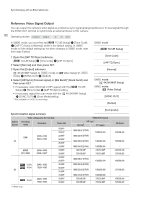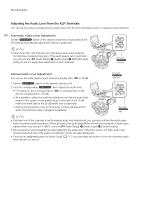Canon EOS C500 Instruction Manual - Page 91
Time Code Signal Output, 3G-SDI terminals, MON. terminals and HD/SD SDI terminal.
 |
View all Canon EOS C500 manuals
Add to My Manuals
Save this manual to your list of manuals |
Page 91 highlights
Synchronizing with an External Device Video configuration SYNC OUT terminal HD Sync1 System priority Resolution Frame rate Normal2 mode XF Legacy Blk Burst mode 91 59.94i 1080/59.94i 29.97P 1080/29.97 (P/PsF) 1080/59.94i 1080/59.94i 480/59.94i 1920×1080 23.98P 50.00i 25.00P 1080/23.98 (P/PsF) 1080/50.00i 1080/25.00 (P/PsF) 1080/50.00i 1080/50.00i 576/50.00i 24.00P 1080/24.00 (P/PsF) 1080/60.00i 1080/60.00i - MXF 59.94P 720/59.94P 29.97P 720/29.97P 720/59.94P 720/59.94P 480/59.94i 1280×720 23.98P 50.00P 25.00P 720/23.98P 720/50.00P 720/25.00P 720/50.00P 720/50.00P 576/50.00i 24.00P 720/24.00P 720/60.00P 720/60.00P - 1 You can use the [¤ TC/UB Setup ] > [Time Code] > [24P TC/Sync] setting to select [Normal] or [XF Legacy]. 2 You can switch between the P and PsF setting for output. Time Code Signal Output The time code will be output from the TIME CODE terminal as an SMPTE-standard LTC timing signal. The user bit will also be output. Before connecting the device, set [¤ TC/UB Setup] > [Time Code] > [TC In/Out] to [Out] to change the TIME CODE terminal to output (A 89). The embedded time code will be output from the 3G-SDI terminals, MON. terminals and HD/SD SDI terminal. Operating modes: NOTES • The user bit of the time code signal is output while the camera is recording in mode or during playback of a clip recorded on a CF card in mode. For the HD/SD SDI terminal, when the frame rate is set to [23.98P] and the [¤ TC/UB Setup] > [User Bit] > [Output Mode] setting is set to [Pulldown], the user bit will be 2:3 pulldown data. In other words, when a 23.98P recording is output from the HD/SD SDI terminal, the signal is converted to 59.94i using the 2:3 pulldown method. An external device can receive the data used in this conversion (2:3 pulldown data) to convert the signal to the original 23.98P specifications.