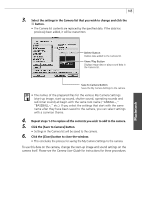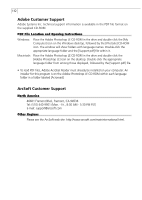Canon PowerShot A40 Software Starter Guide DC SD Ver.8 - Page 110
the Saving the Data to the Camera p. 104.
 |
View all Canon PowerShot A40 manuals
Add to My Manuals
Save this manual to your list of manuals |
Page 110 highlights
107 Once you have created the data and saved it to the computer, use the following procedures to add it to the My Camera window. 1. Open the My Camera window, and click the [Add] button. 2. Select the file you created in the Open file dialog and click the [Open] button. • The selected file will appear in the Computer list. The newly added data will appear here. This concludes the process for adding new data. You can save the newly created data to the camera using the procedures described in the "Saving the Data to the Camera" section (p. 104). • To delete a data file, select it and click the [Delete] button. Macintosh
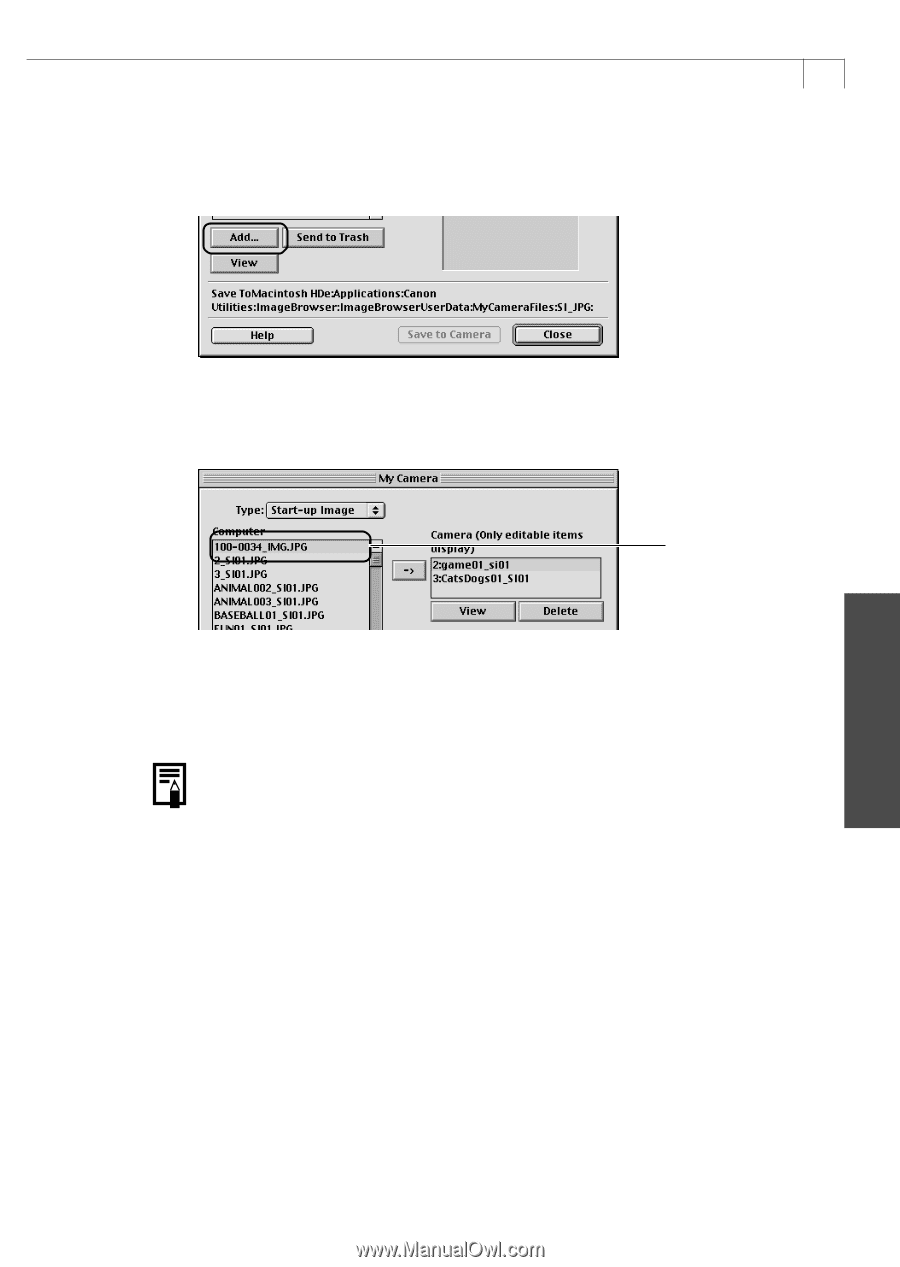
107
Macintosh
Once you have created the data and saved it to the computer, use the following
procedures to add it to the My Camera window.
1.
Open the My Camera window, and click the [Add] button.
2.
Select the file you created in the Open file dialog and click the [Open]
button.
•
The selected file will appear in the Computer list.
This concludes the process for adding new data.
You can save the newly created data to the camera using the procedures described in
the “Saving the Data to the Camera” section (p. 104).
• To delete a data file, select it and click the [Delete] button.
The newly added
data will appear
here.