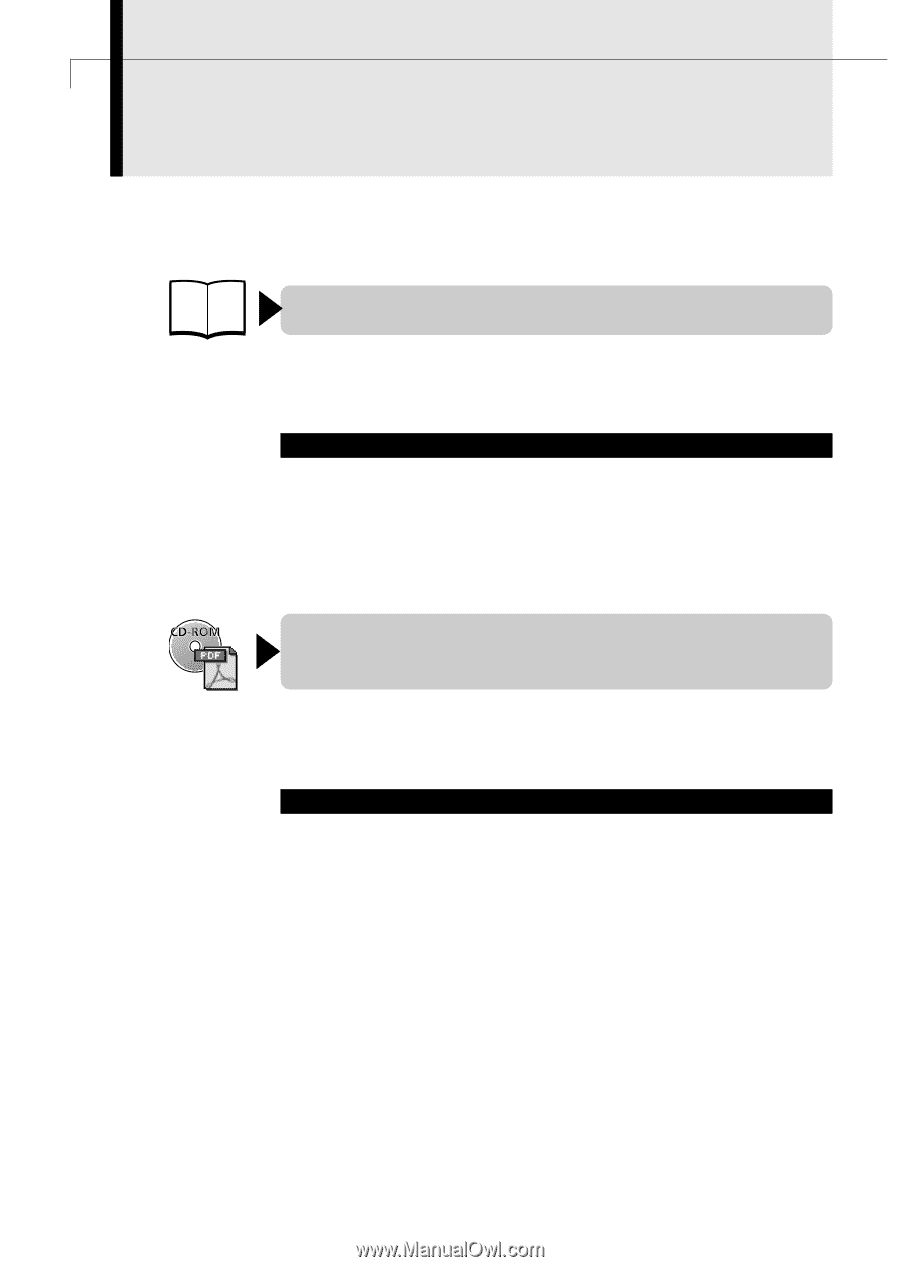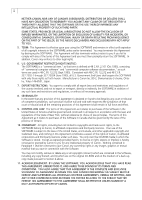Canon PowerShot A40 Software Starter Guide DC SD Ver.8 - Page 5
A Guide to the Manuals - driver
 |
View all Canon PowerShot A40 manuals
Add to My Manuals
Save this manual to your list of manuals |
Page 5 highlights
2 A Guide to the Manuals The following manuals are supplied with the software products. Please read the respective manual according to the guidelines below. Software Starter Guide (This Guide) This manual explains how to install the software and provides a simple description of how you can download images recorded with the camera onto your computer. Read this Manual for the Following • When you wish to install/uninstall the software • When you wish to install/uninstall the USB Driver • When you wish to download recorded images to your computer • When you wish to learn the features of ZoomBrowser EX (Windows) and ImageBrowser (Macintosh) ZoomBrowser EX Software User Guide (Windows) ImageBrowser Software User Guide (Macintosh) The manuals in PDF format provide a relatively detailed description of the operating procedures for the ZoomBrowser EX program for Windows and the ImageBrowser program for Macintosh. Read this Manual for the Following • When you wish to organize and search for images • When you wish to edit or add special effects to images • When you wish to print images • When you wish to stitch images together into a panoramic image • When you wish to edit a camera slide show • When you wish to send an image as an email attachment • When you wish to save settings, such as the camera start-up image and start-up sound, to the camera from a computer