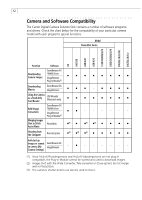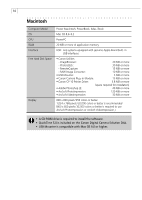Canon PowerShot A40 Software Starter Guide DC SD Ver.8 - Page 13
PhotoStitch, RemoteCapture
 |
View all Canon PowerShot A40 manuals
Add to My Manuals
Save this manual to your list of manuals |
Page 13 highlights
10 • Merging Panoramic Images PhotoStitch This program takes images shot over several frames in the camera's Stitch Assist mode, automatically arranges them in order and stitches them together in one simple procedure. You can shoot and stitch 360º scenes together and save them in the QuickTime VR format to make them appear to surround you as you view them. • Computer-Controlled Camera Shooting RemoteCapture This program allows your camera's shutter to be controlled by the computer when the two are connected. The recorded images are loaded directly into the computer. Depending on your camera model, the screen may slightly differ.
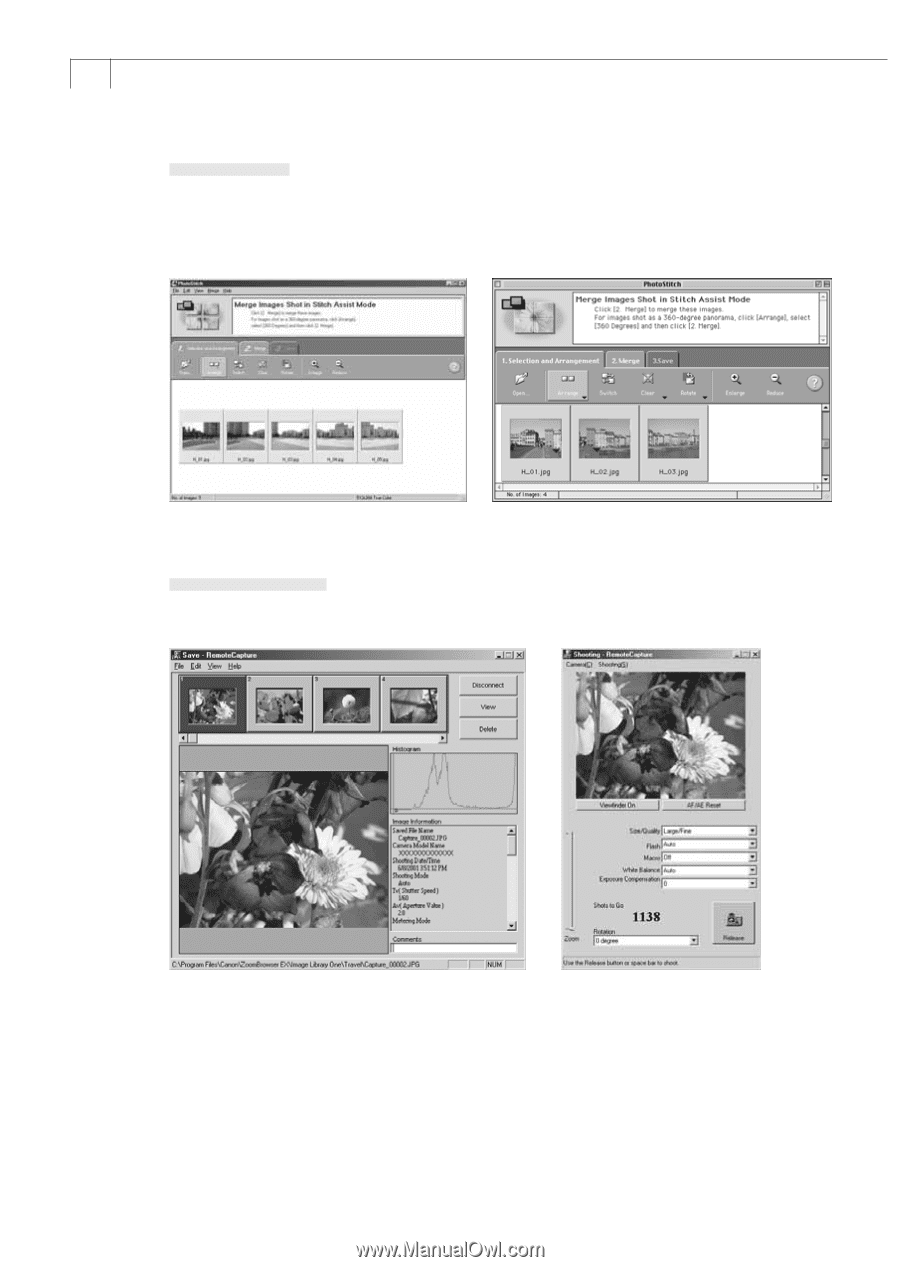
10
• Merging Panoramic Images
PhotoStitch
This program takes images shot over several frames in the camera’s Stitch Assist
mode, automatically arranges them in order and stitches them together in one simple
procedure. You can shoot and stitch 360º scenes together and save them in the
QuickTime VR format to make them appear to surround you as you view them.
• Computer-Controlled Camera Shooting
RemoteCapture
This program allows your camera’s shutter to be controlled by the computer when
the two are connected. The recorded images are loaded directly into the computer.
Depending on your camera model,
the screen may slightly differ.