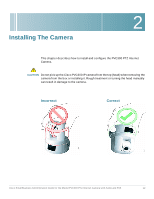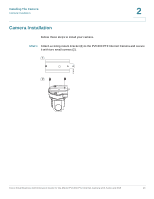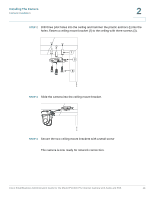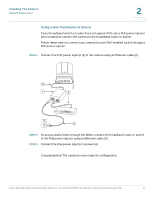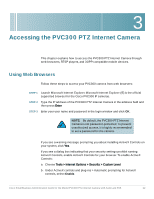Cisco PVC300 Administration Guide - Page 17
Using a Non-PoE Router or Switch, STEP 1 - support
 |
UPC - 745883584505
View all Cisco PVC300 manuals
Add to My Manuals
Save this manual to your list of manuals |
Page 17 highlights
Installing The Camera Network Deployment 2 Using a Non-PoE Router or Switch If your broadband switch or router does not support PoE, use a PoE power injector (not included) to connect the camera to the broadband router or switch. Follow these steps to connect your camera to a non-PoE-enabled switch through a PoE power injector. STEP 1 Connect the PoE power injector (1) to the camera using an Ethernet cable (2). 12V 1A Power SPKR Out EXT I/O Mic. In Ethernet w/PoE Reset 271144 2 1 3 POWER COLLISION 1 2 3 4 5 LINK RECEIVE PARTITION 4 STEP 2 To access audio/video through the WAN, connect the broadband router or switch to the PoE power injector using an Ethernet cable (3). STEP 3 Connect the PoE power injector to power (4). Congratulations! The camera is now ready for configuration. Cisco Small Business Administration Guide for the Model PVC300 PTZ Internet Camera with Audio and PoE 17