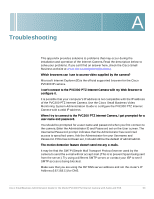Cisco PVC300 Administration Guide - Page 64
Start, Control Panel, Add or Remove Programs, Add/Remove Windows, Components., STEP 1
 |
UPC - 745883584505
View all Cisco PVC300 manuals
Add to My Manuals
Save this manual to your list of manuals |
Page 64 highlights
Troubleshooting A Using the motion detection feature, I receive e-mails that don't show any moving objects. The motion detection feature doesn't actually detect motion. It compares frames to see if they are different. Major differences between frames are assumed to be caused by moving objects. But the motion detector can also be triggered by sudden changes in the level of available light or movement of the camera itself. Try to avoid these situations. The motion detection feature works best in locations where there is good steady illumination, and the camera is mounted securely. This feature can NOT be used if the camera is outdoors. The video image is blurry. Try adjusting the Image Quality setting on the Image screen. Video created will the lower settings will contain less detail; this is the trade-off for using less bandwidth. Also try to zoom in and out because the camera automatically adjusts focus when zooming. How do I set up UPnP so my cameras broadcast their availability to my network? UPnP networking technology provides automatic IP configuration and dynamic discovery of devices added to a network. Services and capabilities offered by networked devices, such as printing and file sharing, are available among each other without bothersome network configuration. In the case of Network Cameras, you will see Network Camera shortcuts at My Network Places. In a Windows environment, you must log on to the computer as a system administrator to install the UPnP components. If using Windows Vista, turn off UAC (User Access Control) before following this procedure. Follow these steps to enable UPnP user interface on your computer: STEP 1 Go to Start, click Control Panel, and then click Add or Remove Programs. STEP 2 In the Add or Remove Programs dialog box, click Add/Remove Windows Components. NOTE If the default ports are already used by other device connecting to the same router, the Network Camera will select other ports for the Network Camera. Cisco Small Business Administration Guide for the Model PVC300 PTZ Internet Camera with Audio and PoE 64