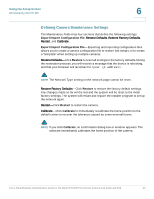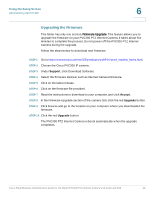Cisco PVC300 Administration Guide - Page 39
HTTPS, Enable HTTPS, Create and Install Certificate
 |
UPC - 745883584505
View all Cisco PVC300 manuals
Add to My Manuals
Save this manual to your list of manuals |
Page 39 highlights
Using the Setup Screen HTTPS 6 HTTPS HTTPS refers to the combination of HTTP interaction over an encrypted Secure Socket Layer (SSL) or Transport Layer Security (TLS). The HTTPS technology ensures end-to-end security and provides complete defense against eavesdrop, impersonation, and hijacking. Enable HTTPS Click the "Enable HTTPS secure connection" checkbox to enable HTTPS. You will first have to create and install a certificate. Create and Install Certificate The first method is to create a Self-signed certificate: STEP 1 Click the Create button and the create Certificate window appears. STEP 2 Fill in the required information and click Save to generate a self-signed certificate. STEP 3 The certificate will be automatically installed upon generation, then you can enable the HTTPS service. The second method is to fill out a certificate request: STEP 1 Click the Create button. The Create Certificate window appears. STEP 2 Fill in information and click Save to generate a certificate request. A certificate request will be generated by camera. STEP 3 Copy the request and have Certificate Authority sign the certificate request. STEP 4 The signed certificate will then be received in form of a file. You will need to upload the certificate to the camera. STEP 5 After uploading the signed certificate the camera will automatically install the certificate. You can then enable the HTTPS service. Cisco Small Business Administration Guide for the Model PVC300 PTZ Internet Camera with Audio and PoE 39