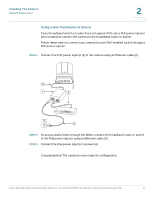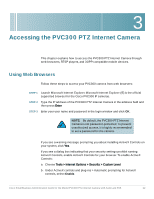Cisco PVC300 Administration Guide - Page 21
User name, Password, Accessing the PVC300 PTZ Internet, Camera. - user guide
 |
UPC - 745883584505
View all Cisco PVC300 manuals
Add to My Manuals
Save this manual to your list of manuals |
Page 21 highlights
Installing The Camera Installing the Software 2 NOTE Microsoft Internet Explorer (IE) is the official supported browser for the Cisco PVC300 IP camera. STEP 10 In the login dialog box, enter admin in both the User name and Password fields. STEP 11 The PVC300 home page opens. The camera installation procedure is now complete. You may now proceed with Chapter 3, "Accessing the PVC300 PTZ Internet Camera." Cisco Small Business Administration Guide for the Model PVC300 PTZ Internet Camera with Audio and PoE 21
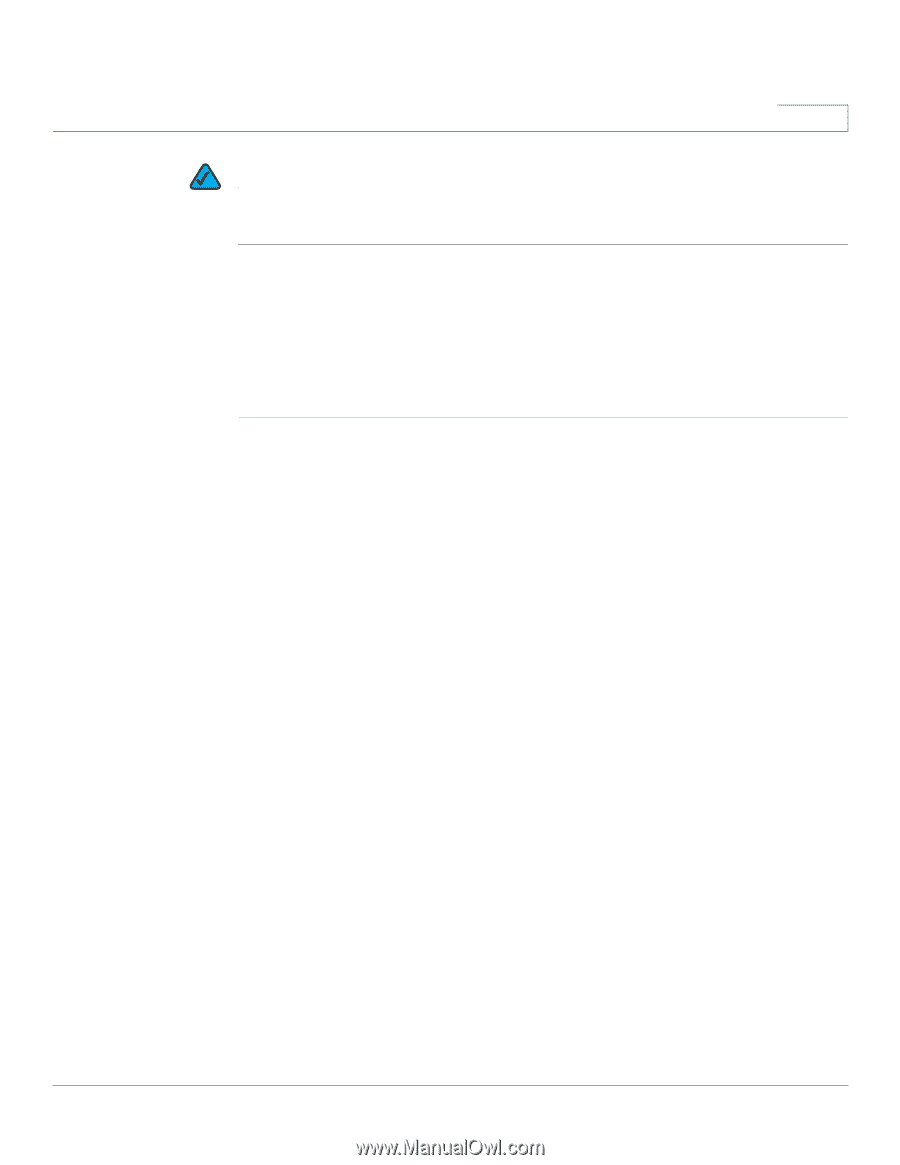
Installing The Camera
Installing the Software
Cisco Small Business Administration Guide for the Model PVC300 PTZ Internet Camera with Audio and PoE
21
2
NOTE
Microsoft Internet Explorer (IE) is the official supported browser for the Cisco
PVC300 IP camera.
STEP 10
In the login dialog box, enter
admin
in both the
User name
and
Password
fields
.
STEP 11
The PVC300 home page opens. The camera installation procedure is now
complete.
You may now proceed with
Chapter 3, “Accessing the PVC300 PTZ Internet
Camera.”