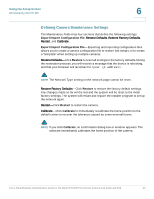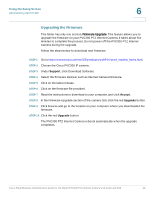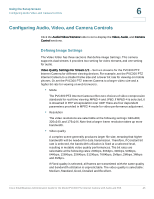Cisco PVC300 Administration Guide - Page 45
Configuring Audio, Video, and Camera Controls, Defining Image Settings
 |
UPC - 745883584505
View all Cisco PVC300 manuals
Add to My Manuals
Save this manual to your list of manuals |
Page 45 highlights
Using the Setup Screen Configuring Audio, Video, and Camera Controls 6 Configuring Audio, Video, and Camera Controls Click the Audio/Video/Camera folder icon to display the Video, Audio, and Camera Control sections. Defining Image Settings The Video folder has three sections that define image Settings. This camera supports dual-stream. It provides two setting for video streams, and one setting for audio. Video Quality Settings For Stream 1/2-Set two streams for the PVC300 PTZ Internet Camera for different viewing devices. For example, set the PVC300 PTZ Internet Camera to a smaller frame size and a lower bit rate for viewing on mobile phones. Or, set the PVC300 PTZ Internet Camera to a larger video size and a higher bit rate for viewing on web browsers. • Mode The PVC300 PTZ Internet Camera offers two choices of video compression standards for real-time viewing: MPEG-4 and JPEG. If MPEG-4 is selected, it is streamed in RTP encapsulation over UDP. There are four dependent parameters provided in MPEG-4 mode for video performance adjustment. • Resolution The video resolutions are selectable at the following settings: 640x480, 320x240, and 176x144. Note that a larger frame resolution takes up more bandwidth. • Video quality A complex scene generally produces larger file size, meaning that higher bandwidth will be needed for data transmission. Therefore, if Constant bit rate is selected, the bandwidth utilization is fixed at a selected level, resulting in mutable video quality performances. The bit rates are selectable at the following rates: 20Kbps, 30Kbps, 40Kbps, 50Kbps, 64Kbps, 128Kbps, 256Kbps, 512Kbps, 768Kbps, 1Mbps, 2Mbps, 3Mbps and 4Mbps. If Fixed quality is selected, all frames are transmitted with the same quality and bandwidth utilization is unpredictable. The video quality is selectable: Medium, Standard, Good, Detailed and Excellent. Cisco Small Business Administration Guide for the Model PVC300 PTZ Internet Camera with Audio and PoE 45