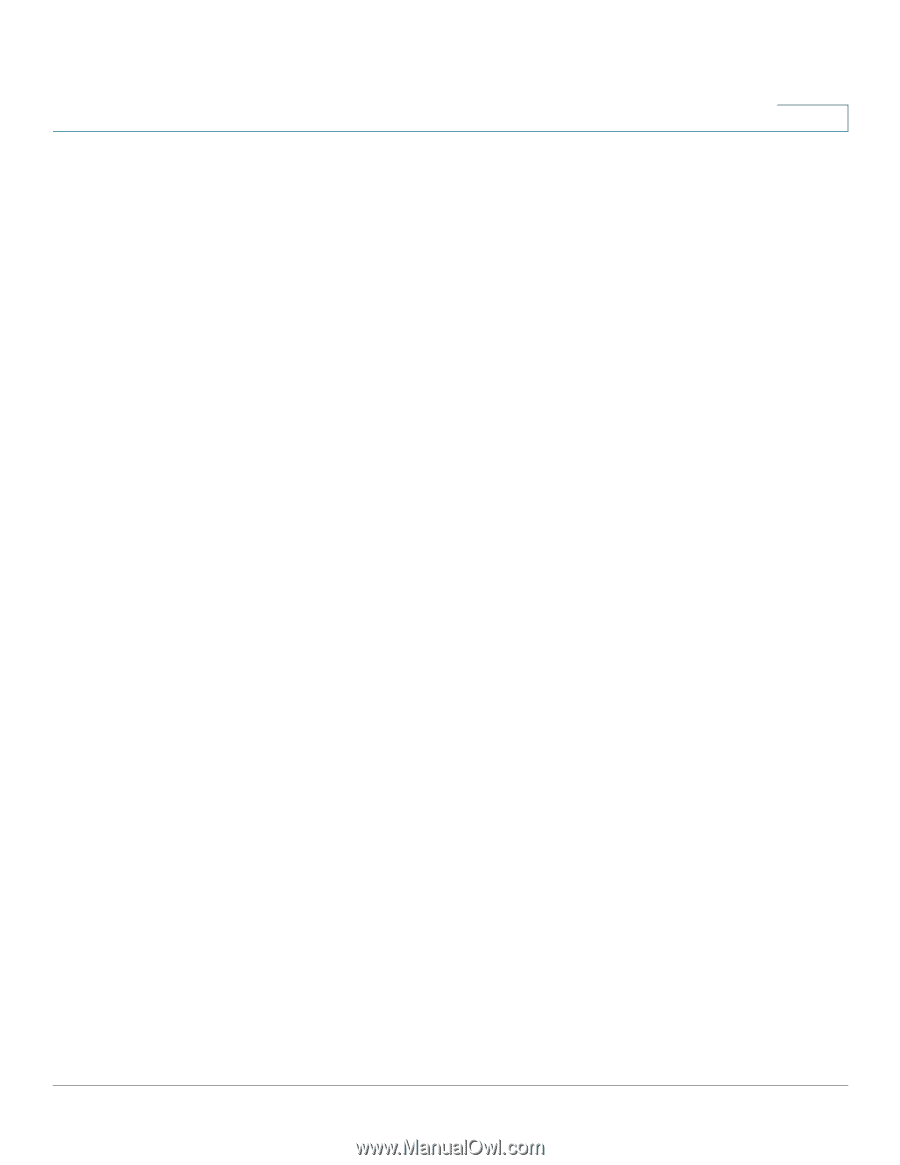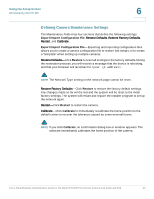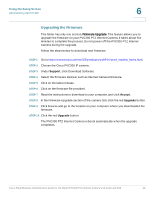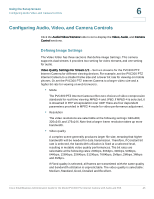Cisco PVC300 Administration Guide - Page 40
Certificate Information, Discovery Setting, UPnP Settings
 |
UPC - 745883584505
View all Cisco PVC300 manuals
Add to My Manuals
Save this manual to your list of manuals |
Page 40 highlights
Using the Setup Screen Discovery Setting 6 Certificate Information Press the Property button to view the certificate details. After a certificate is installed or generated you cannot generate a new one. The old certificate must be removed before a new certificate can be generated. To remove the certificate, press the Remove button. The same rule applies to certificate request. Users need to remove the old certificate request to generate a new one. Discovery Setting UPnP Settings UPnP is short for Universal Plug and Play, which is a networking architecture that provides compatibility among networking equipment, software, and peripherals. The PVC300 is a UPnP-enabled Internet camera and will only work with other UPnP devices/software. Enable UPnP Discovery-Select this option to enable UPnP discovery for your PVC300 PTZ Internet Camera so that whenever a similar camera is added to the network, shortcuts of connected PVC300 PTZ Internet Cameras show up at My Network Places. Currently, UPnP is supported by Windows XP or later. To use this feature, UPnP components must be enabled on your computer. See Troubleshooting for more information. Enable UPnP Traversal (Port Mapping)-To access the PVC300 PTZ Internet Camera from the Internet, select this option to allow the camera to open ports on the router automatically so that video streams can be sent out from a LAN. To use of this feature, make sure that your router supports UPnP and it is activated. Your router will also have to support NAT Traversal. Enable UPnP AV-Enables the UPnP A/V service of the camera. UPnP A/V stands for UPnP Audio and Video, which supports a variety of devices such as TVs, CD/ DVD players, or stereo systems. When enabled, it allows you to watch video clips on a UPnP client, such as an iPod or Xbox. Cisco Small Business Administration Guide for the Model PVC300 PTZ Internet Camera with Audio and PoE 40