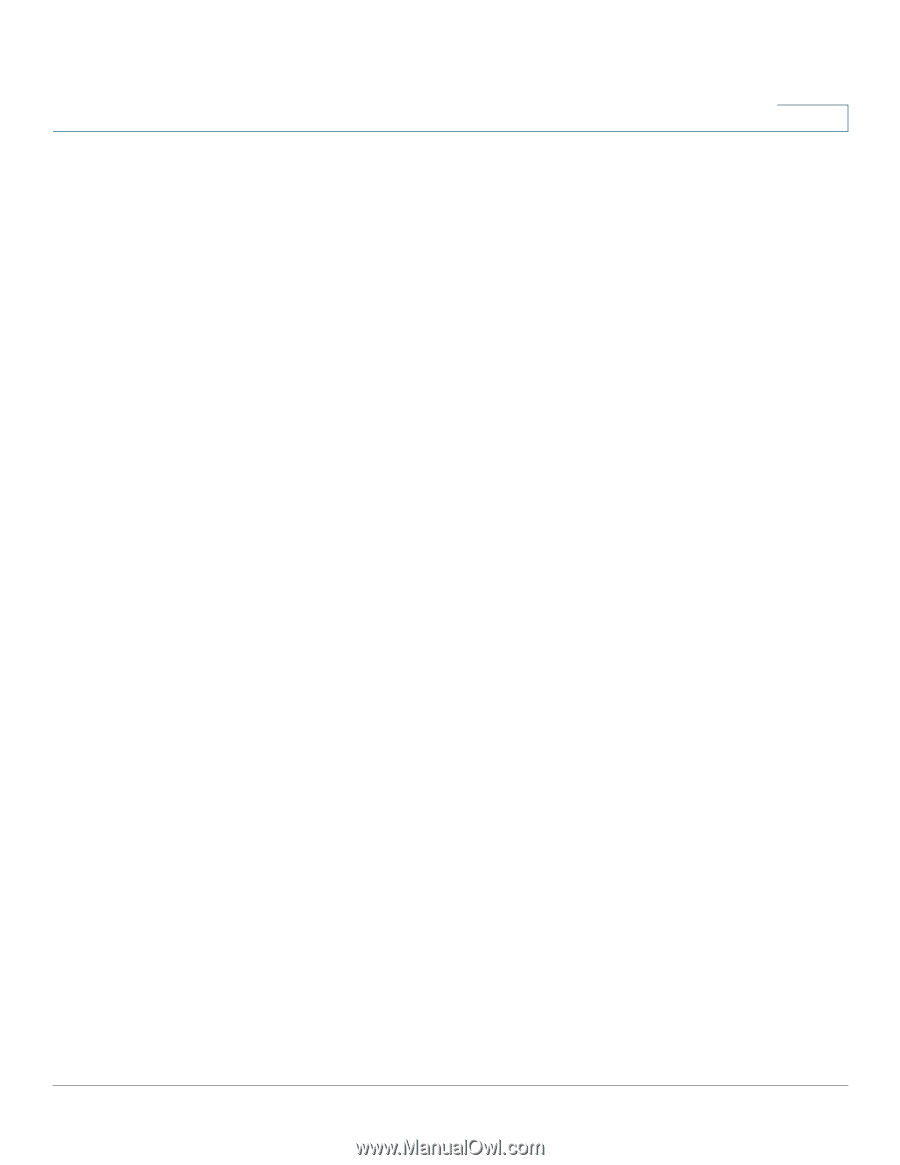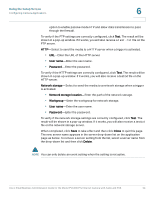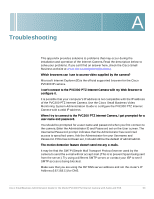Cisco PVC300 Administration Guide - Page 58
How Motion Detection Works, Configuring Video Recording Settings
 |
UPC - 745883584505
View all Cisco PVC300 manuals
Add to My Manuals
Save this manual to your list of manuals |
Page 58 highlights
Using the Setup Screen Configuring Camera Applications 6 How Motion Detection Works There are two parameters for setting the motion detection: Sensitivity and Percentage. Imagine frame A and frame B are two sequential images. Pixel differences between the two frames are detected and highlighted in gray, and will be compared with the sensitivity setting. Sensitivity is a value that expresses the sensitivity to moving objects. Higher sensitivity settings are expected to sense a slight movement while smaller sensitivity settings tend to neglect it. Percentage is a value that expresses the proportion of "alerted pixels" to all pixels in the motion detection window. For applications that require higher security management, set higher sensitivity settings and smaller percentage values. Configuring Video Recording Settings Clicking on the Recording folder shows a single item, Recording, which allows the configuration of recording name, status, weekly and time schedule, stream source and destination of recording. To do recording on network storage, you must add network storage server in the application page first. Click Add to open up the recording setting page. In this page, you can define the recording source, recording schedule and recording capacity. A total of two recording settings can be configured. Recording entry name-Enter a descriptive name for the recording setting. Enable this recording-Select this option to enable video recording. Priority-Select the relative importance of this recording setting (High, Normal, and Low). Source-Select the recording source (stream 1 or stream 2). Recording Schedule-Specify the recording duration. • Select the days on weekly basis. • Select the time for recording in 24-hr time format. Destination-Specify a storage destination for the recorded video files. A Network storage server must be configured before an entry appears. Total Cycle Recording Size-The total size for cycle recording in Kbytes. When the maximum capacity is reached, the oldest file will be overwritten by the latest one. Cisco Small Business Administration Guide for the Model PVC300 PTZ Internet Camera with Audio and PoE 58