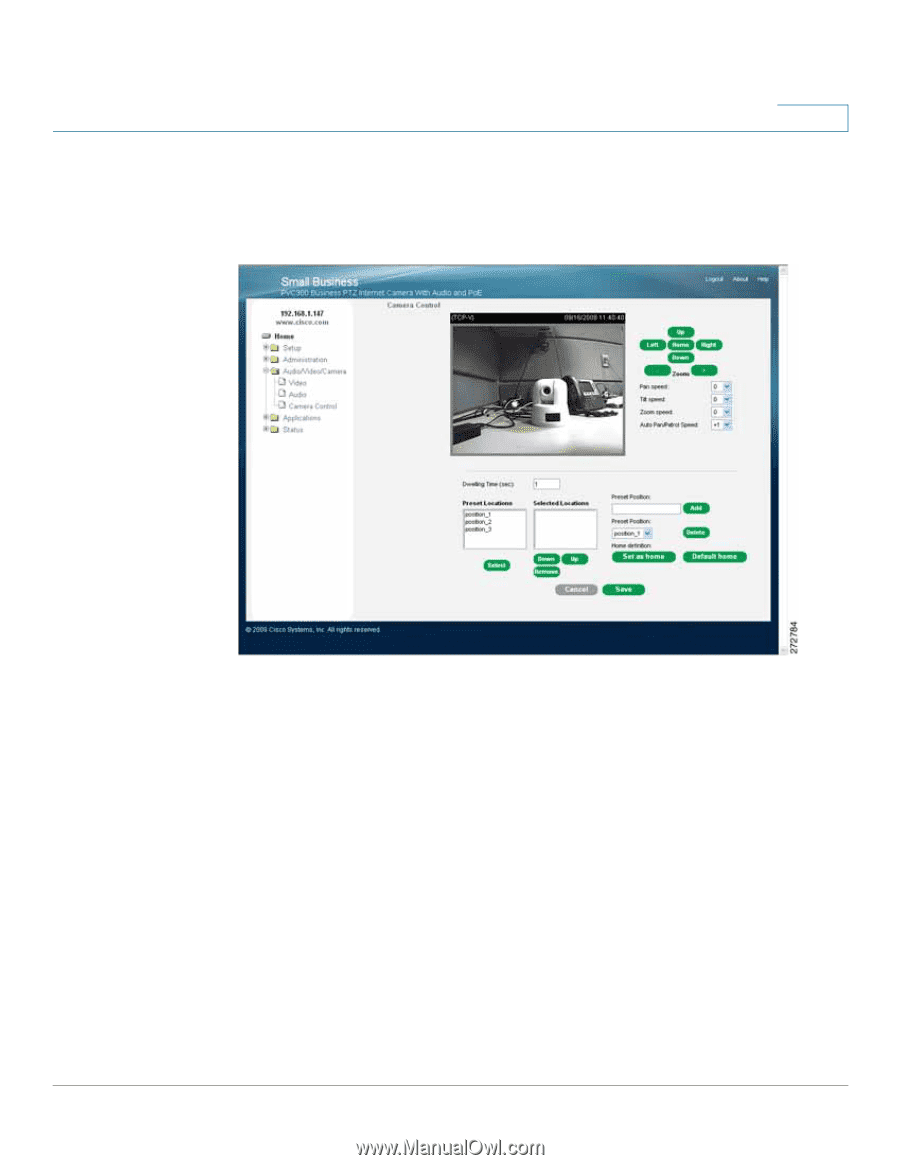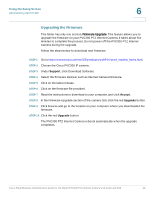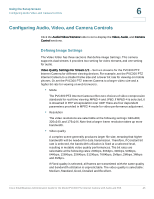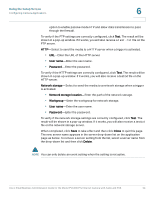Cisco PVC300 Administration Guide - Page 49
Setting Camera Control Options, Right, Pan Speed, Tilt Speed, Zoom Speed, Auto Pan/Patrol Speed
 |
UPC - 745883584505
View all Cisco PVC300 manuals
Add to My Manuals
Save this manual to your list of manuals |
Page 49 highlights
Using the Setup Screen Configuring Audio, Video, and Camera Controls 6 Setting Camera Control Options This section explains how to control the PVC300 PTZ Internet Camera's Pan/Tilt/ Zoom operation by a control panel. The upper right quadrant of the camera control window holds basic camera controls for Up, Left, Home, Right, and Down. The following settings are also available: Pan Speed-Select up to 11 panning speeds from -5 to +5 to accommodate your personal preference. Tilt Speed-Select up to 11 tilt speeds from -5 to +5 to accommodate your personnel preference. Zoom Speed-Controls how fast or slow the zoom is applied Auto Pan/Patrol Speed-Select 5 different speeds for this function. Use these controls to set the Preset Position and Patrol Selection settings. Dwelling Time-Allows you to determine the length of time when the camera will stop at each preset position. Cisco Small Business Administration Guide for the Model PVC300 PTZ Internet Camera with Audio and PoE 49