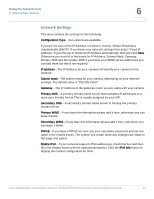Cisco PVC300 Administration Guide - Page 28
Pan /Tilt /Zoom speed, Go to, Adjust the speed of pan, tilt, and zoom. - pan tilt zoom internet camera
 |
UPC - 745883584505
View all Cisco PVC300 manuals
Add to My Manuals
Save this manual to your list of manuals |
Page 28 highlights
The Camera's Home Page Camera Control Panel 4 Pan /Tilt /Zoom speed-Adjust the speed of pan, tilt, and zoom. Go to-Once the Administrator has determined the preset positions, you can aim the camera using this control. Cisco Small Business Administration Guide for the Model PVC300 PTZ Internet Camera with Audio and PoE 28
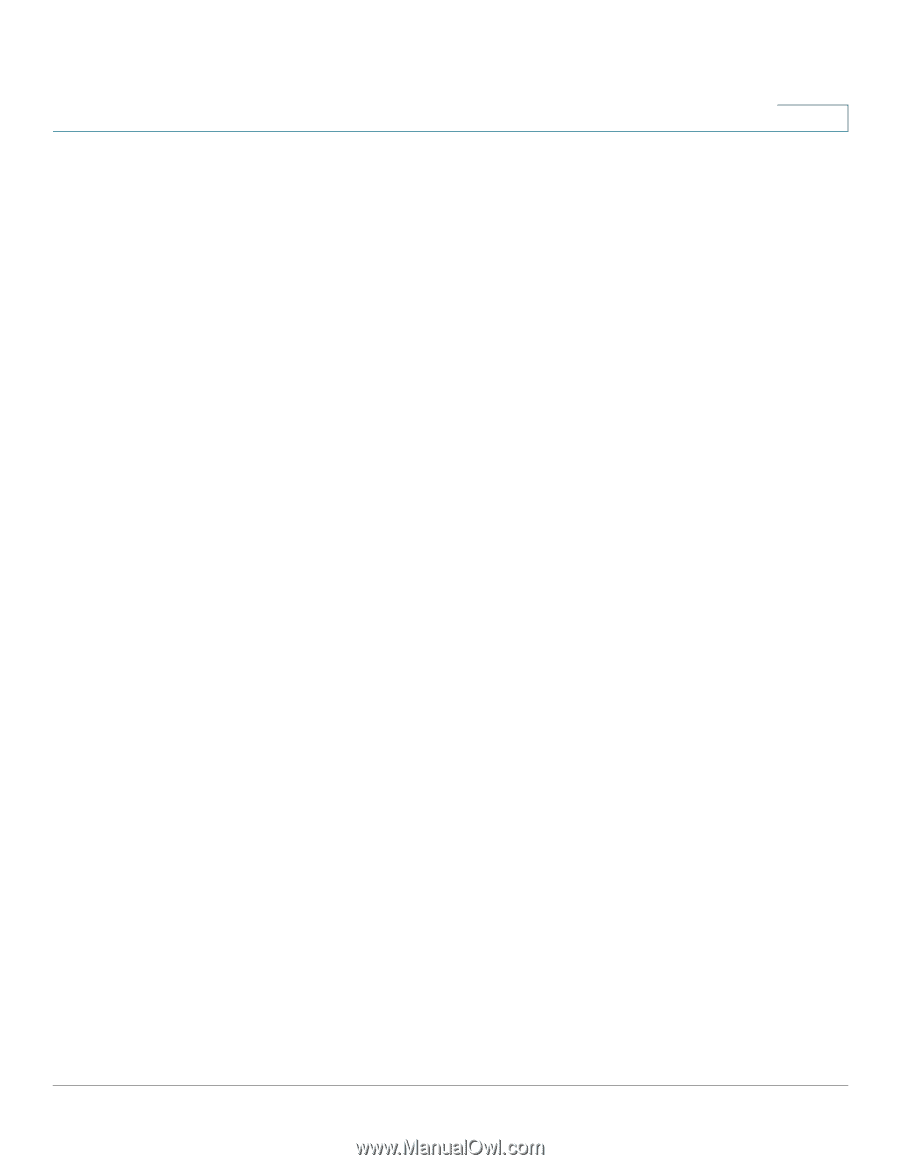
The Camera’s Home Page
Camera Control Panel
Cisco Small Business Administration Guide for the Model PVC300 PTZ Internet Camera with Audio and PoE
28
4
Pan /Tilt /Zoom speed
—Adjust the speed of pan, tilt, and zoom.
Go to
—Once the Administrator has determined the preset positions, you can aim
the camera using this control.