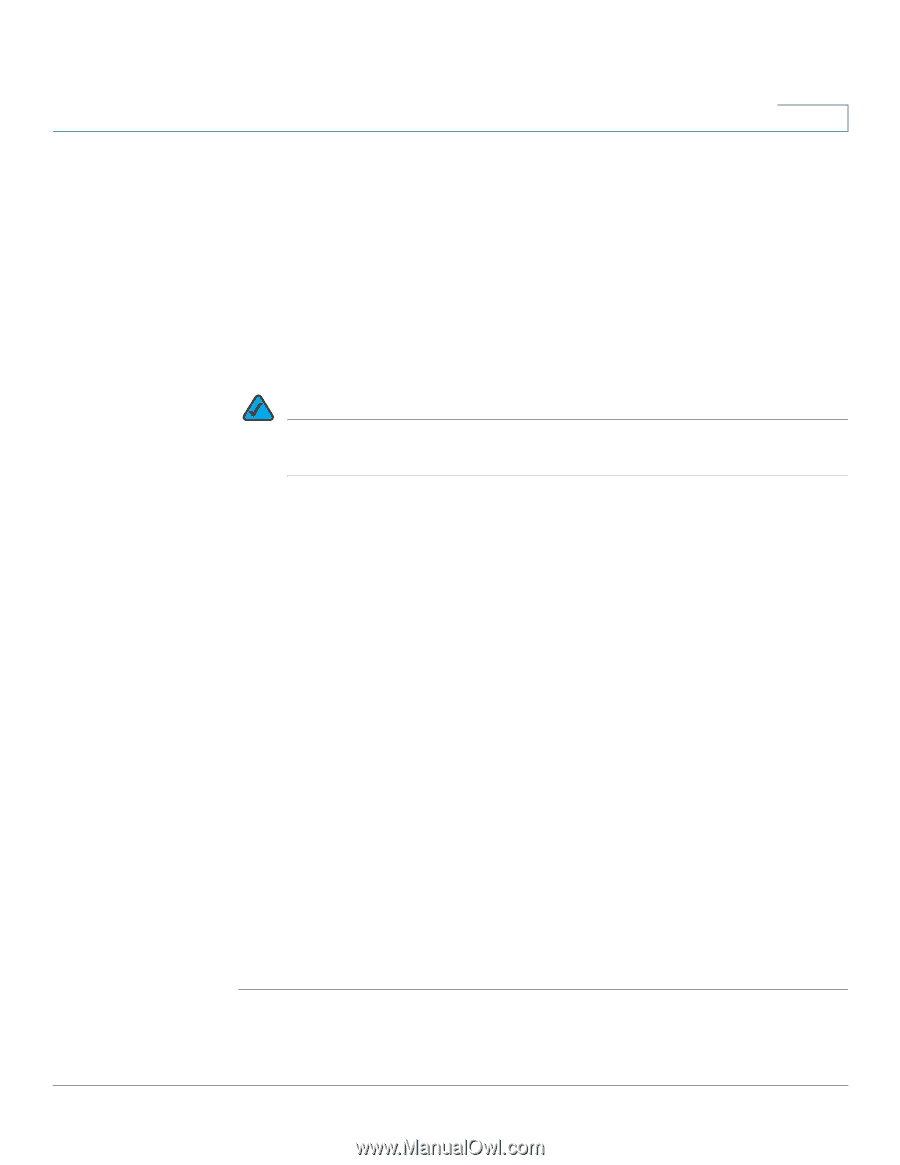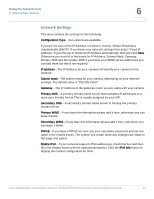Cisco PVC300 Administration Guide - Page 30
UDP Unicast, Folder, File Name Prefix, Add date and time suffix to the file name, Client Settings - images
 |
UPC - 745883584505
View all Cisco PVC300 manuals
Add to My Manuals
Save this manual to your list of manuals |
Page 30 highlights
Configuring Client Settings 5 UDP Unicast-Allows for more real-time audio and video streams. However, network packets may be lost due to network burst traffic and images may be obscured. Activate UDP connection when occasions require time-sensitive responses and the video quality is less important. Note that each unicast client connecting to the server takes up additional bandwidth and the PVC300 PTZ Internet Camera allows up to ten simultaneous accesses. UDP Multicast-Allows multicast-enabled routers to forward network packets to all clients requesting streaming media. This helps to reduce the network transmission load of the PVC300 PTZ Internet Camera while serving multiple clients at the same time. NOTE To use this feature, you must configure the PVC300 PTZ Internet Camera to enable multicast streaming. TCP-Guarantees the complete delivery of streaming data and thus provides better video quality. Due to the narrower bandwidth, you may notice a delay in the real-time video when you choose TCP instead of UDP. HTTP-Allows the same quality as TCP protocol. In some network environments, you do not need to open a specific port for streaming when you choose HTTP. If you are inside a firewall, use this protocol to allow the streaming data to come through. STEP 4 Configure the MPEG-4 saving options. In the MP4 Saving Options section of the Client Settings screen, you can specify the storage destination and file name. Folder-Specifies where to store the recorded video files. File Name Prefix-Specifies the text that precedes the video file name. Add date and time suffix to the file name-Adds date and time to the file name suffix. The format is YYYYMMDD_HHMMSS. For example, consider the following filename: CLIP_200801008_180853 The filename prefix is CLIP_ and the date and time suffix is 200801008_180853. Cisco Small Business Administration Guide for the Model PVC300 PTZ Internet Camera with Audio and PoE 30