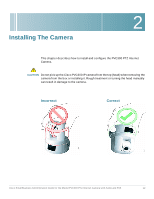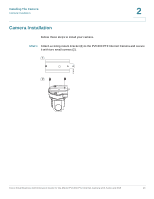Cisco PVC300 Administration Guide - Page 8
Physical Description, Getting to Know the PVC300 PTZ Internet Camera, Front Panel - microphone
 |
UPC - 745883584505
View all Cisco PVC300 manuals
Add to My Manuals
Save this manual to your list of manuals |
Page 8 highlights
Getting to Know the PVC300 PTZ Internet Camera Overview Physical Description Figure 1 Front Panel Lens Status Display 272873 Figure 2 Rear Panel General I/O Terminal Block Audio Out Microphone In Power Cord Socket Ethernet 10/10 RJ45 Socket Reset Button 1 272874 Cisco Small Business Administration Guide for the Model PVC300 PTZ Internet Camera with Audio and PoE 8
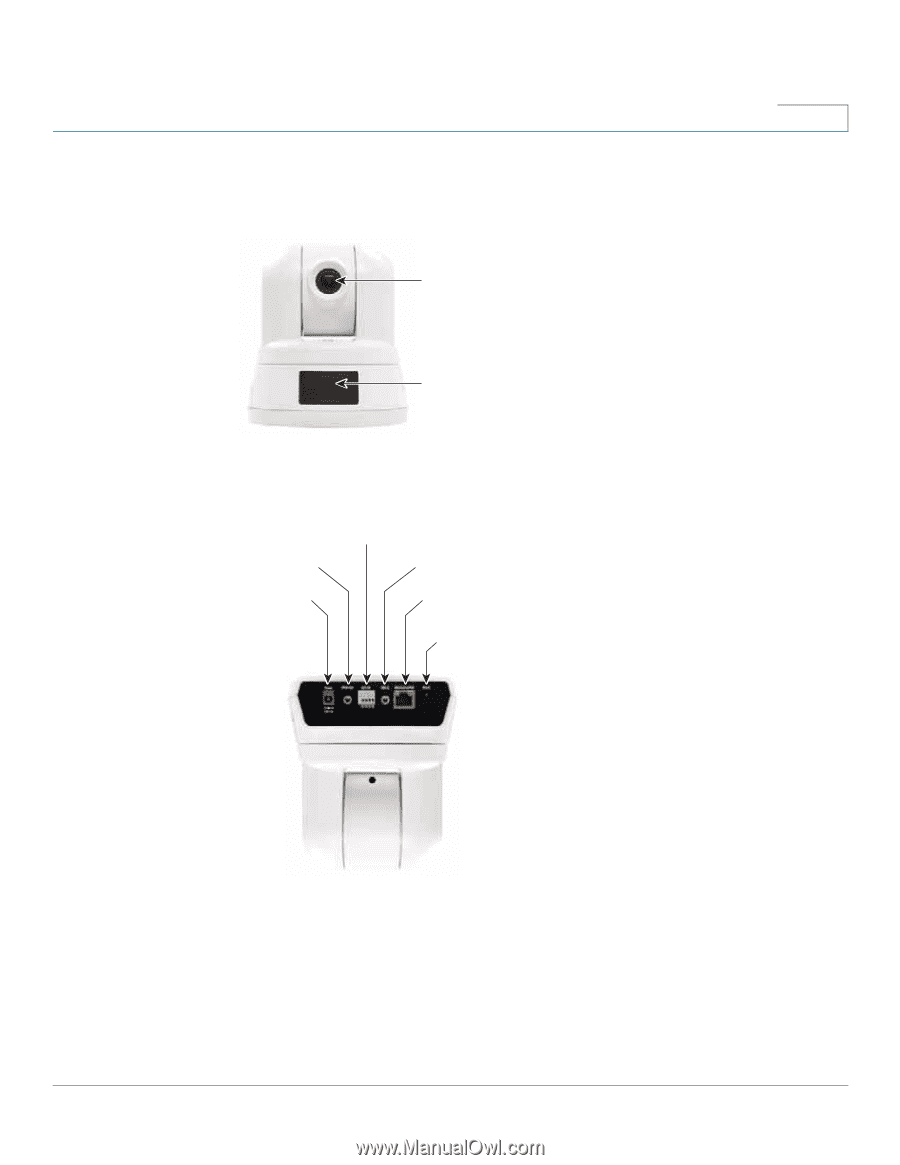
Getting to Know the PVC300 PTZ Internet Camera
Overview
Cisco Small Business Administration Guide for the Model PVC300 PTZ Internet Camera with Audio and PoE
8
1
Physical Description
Figure 1
Front Panel
Figure 2
Rear Panel
272873
Lens
Status Display
272874
Power Cord
Socket
Audio Out
General I/O
Terminal Block
Microphone In
Ethernet
10/10 RJ45 Socket
Reset Button