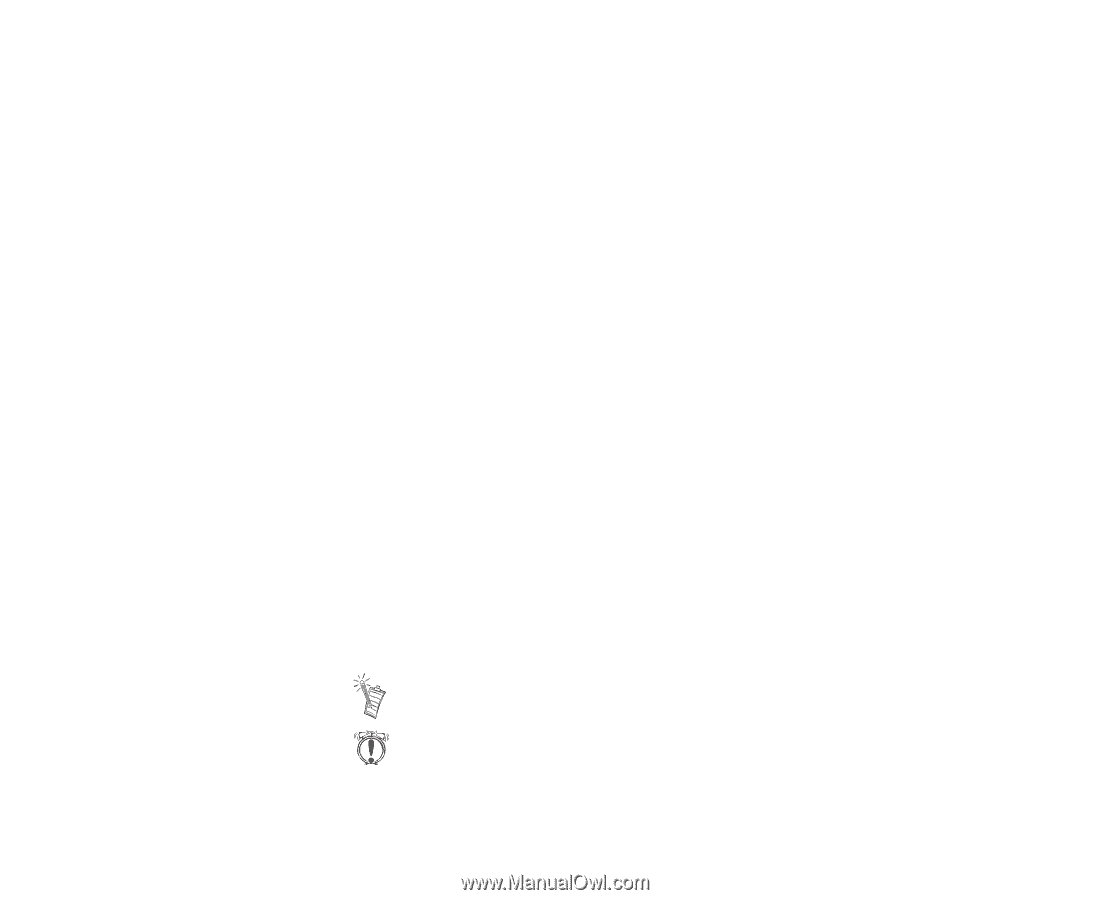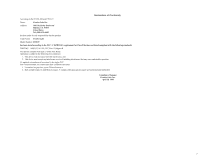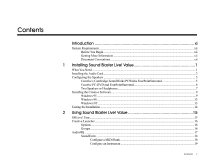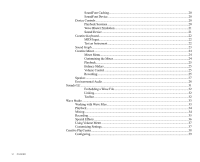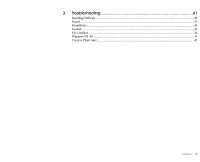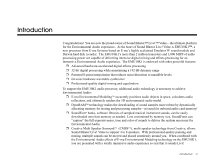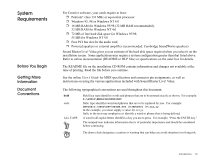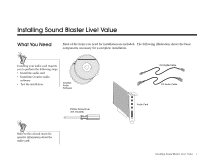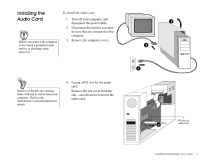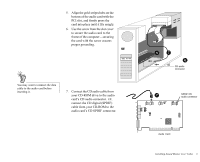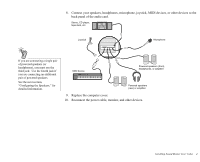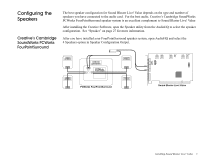Creative EMU10K1 User Guide - Page 13
System Requirements, Before You Begin, Getting More Information, Document Conventions, Getting More - sound blaster live
 |
UPC - 724303383607
View all Creative EMU10K1 manuals
Add to My Manuals
Save this manual to your list of manuals |
Page 13 highlights
System Requirements Before You Begin Getting More Information Document Conventions For Creative software, your cards require at least: ❐ Pentium® class 133 MHz or equivalent processor ❐ Windows 95, 98 or Windows NT 4.0 ❐ 16 MB RAM for Windows 95/98 (32 MB RAM recommended), 32 MB RAM for Windows NT 4.0 ❐ 72 MB of free hard disk space for Windows 95/98; 55 MB for Windows NT 4.0 ❐ Free PCI bus slot for the audio card ❐ Powered speakers or external amplifier (recommended: Cambridge SoundWorks speakers) Sound Blaster Live! Value gives you an estimate of the hard disk space required when you select it on the installation screen. Some applications may require a system configuration greater than that listed above. Refer to online documentation (README or HLP files) or specifications on the outer box for details. The README file on the installation CD-ROM contains information and changes not available at the time of printing. Read the file before you continue. See the online User's Guide for MIDI specifications and connector pin assignments, as well as instructions on using the various applications included with Sound Blaster Live! Value. The following typographical conventions are used throughout this document: bold italic ALL CAPS Bold face type identifies words and phrases that are to be entered exactly as shown. For example: D:\AUDIO\ENGLISH\WIN95DRV Italic type identifies word and phrases that are to be replaced by you. For example: DEVICE=C:\SBCD\DRV\SBIDE.SYS /D:MSCD001 /P:xxx,yy In the example, you must supply a value for xxx,yy. Italic in the text may emphasize or identify a word or phrase that is being defined. A word in all capital letters identifies a key you are to press. For example, "Press the ENTER key." The notepad icon indicates information that is of particular importance and should be considered before continuing. The alarm clock designates a caution or warning that can help you avoid situations involving risk. Introduction xii