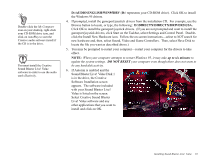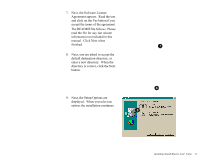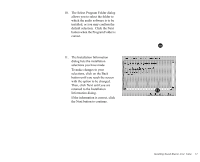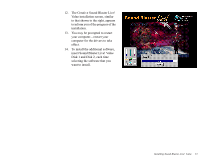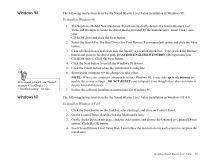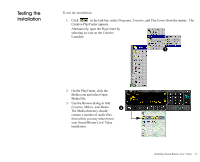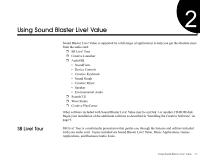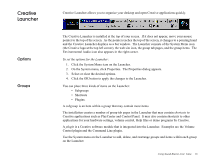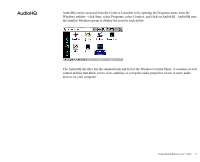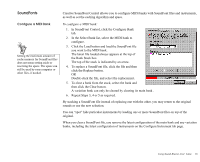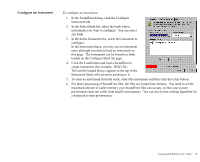Creative EMU10K1 User Guide - Page 28
Testing the Installation, Programs, Creative, PlayCenter, SBLive, Media.
 |
UPC - 724303383607
View all Creative EMU10K1 manuals
Add to My Manuals
Save this manual to your list of manuals |
Page 28 highlights
Testing the Installation To test the installation: 1. Click in the task bar; select Programs, Creative, and PlayCenter from the menus. The Creative PlayCenter appears. Alternatively, open the PlayCenter by selecting its icon on the Creative Launcher. 1 2. On the PlayCenter, click the Media icon and select Open Media File. 3. Use the Browse dialog to find Creative, SBLive, and Media. 2 The Media directory should contain a number of audio files from which you may select to test your Sound Blaster Live! Value installation. Installing Sound Blaster Live! Value 15
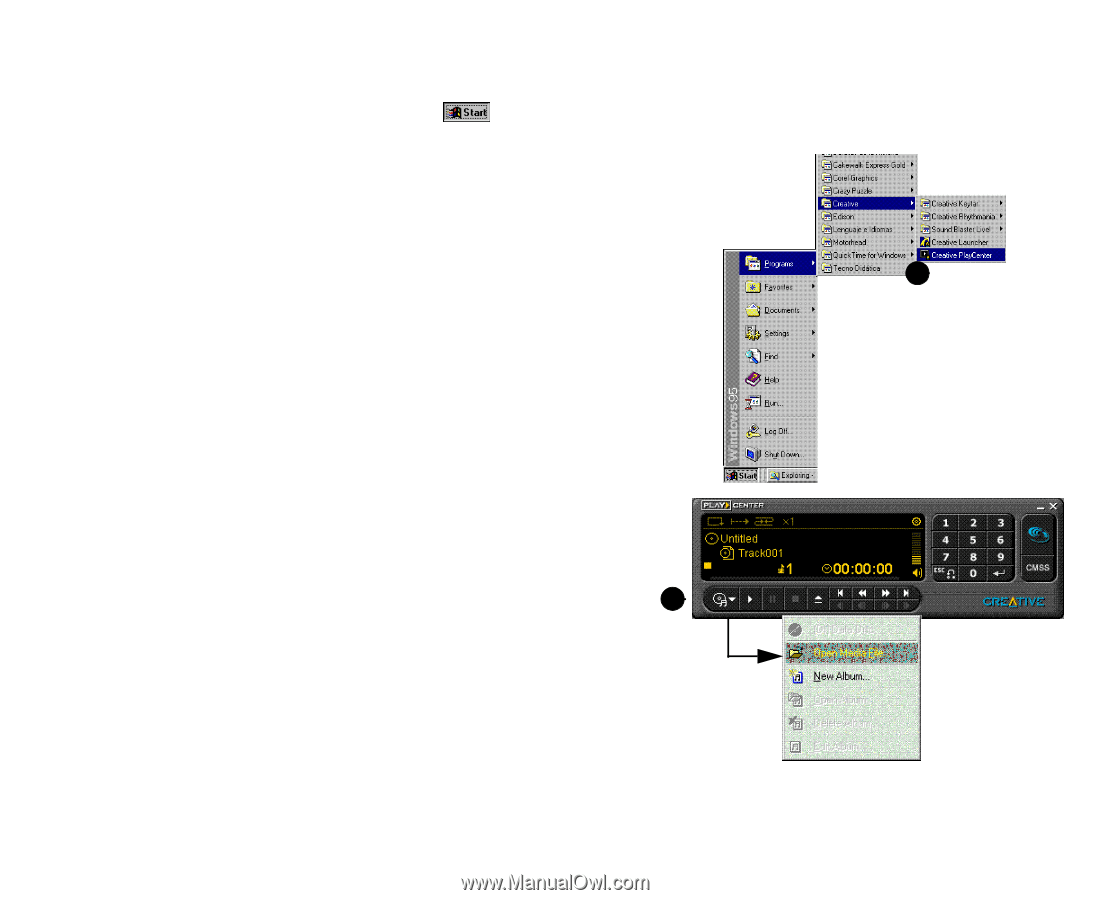
Installing Sound Blaster Live! Value
15
Testing the
Installation
To test the installation:
1.
Click
in the task bar; select
Programs
,
Creative
, and
PlayCenter
from the menus.
The
Creative PlayCenter appears.
Alternatively, open the PlayCenter by
selecting its icon on the Creative
Launcher.
2.
On the PlayCenter, click the
Media icon and select Open
Media File.
3.
Use the Browse dialog to find
Creative
,
SBLive
, and
Media.
The Media directory should
contain a number of audio files
from which you may select to test
your Sound Blaster Live! Value
installation.
1
2