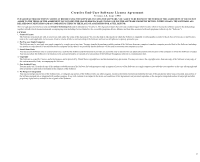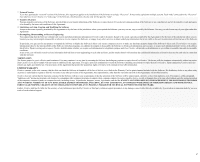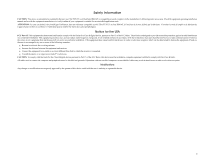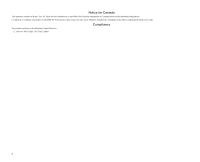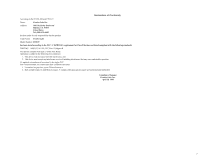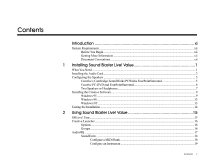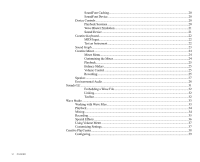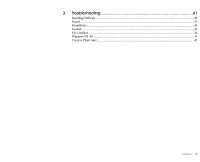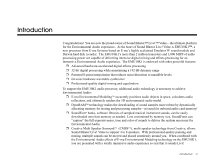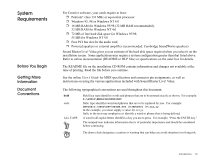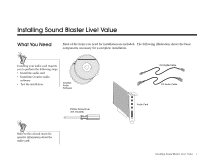Creative EMU10K1 User Guide - Page 9
Contents, Introduction xi - sound card
 |
UPC - 724303383607
View all Creative EMU10K1 manuals
Add to My Manuals
Save this manual to your list of manuals |
Page 9 highlights
Contents Introduction xi System Requirements ...xii Before You Begin ...xii Getting More Information...xii Document Conventions...xii 1 Installing Sound Blaster Live! Value 1 What You Need...1 Installing the Audio Card...2 Configuring the Speakers ...5 Creative's Cambridge SoundWorks PCWorks FourPointSurround 5 Creative PC-DVD and FourPointSurround 6 Two Speakers or Headphones...7 Installing the Creative Software...9 Windows 95 ...9 Windows 98 ...13 Windows NT...13 Testing the Installation...14 2 Using Sound Blaster Live! Value 15 SB Live! Tour...15 Creative Launcher...16 Options ...16 Groups ...16 AudioHQ ...17 SoundFonts ...18 Configure a MIDI Bank...18 Configure an Instrument 19 Contents v
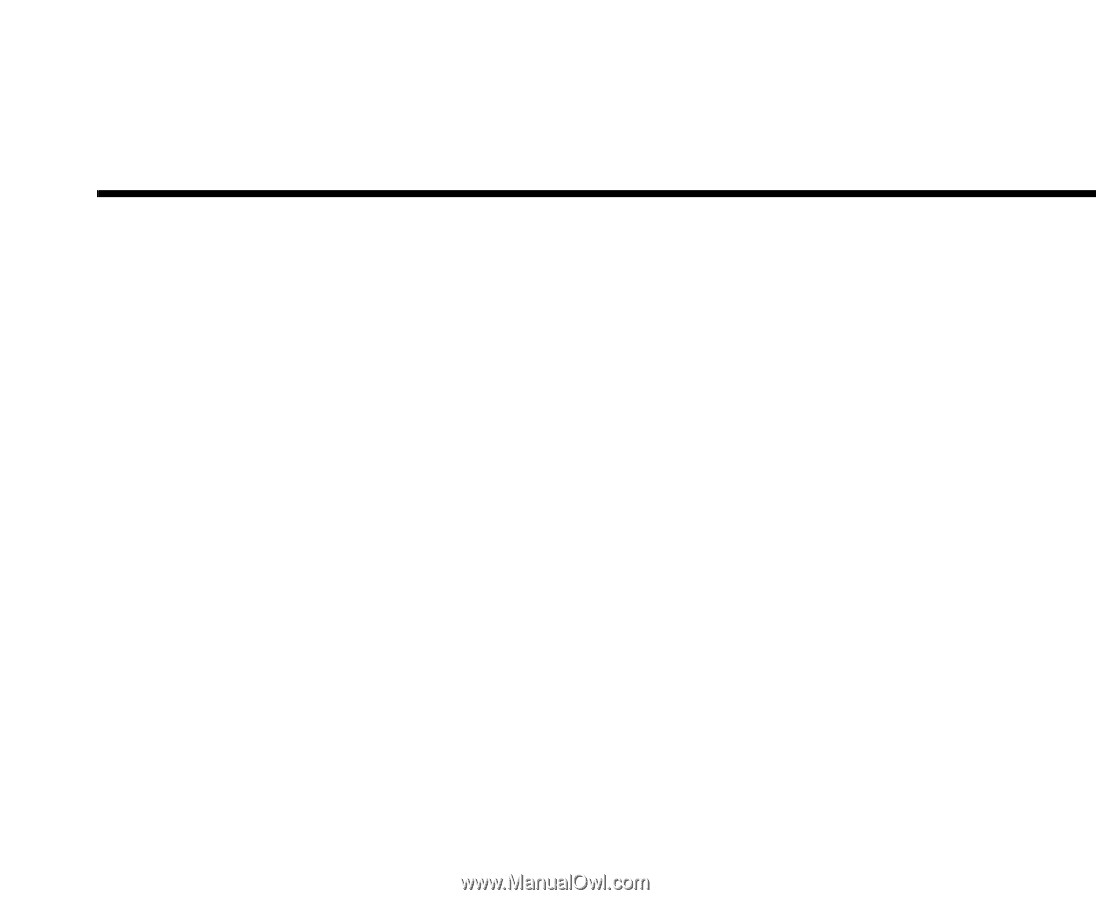
Contents
v
Contents
Introduction
.........................................................................................
xi
System Requirements
...............................................................................................................................
xii
Before You Begin
.........................................................................................................................
xii
Getting More Information
............................................................................................................
xii
Document Conventions
................................................................................................................
xii
1
Installing Sound Blaster Live! Value
.......................................................
1
What You Need
............................................................................................................................................
1
Installing the Audio Card
.............................................................................................................................
2
Configuring the Speakers
............................................................................................................................
5
Creative’s Cambridge SoundWorks PCWorks FourPointSurround
..............................................
5
Creative PC-DVD and FourPointSurround
....................................................................................
6
Two Speakers or Headphones
.........................................................................................................
7
Installing the Creative Software
..................................................................................................................
9
Windows 95
.....................................................................................................................................
9
Windows 98
...................................................................................................................................
13
Windows NT
..................................................................................................................................
13
Testing the Installation
...............................................................................................................................
14
2
Using Sound Blaster Live! Value
..........................................................
15
SB Live! Tour
.............................................................................................................................................
15
Creative Launcher
......................................................................................................................................
16
Options
...........................................................................................................................................
16
Groups
............................................................................................................................................
16
AudioHQ
....................................................................................................................................................
17
SoundFonts
....................................................................................................................................
18
Configure a MIDI Bank
....................................................................................................
18
Configure an Instrument
...................................................................................................
19