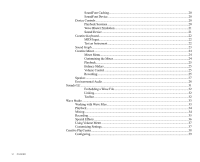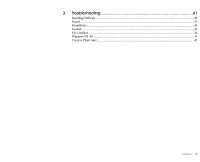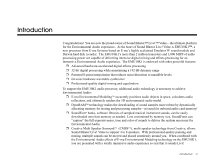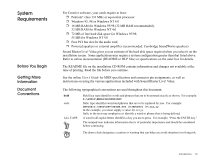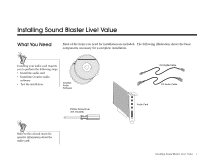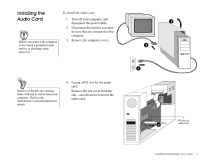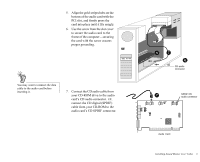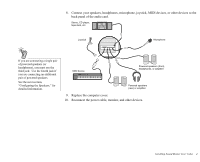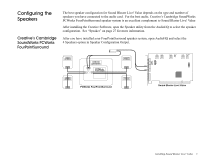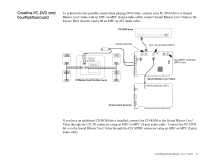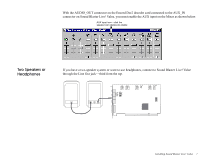Creative EMU10K1 User Guide - Page 15
Installing the Audio Card - sound driver
 |
UPC - 724303383607
View all Creative EMU10K1 manuals
Add to My Manuals
Save this manual to your list of manuals |
Page 15 highlights
Installing the Audio Card Before you remove the computer cover, touch a grounded metal surface to discharge static electricity. To install the audio card: 1. Turn off your computer, and disconnect the power cable. 2. Disconnect the monitor and other devices that are connected to the computer. 3. Remove the computer cover. Remove or disable any existing audio card and its driver from your computer. Refer to the manufacturer's documentation for details. 4. Locate a PCI slot for the audio card. Remove the slot cover from the slot-save the screw to secure the audio card. 3 2 1 PCI slot for 4 audio card Installing Sound Blaster Live! Value 2
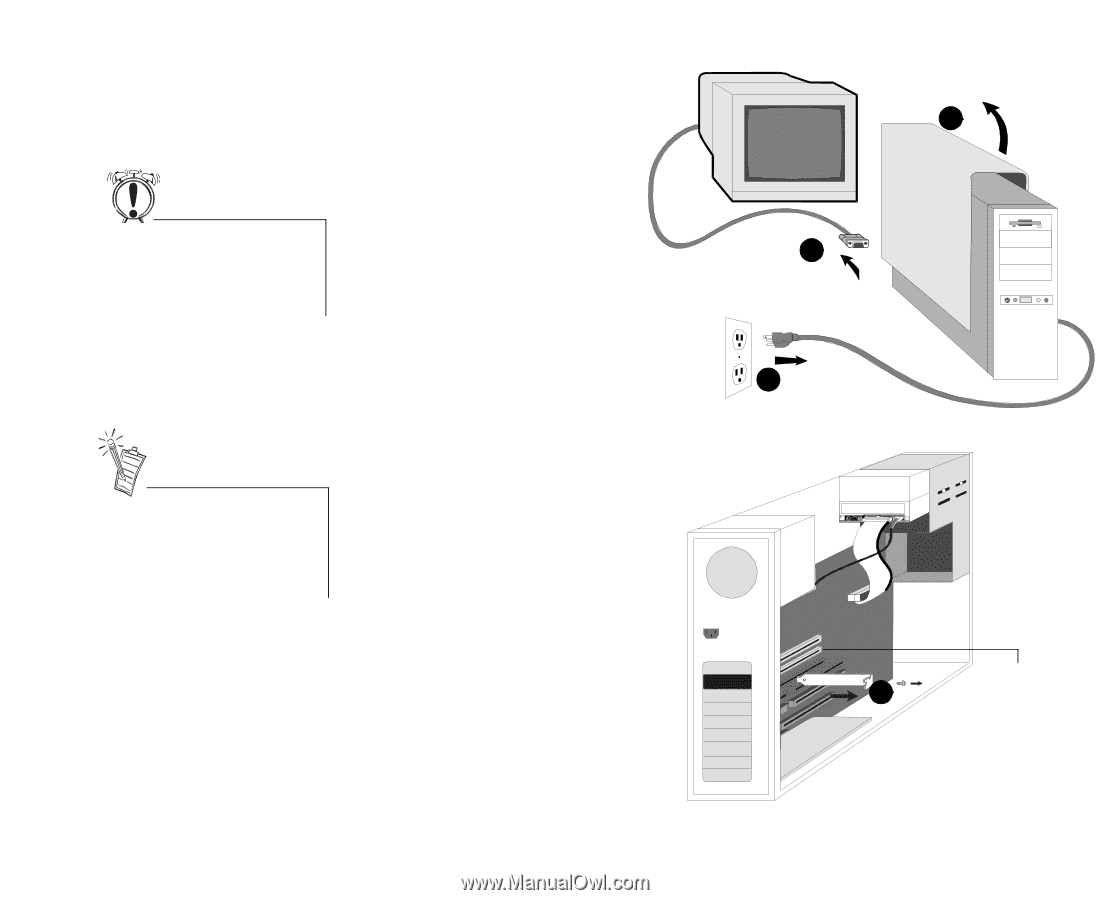
Installing Sound Blaster Live! Value
2
Installing the
Audio Card
To install the audio card:
1.
Turn off your computer, and
disconnect the power cable.
2.
Disconnect the monitor and other
devices that are connected to the
computer.
3.
Remove the computer cover.
4.
Locate a PCI slot for the audio
card.
Remove the slot cover from the
slot—save the screw to secure the
audio card.
1
2
3
4
PCI slot for
audio card
Before you remove the computer
cover, touch a grounded metal
surface to discharge static
electricity.
Remove or disable any existing
audio card and its driver from your
computer.
Refer to the
manufacturer’s documentation for
details.