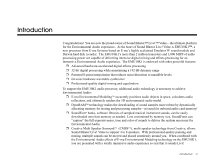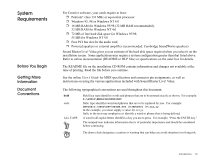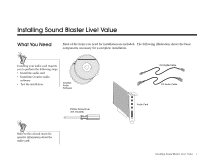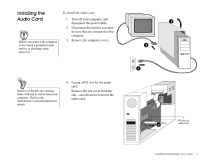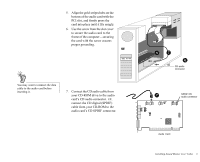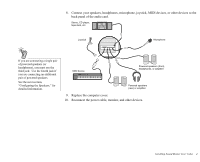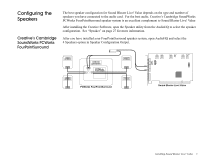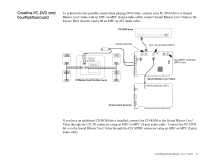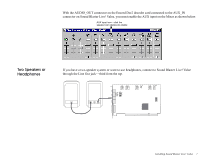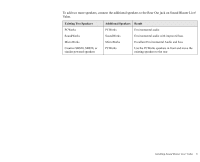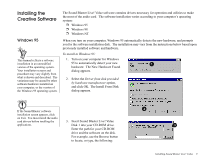Creative EMU10K1 User Guide - Page 17
Reconnect the power cable, monitor, and other devices., back panel of the audio card.
 |
UPC - 724303383607
View all Creative EMU10K1 manuals
Add to My Manuals
Save this manual to your list of manuals |
Page 17 highlights
8. Connect your speakers, headphones, microphone, joystick, MIDI devices, or other devices to the back panel of the audio card. Stereo, CD player, tape deck, etc. Joystick Microphone If you are connecting a single pair of powered speakers (or headphones), you must use the third jack. Use the fourth jack if you are connecting an additional pair of powered speakers. See the next section, "Configuring the Speakers," for detailed information. MIDI device Powered speakers (front), headphones, or amplifier Powered speakers (rear) or amplifier 9. Replace the computer cover. 10. Reconnect the power cable, monitor, and other devices. Installing Sound Blaster Live! Value 4
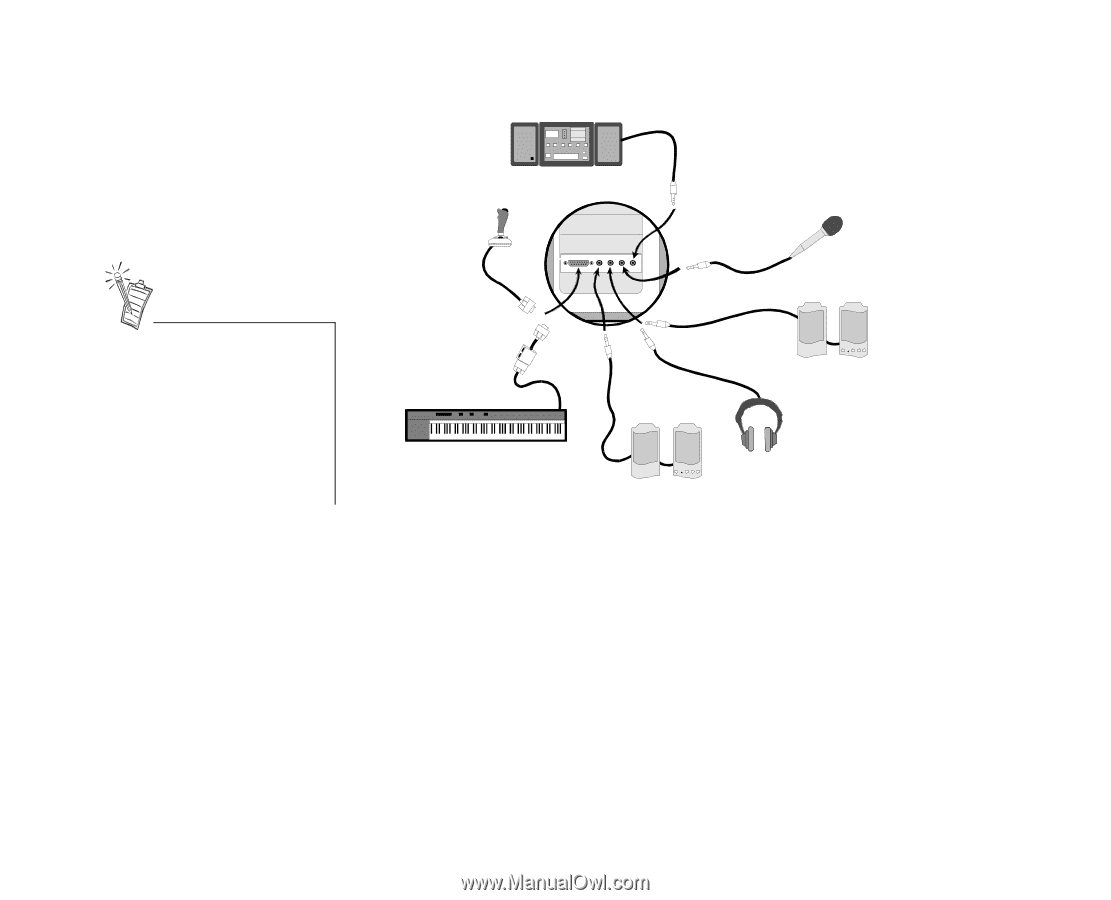
Installing Sound Blaster Live! Value
4
8.
Connect your speakers, headphones, microphone, joystick, MIDI devices, or other devices to the
back panel of the audio card.
9.
Replace the computer cover.
10.
Reconnect the power cable, monitor, and other devices.
Joystick
Microphone
Stereo, CD player,
tape deck, etc.
Powered speakers
(rear) or amplifier
Powered speakers (front),
headphones, or amplifier
MIDI device
If you are connecting a single pair
of powered speakers (or
headphones), you must use the
third jack.
Use the fourth jack if
you are connecting an additional
pair of powered speakers.
See the next section,
“Configuring the Speakers,” for
detailed information.