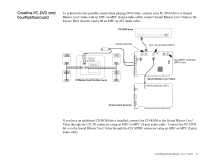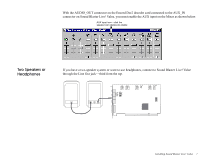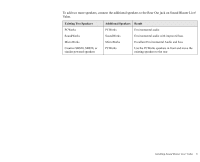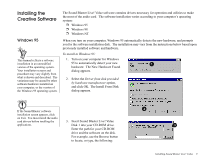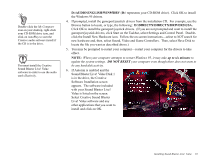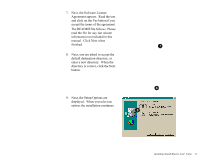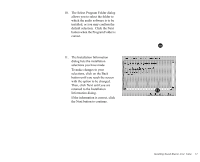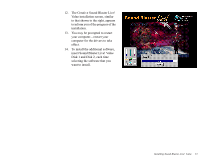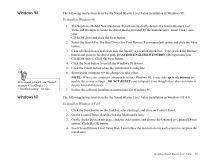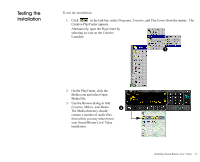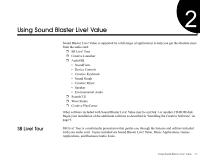Creative EMU10K1 User Guide - Page 24
Next, the Setup Options are, the Software License
 |
UPC - 724303383607
View all Creative EMU10K1 manuals
Add to My Manuals
Save this manual to your list of manuals |
Page 24 highlights
7. Next, the Software License Agreement appears. Read the text and click on the Yes button if you accept the terms of the agreement. The README file follows. Please read the file for any last minute information not included in this manual. Click Next when finished. 8. Next, you are asked to accept the default destination directory, or enter a new directory. When the directory is correct, click the Next button. 9. Next, the Setup Options are displayed. When you select an option, the installation continues. 7 8 9 Installing Sound Blaster Live! Value 11
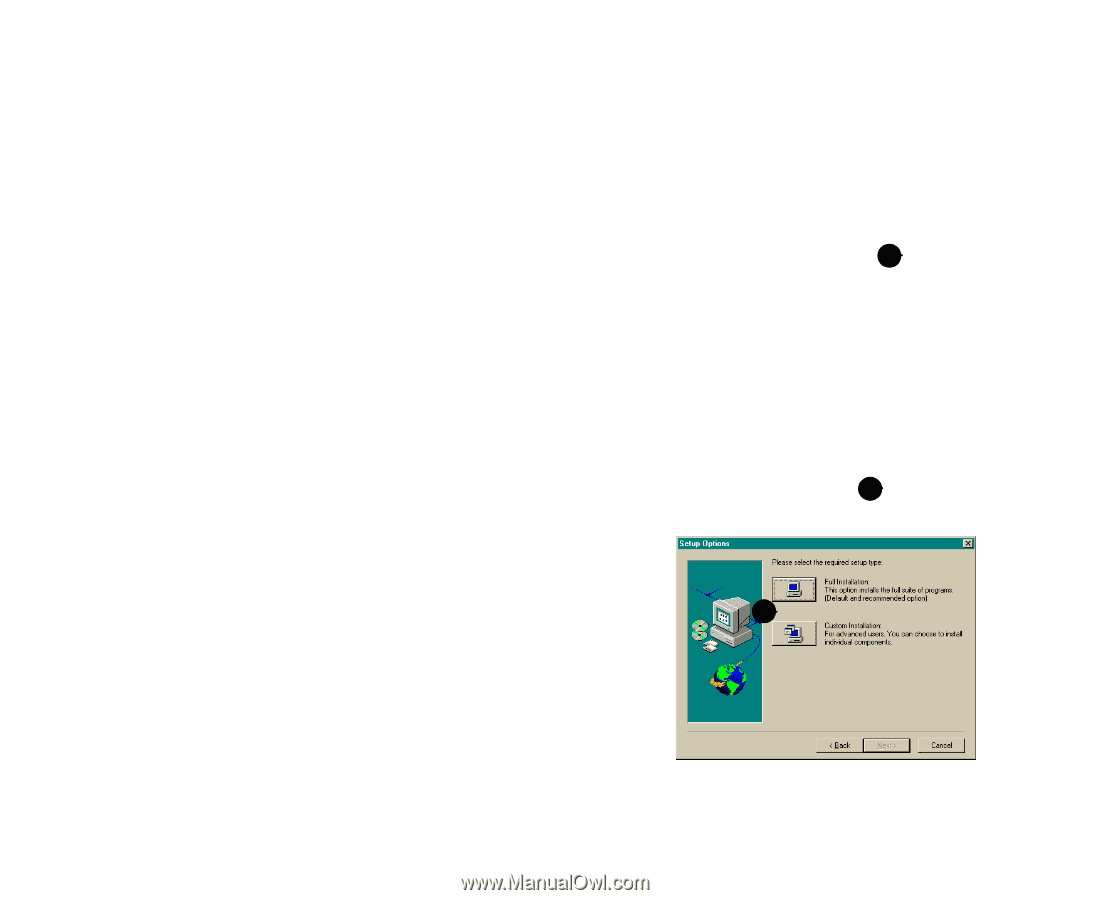
Installing Sound Blaster Live! Value
11
7.
Next, the Software License
Agreement appears.
Read the text
and click on the Yes button if you
accept the terms of the agreement.
The README file follows.
Please
read the file for any last minute
information not included in this
manual.
Click Next when
finished.
8.
Next, you are asked to accept the
default destination directory, or
enter a new directory.
When the
directory is correct, click the Next
button.
9.
Next, the Setup Options are
displayed.
When you select an
option, the installation continues.
7
8
9