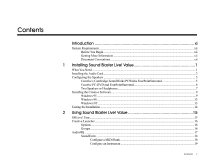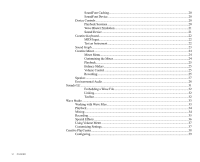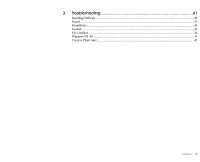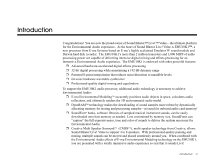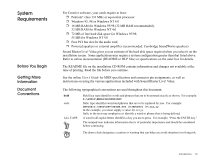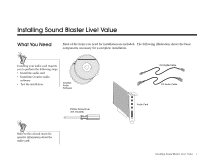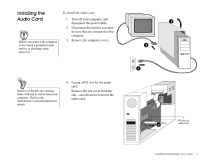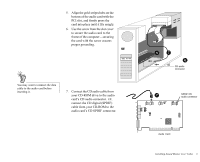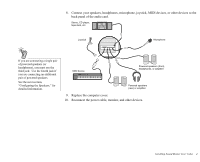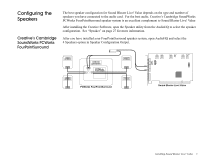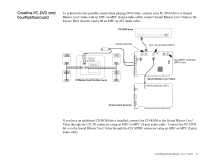Creative EMU10K1 User Guide - Page 14
Installing Sound Blaster Live! Value, What You Need
 |
UPC - 724303383607
View all Creative EMU10K1 manuals
Add to My Manuals
Save this manual to your list of manuals |
Page 14 highlights
1 Installing Sound Blaster Live! Value What You Need Most of the items you need for installation are included. The following illustration shows the basic components necessary for a complete installation. Installing your audio card requires you to perform the following steps: • Install the audio card • Install the Creative audio software • Test the installation. Creative Audio Software Phillips Screwdriver (not included) CD Digital Cable CD Audio Cable Audio Card Refer to the colored insert for specific information about the audio card. Installing Sound Blaster Live! Value 1
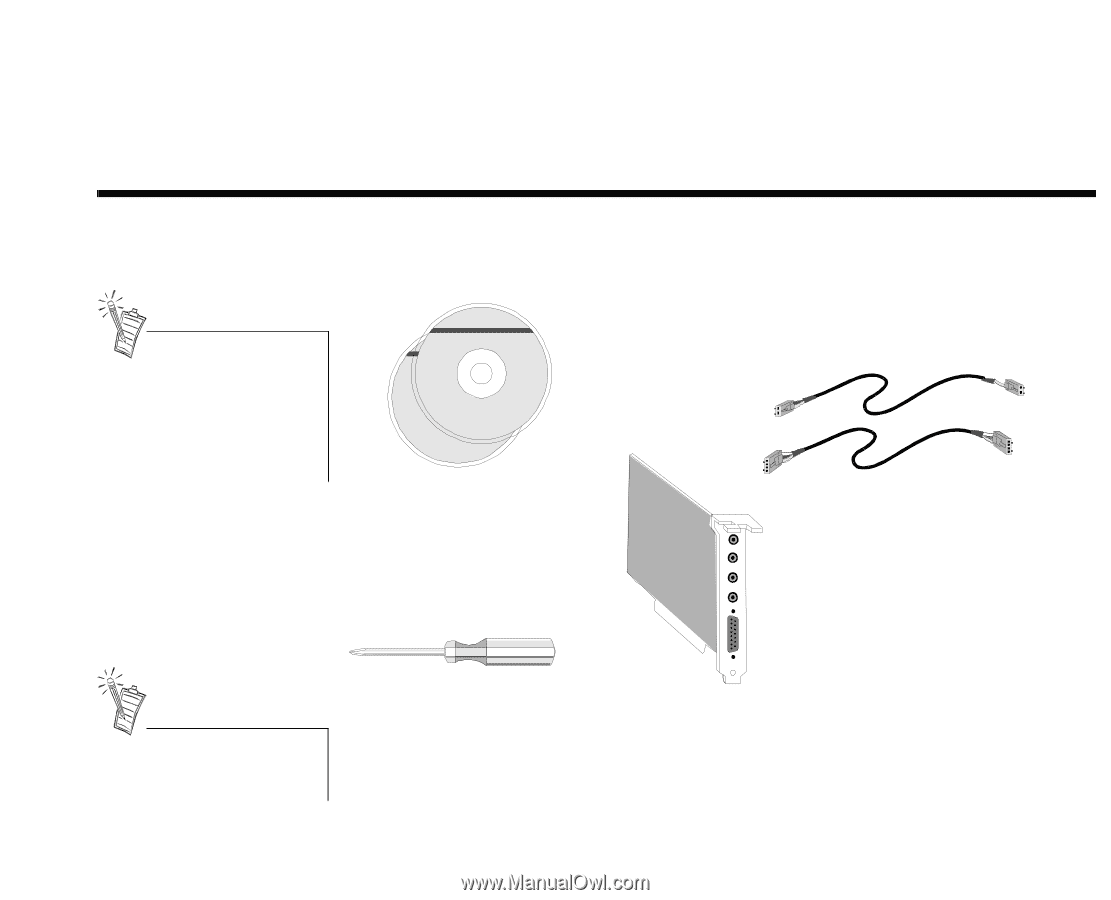
Installing Sound Blaster Live! Value
1
1
Installing Sound Blaster Live! Value
What You Need
Most of the items you need for installation are included.
The following illustration shows the basic
components necessary for a complete installation.
CD Audio Cable
Phillips Screwdriver
(not included)
Audio Card
Creative
Audio
Software
CD Digital Cable
Installing your audio card requires
you to perform the following steps:
•
Install the audio card
•
Install the Creative audio
software
•
Test the installation.
Refer to the colored insert for
specific information about the
audio card.